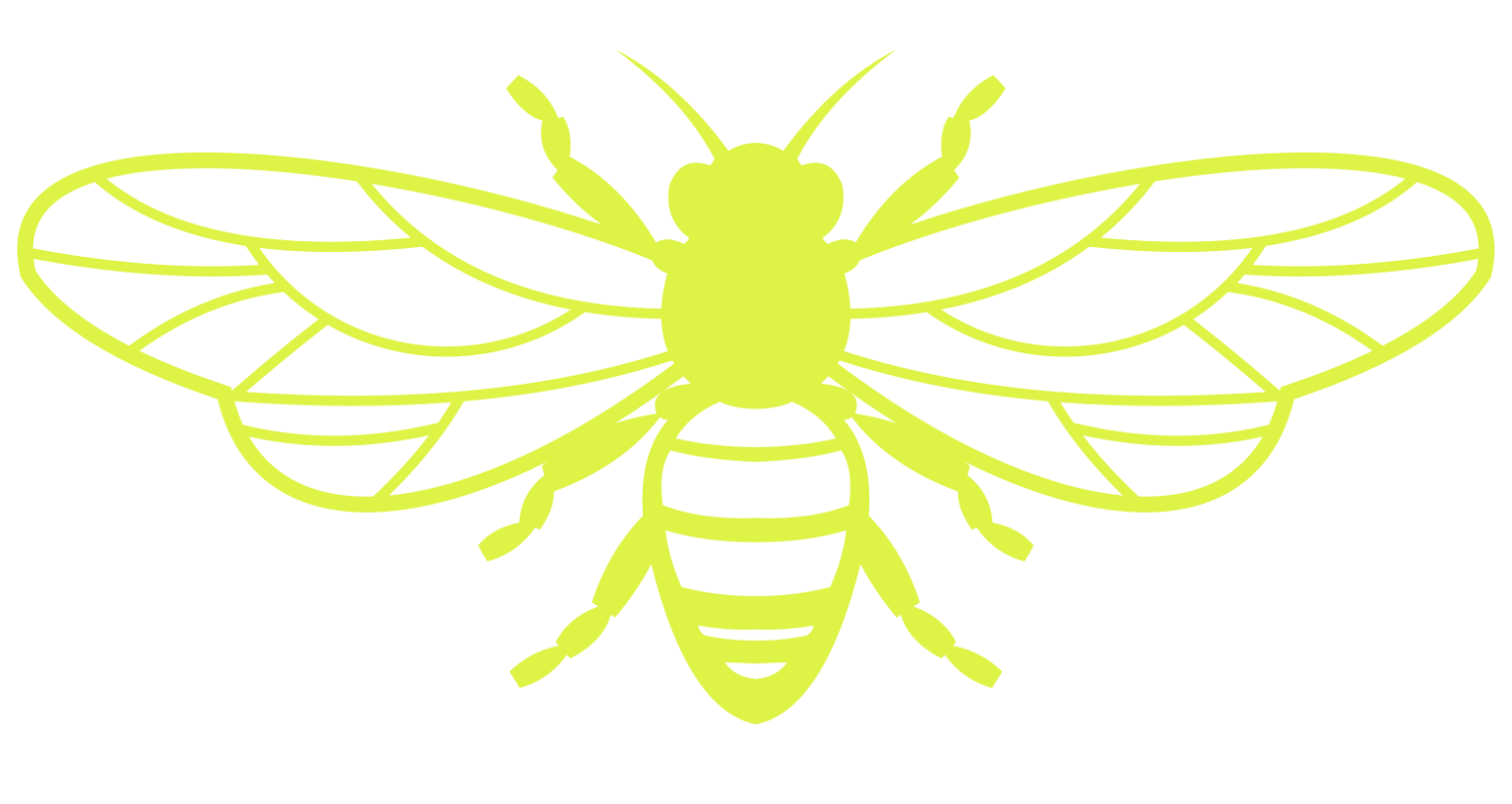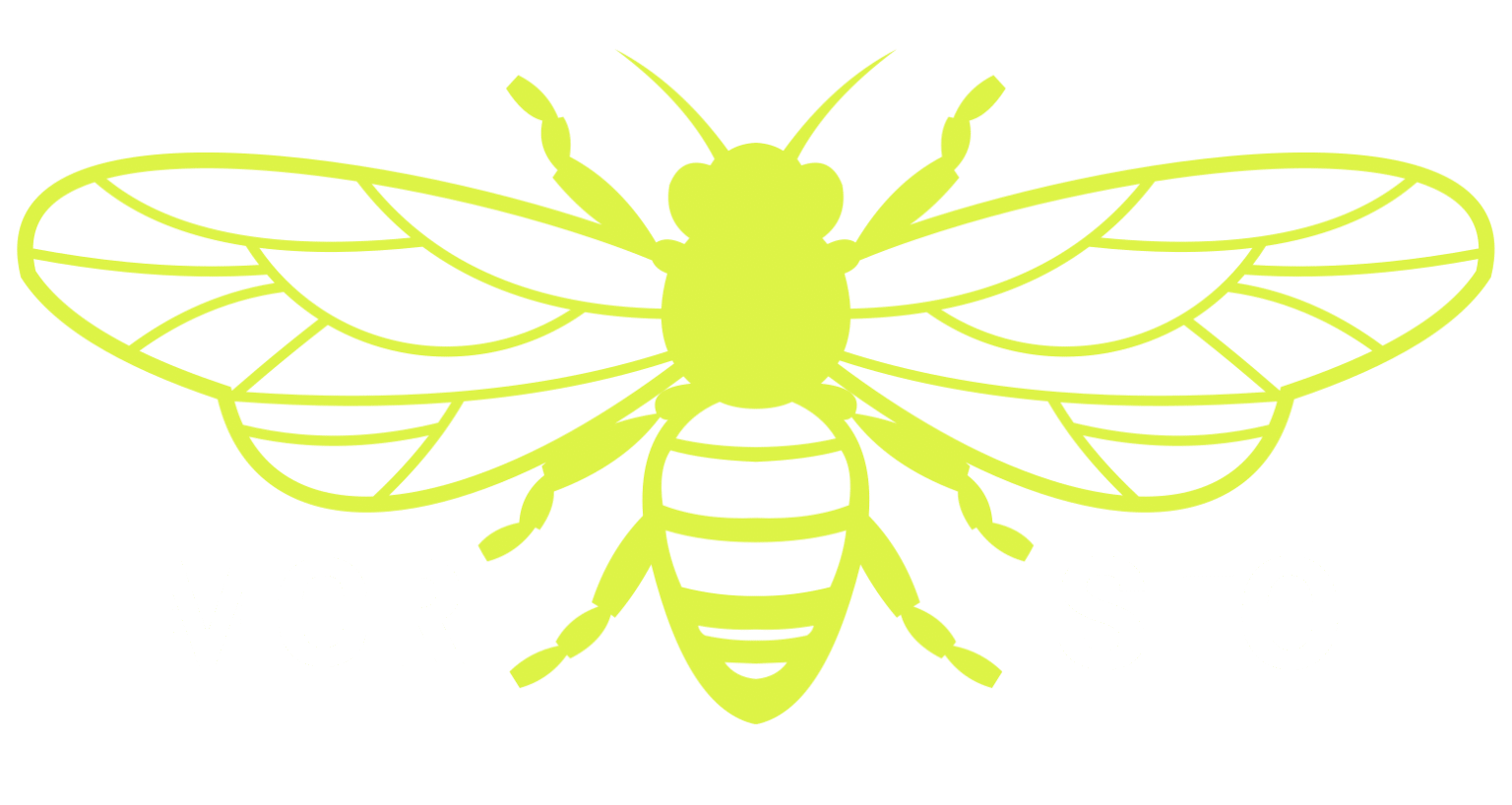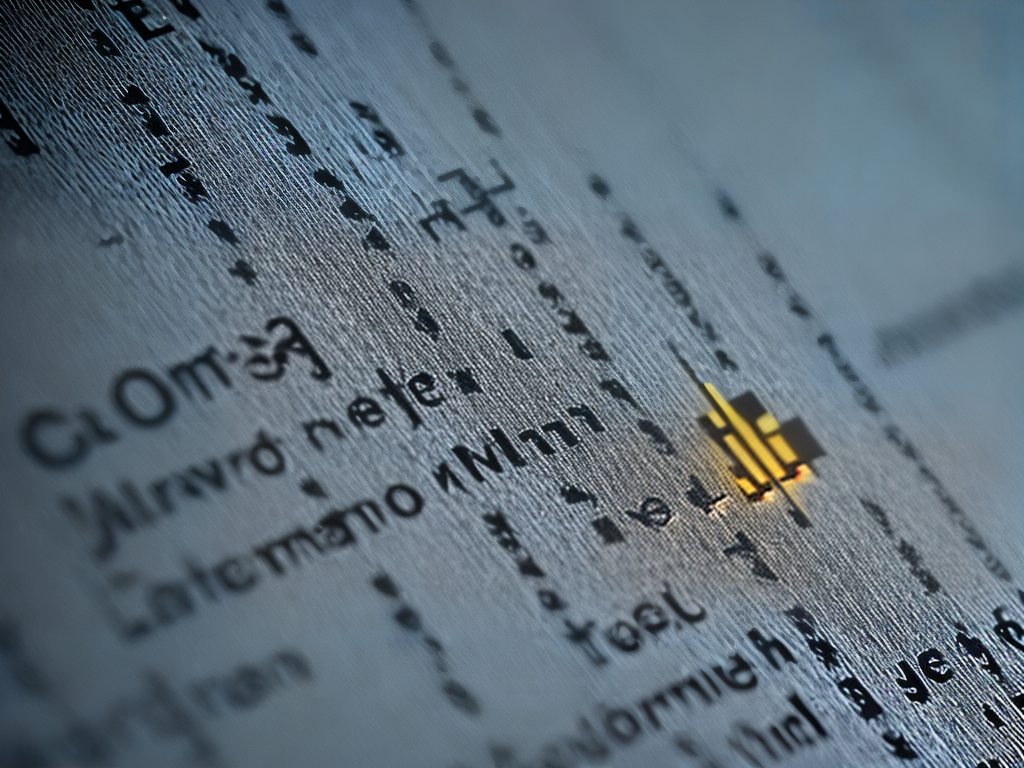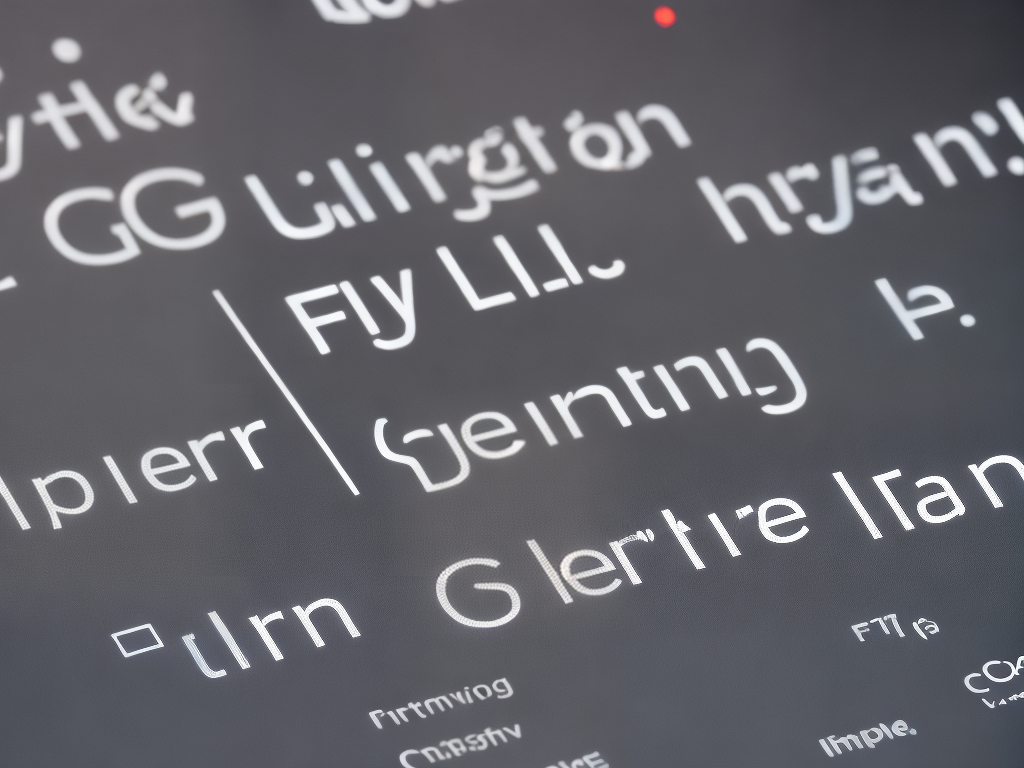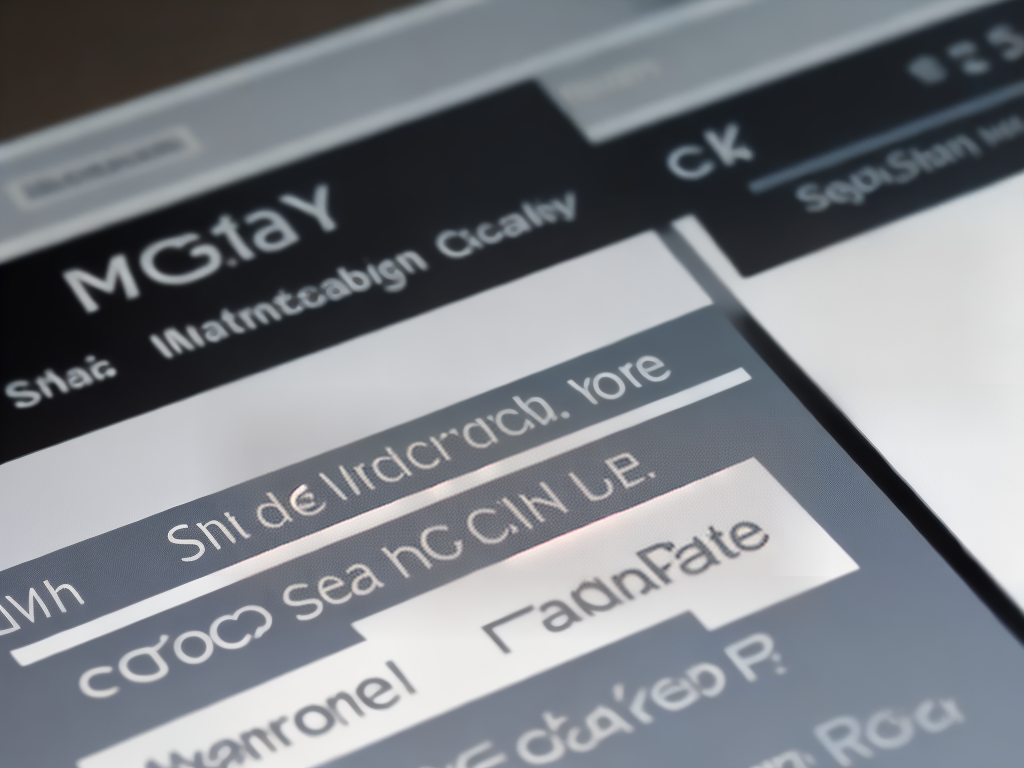Hey there, SEO pro! Have you been looking for the ultimate guide to on-page SEO? Well, look no further – I’ve got just what you need.
In this article, I’m going to break down all the essential elements of successful on-page optimization so that you can maximize your search engine rankings and get more power in the SERPs.
I’ll cover everything from keyword research to internal linking techniques with easy-to-follow steps so you can quickly optimize any page on your website like a boss.
So if you’re ready to take control of your SEO game and dominate Google’s first page results…let’s dive right in!
Keyword Research
Doing keyword research is an essential part of optimizing your website for search engines. It’s the foundation you need to properly create content that will rank in Google and other search engines. Knowing what keywords to target can make or break your SEO efforts, so it’s important to get it right from the start.
The best way to do this is to use tools like Google Keyword Planner and Ahrefs’ Keywords Explorer. These tools allow you to see how much traffic a particular keyword is getting and how competitive it is. You can also find related keywords that could help you expand your reach even further.
Once you’ve identified some relevant keywords, it’s time to build them into your site structure and content. This means making sure they are included in titles, headings, meta descriptions, URLs, etc., as these all play an important role in helping search engines understand what your page is about.
Additionally, by including targeted keywords throughout your copy, you’ll be able to ensure better visibility for those terms when users search online. With keyword research done correctly, writing compelling content becomes easier because you know exactly which words and phrases will resonate with readers and catch the attention of search engine algorithms alike – giving you a powerful edge over competitors who might not have taken the same care with their optimization strategy.
Now let’s take a closer look at how we can optimize our content for maximum impact!
Content Optimization
When it comes to content optimization, there are a few key points that need to be addressed. First and foremost, the content must be relevant and informative. It should also be optimized for keywords, ensuring that they’re placed strategically throughout the text in order to draw readers who are searching for specific topics or information.
Here’s what you’ll need to know:
- Make sure your content is original; duplicate content can actually hurt your SEO rankings
- Use headings and subheadings liberally – this will help boost readability as well as assist search engine crawlers with understanding the structure of your page
- Utilize internal linking wherever possible; this helps keep people on your site longer which improves user experience
Creating great content isn’t easy but if done correctly, it has the potential to really increase visibility in organic searches. As such, make sure you take some time to plan out how you want to write each post before diving into writing. This could mean taking an hour or two just for research so that when you finally sit down to create something, there’s no guesswork involved – only results!
Now that we’ve discussed content optimization at length, let’s move on to meta tags and how they affect SEO performance. Meta tags may seem small but these little snippets of HTML code are incredibly powerful when used properly…
Meta Tags
Now that we’ve optimized our content, it’s time to focus on meta tags. These are like the icing on a cake – they can make your page look even more delicious and inviting. As an SEO expert, you know that optimizing meta tags is just as important as optimizing any other part of your website. It’s like putting together a puzzle without all the pieces – if one element is missing, the whole thing won’t be complete.
Meta tags help search engines understand what your page is about so they can index it properly for relevant searches. They also provide visitors with additional information about your site and its content before they click through to read it.
Title tags tell users what each page is about in two or three words; description tags give them a brief overview of what they can expect when they land on the page; keywords tell search engines which phrases are most relevant to this particular piece of content; and robots directives tell bots how to crawl pages.
It’s critical to include these elements in every page you create, from blog posts to landing pages, but don’t get too hung up on cramming too many keywords into them either. Search engines have become far too sophisticated for keyword stuffing tactics and will actually penalize websites that do so by dropping their rankings significantly in SERPs (search engine result pages).
Instead, focus on using natural language and creating descriptive titles that accurately reflect each page’s contents while still being interesting enough to catch people’s attention and draw them in.
Optimizing images goes hand-in-hand with optimizing meta tags when it comes to improving SEO performance. The next step? Let’s take a closer look at image optimization…
Image Optimization
Optimizing images is one of the most important aspects of any SEO strategy. It’s crucial for improving search engine rankings and ensuring that your visitors get a great user experience. Images can easily become bloated, slowing down page load times and affecting Google’s crawl rate.
Fortunately, there are some simple steps you can take to optimize all your images on-page. Start by reducing file size as much as possible without sacrificing image quality. This will drastically lower download times and improve overall performance on both mobile and desktop devices. You can also use tools like Photoshop or Compressor to compress them further if needed.
Once you’ve minimized the size, it’s time to include relevant text around each image in order to boost its relevance in the eyes of search engines. Make sure you provide an accurate description with keywords related to what exactly is being depicted in the picture so that people who find it through an image search understand what they’re seeing right away.
Another key factor which should be considered when optimizing images is alt tags (alternative text). Alt tags serve two main purposes: first, they describe what the image is about; second, they allow visually impaired users access to information from within the image itself via screen readers or other assistive technologies. The more descriptive these alt tags are, the better chance search engines have at understanding their content and ranking them accordingly.
To sum up, taking care of your images can significantly increase your website’s visibility on search engine results pages—and help improve user engagement too! So don’t forget this essential part of on-page SEO when building out new webpages or updating existing ones!
Transitioning seamlessly into the next section we’ll discuss how internal linking affects SEO performance…
Internal Linking
Glimmering with potential, it’s time to take the next step in your on-page SEO journey: internal linking. By traversing the inner chambers of your website, you can unlock a trove of optimization opportunities.
To start, let’s ensure we don’t miss any chance for visibility or authority gains by diving into one of the most overlooked and underutilized tools within page optimization – internal links. When used correctly, these links allow us to control how search crawlers traverse our site and manage user experience (UX). They also provide a great opportunity to showcase what other content is available on our website and create an inviting atmosphere that encourages deeper exploration from visitors.
With this power at hand, we must use caution not to disrupt UX or add too many links so as to distract users from their intended task. Achieving balance here is key.
We should strategically link relevant pages together while providing helpful guidance along the way. This allows us to maintain desired user flow while subtly showcasing additional resources they may find useful.
In summary, effective internal linking incorporates both visitor engagement and technical considerations which ultimately drive more traffic throughout our websites.
Now comes the fun part – heading tags! Let’s explore how proper integration of headings can help further improve organic rankings…
Heading Tags
Heading tags are an essential part of on-page SEO. They help search engines understand the structure and content of a page, ensuring that your website is crawled correctly by bots. Heading tags also add visual hierarchy to a web page making it easier for readers to scan through quickly.
Using heading tags can be tricky though; there’s specific rules you need to follow if you want them to work effectively as part of your SEO strategy. The most important rule is that all headings should follow a logical order – H1, H2, H3 etc. This ensures that crawlers know what type of content each tag contains before they read the text itself.
It’s also important to make sure that keywords appear in at least one heading tag so the search enginebot knows which phrases are relevant to your page topic.
When it comes to styling these tags, you have some freedom but should always keep usability and accessibility in mind. For example, use colors sparingly or avoid them altogether and stick with basic font sizes and styles like bolding or italicizing certain words instead. Make sure your headings are easily readable for both people AND robots!
So now you’ve got the basics down when it comes to using heading tags on your site – great job! Structured data is another tool we can leverage for better visibility in SERPs so let’s dive right into how we can do this…
Structured Data
Ah, structured data. It’s like a secret weapon that can take your SEO game up to the next level! Structured data is what helps websites communicate in a language search engines understand – it makes sure all the essential information about a website or web page is easily accessible and organized for better indexing.
To put it simply, structured data are code snippets written in HTML (or JSON) which format content so that search engine crawlers can read and interpret them. This means you can clearly distinguish between different types of content such as recipes, events, people, products etc., and provide detailed information about each one of them.
For example, if you have an online store selling shoes, structured data will make sure all the necessary details – price range, product type etc. – are visible to Google bots when they crawl your site.
But why should we bother with adding structured data? Well, having properly formatted structured data on our sites won’t just help us rank higher – it also allows us to create rich snippets that stand out from regular organic results! These snippets appear near the top of search engine result pages (SERPs), making them highly visible and clickable– plus they look great too!
In short: using structured data increases visibility and drives more traffic to our websites.
So let’s get started by optimizing our URLs for maximum impact!
Url Optimization
When it comes to optimizing for search engine visibility, the URL is a huge factor. It’s one of the first things that users and search engines alike see when they come across your page, so you want to make sure it looks nice and reads clearly.
This can be done by keeping URLs short and descriptive since longer ones tend to get cut off in SERPs (Search Engine Results Pages). Additionally, try to utilize keywords as much as possible while avoiding parameters like query strings which could negatively affect indexing.
It’s also important to note that all URLs should have an SEO-friendly structure with proper hierarchy. Subfolders are great for this because they help organize content into separate categories and allow for more targeted keyword optimization. Finally, always remember to include a canonical tag on any duplicated pages or those with multiple versions – doing so will ensure that only one version is indexed by the search engines.
Another useful tool for improving the accuracy of user navigation through your website is 301 redirects. If you ever need to change a URL or delete a page altogether, these redirects will tell visitors where else they can find what they’re looking for without having to manually update each individual link on your site.
And speaking of updating links, don’t forget about broken ones! Broken links not only hurt your rankings but also create unpleasant experiences for users who may encounter them during their visits. That’s why it’s essential that you regularly check your website for 404 errors and fix them promptly if needed.
Now let’s shift our focus towards optimizing sites specifically for mobile devices such as smartphones and tablets. Mobile optimization has become increasingly important due to its growing popularity among web users worldwide – especially considering Google now uses mobile-first indexing when ranking websites in its SERP results…
Optimizing For Mobile
It’s easy to think that optimizing your website for mobile users is a daunting task, but it doesn’t have to be. Nowadays, there are plenty of tools and resources available to help make the process as simple and effective as possible – you just need to know where to look.
The first step in optimizing for mobile starts with designing and developing a site that looks great on any device. This means focusing on keeping your content clear, concise, and organized so that all relevant information can fit neatly onto small screens without feeling cluttered or overwhelming.
Additionally, making sure everything loads quickly is key since people tend not to stick around if pages take too long to load.
Once the design aspect has been taken care of, implementing SEO-friendly features into your page will also go a long way towards ensuring successful optimization. This includes things like using meta tags and titles that accurately reflect what each page is about; creating internal links between related topics; and including an XML sitemap which makes navigating the website easier for both search engines and visitors alike.
These are just some of the basics when it comes to getting started with mobile optimization – there are many more steps you can take depending on your specific needs. With the right guidance, anyone can get their website up-to-date and ready for success!
Taking this extra time now will set you apart from others who may still be stuck in the past – giving you an edge over competitors when it comes time for customers to choose whom they want business with.
Ready to move ahead? Let’s dive deeper into how schema markup can help boost your site rankings even further…
Schema Markup
Schema Markup is a powerful tool for SEO and can really help your website stand out in the SERPs. It’s basically a set of HTML tags that communicate to search engines what type of content you have on your page, giving them an easier time when indexing it into their databases.
Schema is also great for improving click-through rates by providing more information about the contents of your pages directly in the SERP results. Including schema markup can be done manually or through plug-ins like WordPress’ All In One Schema Rich Snippets Plugin, which makes it even easier.
When adding schema manually, there are several types available, such as Article, Events, Reviews and Videos. Each type has its own specific properties depending on what kind of content you are tagging with schema. The most important thing to remember when implementing schema is accuracy – make sure all data entered matches exactly what’s on the page – otherwise Google won’t recognize it!
You should also optimize images used in conjunction with schema mark up because they will appear next to rich snippets in some cases. Make sure these images meet relevant size requirements and use descriptive file names that include keywords where appropriate so it helps improve overall visibility and ranking potential for each page.
Taking this one step further; make sure to add alt text too – not only does this aid accessibility but Google looks at alternative text as well when determining relevance within image searches. Adding schema markup to any web property isn’t difficult if you know how – however getting it right requires attention to detail both from an implementation perspective as well as making sure all data entered into schemas match perfectly with corresponding elements on the page itself.
With proper optimization though, incorporating structured data into your webpages allows search engine crawlers to better understand your content while helping boost rankings too!
Now let’s talk about another important aspect of SEO: Page Speed…
Page Speed
Now that you have a better understanding of how to use schema markup on your website, let’s look at another key factor in SEO – page speed. Page speed is one of the most important metrics for site performance and user experience. It affects everything from ranking higher in search engine results pages (SERPs) to reducing bounce rates and improving conversions.
It’s not enough just to optimize your content and metadata; you need to make sure your webpages load quickly too. Slow loading times can cause visitors to abandon their visits before they even get started, which will significantly reduce the chances of them converting or engaging with your brand down the line.
To avoid this problem, it’s essential that you focus on optimizing page speeds as well when creating a comprehensive SEO strategy. Fortunately, there are plenty of tools available today that can help you increase page speeds without sacrificing quality. From caching plugins to image optimization techniques, there are countless ways to improve the speed of any webpage with minimal effort required.
These small changes can add up over time, resulting in faster loading times across all devices and platforms – something every digital marketer should strive towards achieving!
There are also various other factors you should consider such as minifying code, leveraging browser caching, compressing files and more – but we’ll leave those for another day. For now, let’s move onto some tips for crafting an effective page title that will capture attention and drive clicks from SERPs.
Page Title Optimization
When it comes to optimizing your page title, skeptics may point out the potential for a lot of effort with little reward. But those who have done their research understand that having an effective page title can increase user engagement and help search engines better recognize the content on each individual page.
It’s important to remember that you don’t just want any words in your page titles – they need to be relevant and descriptive. Additionally, try to keep them shorter than 70 characters so they’re properly displayed by all major search engines.
It also helps if you include at least one keyword or phrase in the title as this will help search engine crawlers quickly categorize and index your pages accurately.
Adding modifiers like ‘best,’ ‘top,’ ‘guide’ or other useful adjectives are often helpful, but should only be used when appropriate and not abused. Similarly, including dates or years isn’t necessary unless the content is time-sensitive (like news articles).
Finally, consider adding a brand name at the end of titles to make sure people know who created the content whenever possible.
By implementing these simple strategies into your workflow, you’ll be able to take advantage of every opportunity for success with optimized page titles – setting yourself up for webmaster tools setup down the line.
Webmaster Tools Setup
Setting up webmaster tools is an important part of on-page SEO. It helps you identify errors and issues with your website, gives you insight into organic search traffic from Google and other search engines, as well as provides valuable insights about how people interact with your content online. With that being said, let’s take a look at what you need to do to get started.
First things first – make sure that you have the necessary access rights for your domain name or hosting account. Depending on who manages this information, it might be someone else in your organization who will need to provide permission for setting up webmaster tools.
Once permissions are granted, you’ll want to go ahead and create accounts at popular services like Bing Webmaster Tools and Google Search Console (formerly known as Google Webmasters). Once those accounts are set up properly, connect them to your website by placing verification files in specific locations or through HTML tags within pages of code. This process varies slightly depending on which service provider you’re using so make sure that you follow their instructions carefully.
If done correctly, these steps ensure that your site is optimized for both desktop and mobile versions of the same page; something absolutely essential given modern day trends in internet usage.
Lastly, use the data generated from these services to fine tune key elements such as meta descriptions, titles and other optimization related factors. Analyze performance metrics such as impressions versus clicks received over time – this can help uncover areas where improvements may be needed to drive more relevant visitors towards your content!
Taking all of this together should give you a much better idea of how best to approach optimizing any page associated with your site moving forward.
Conclusion
The journey to perfecting on-page SEO is one that’s full of challenges. However, with the right guidance and an understanding of all the elements involved, you can set yourself up for success!
With this ultimate guide to on-page SEO, I’m confident that you’ll be able to take your website’s rankings to soaring heights. You’re now equipped with all the knowledge necessary to ensure that your content reaches its maximum potential.
So go out there and make it happen – you won’t regret it!