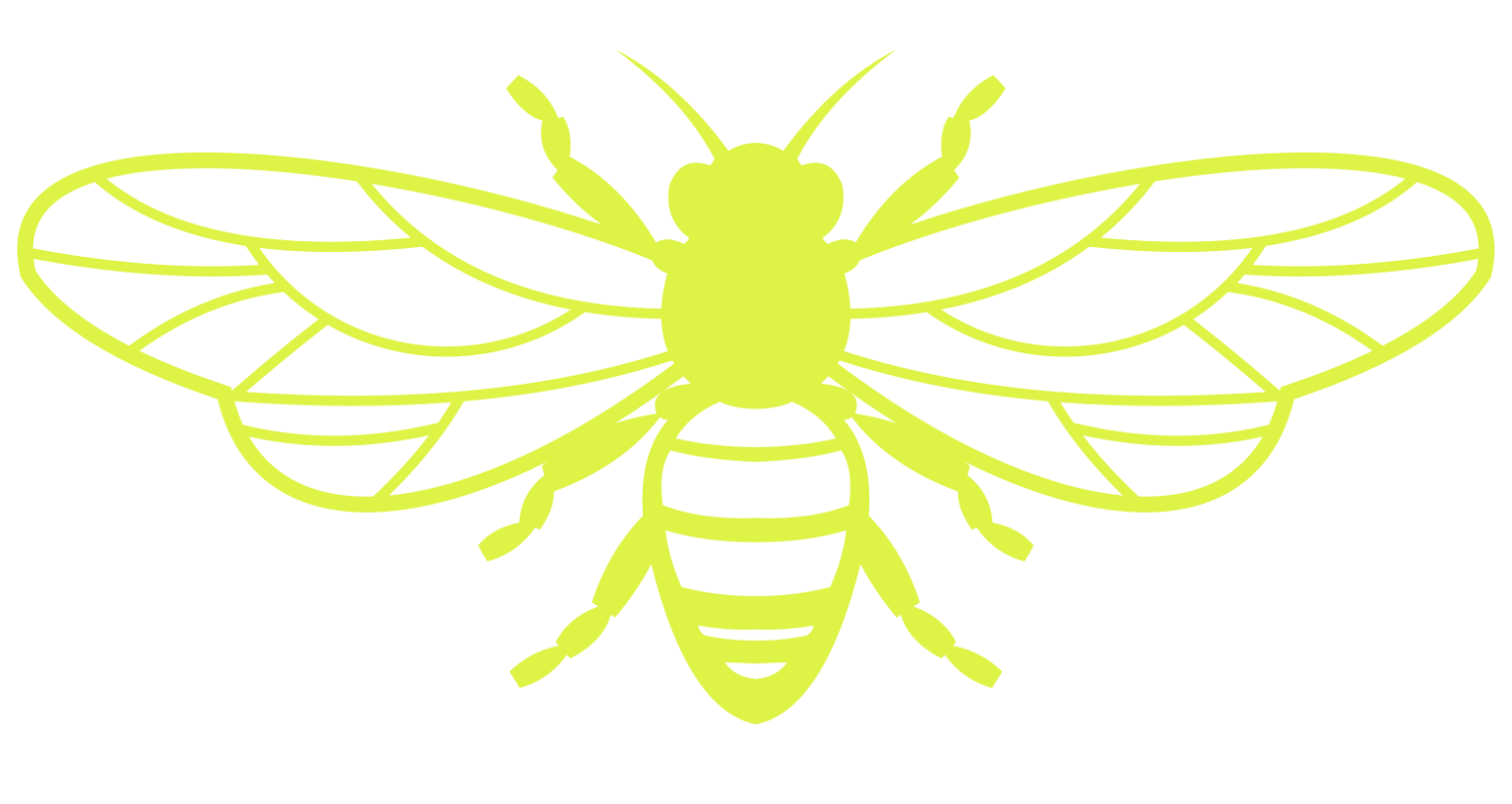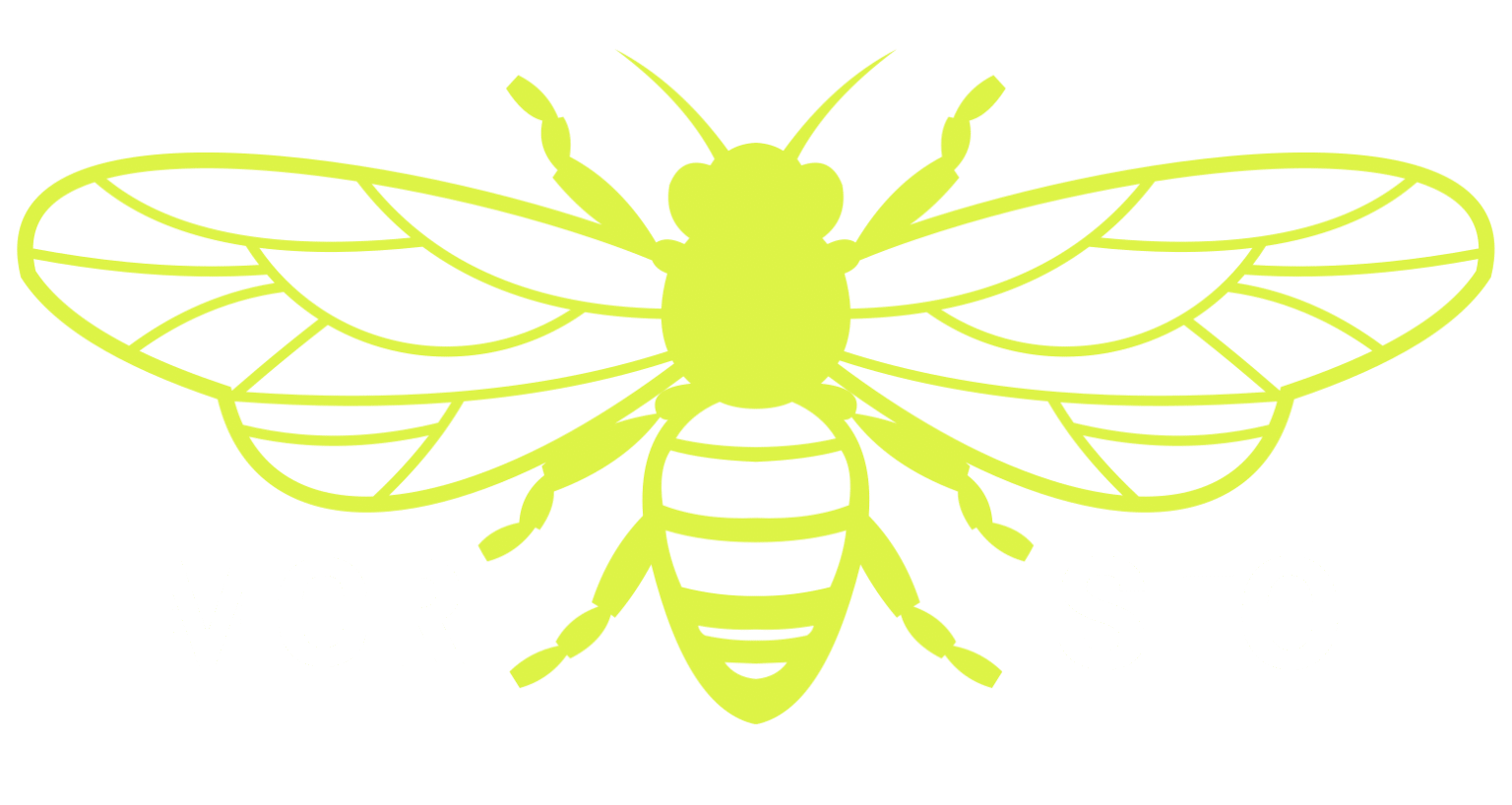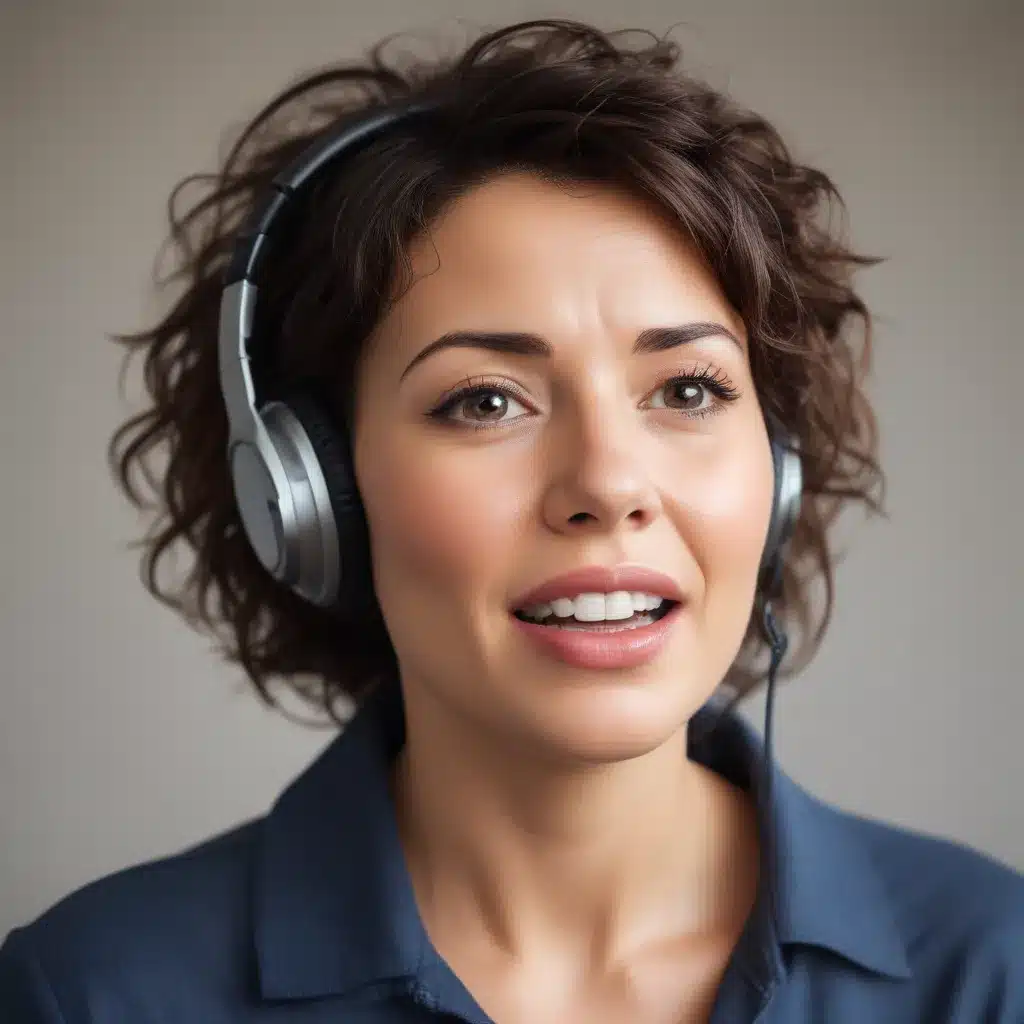Hey everyone, it’s time to get your images SEO-ready! Optimizing images is a key part of any successful SEO strategy. And I’m here to show you how to do just that.
It can be daunting if you don’t know where to start, but trust me – this isn’t rocket science. With a few simple steps, you’ll have all your images ready for the world wide web in no time.
So let’s get started and give your website the power boost it deserves!
Understand The Basics Of Image Seo
It’s no secret that images play an important role in SEO. They can help engage your website visitors and make content more attractive to search engines. So, if you want to optimize your images for SEO, it’s essential to understand the basics of image SEO.
First things first: when adding an image to your page or post, include relevant keywords in both the file name and alt tag (alternative text). This will alert search engine crawlers as to what is contained within the image, making it easier for them to index and rank.
Additionally, try to keep filenames short, but descriptive – avoid using generic terms such as “image1” or “picture2.’
Next up is choosing an appropriate format for your image. Depending on its purpose, different formats are better suited than others; JPEG files are best used for photographs while PNGs work well with graphics like logos and icons. As a rule of thumb, stick with either JPG/JPEG or PNG files since other formats may not be supported by all devices.
Finally, size matters! Large images take longer to load which can impact user experience on your site; this can also affect how quickly Google indexes and ranks pages containing these large images. It’s therefore important to resize images before uploading them so they don’t slow down page loading times.
To ensure optimal performance across various device sizes, create multiple versions of each image at different resolutions & sizes then use HTML srcset attributes within tags for responsive design purposes.
Moving into the next section about choosing an appropriate image format…
Choose An Appropriate Image Format
I’m sure you’re aware of how important it is to ensure your images are optimized for SEO. Not only does this help with search engine ranking, but it also makes sure that your website loads quickly and efficiently.
To make the most out of image optimization, there’s one key step: choosing an appropriate image format. There are several different formats available, each with its own advantages and disadvantages.
For instance, JPEGs offer excellent compression capabilities while maintaining quality, whereas PNGs provide a higher-quality option at the cost of larger file sizes. It can be difficult to decide which format will work best for your needs – luckily, I’m here to help!
When deciding on an image format, consider whether you’ll need transparency or animation in addition to resolution and size requirements. Also take into account what type of device visitors are likely to use when viewing your site; if they’re using mobile devices then smaller file sizes may be more desirable than superior quality visuals.
Ultimately, select the format that provides the highest value without sacrificing performance or aesthetics. No matter which route you choose, just remember that optimizing images can have a huge impact on both user experience and SEO rankings – so make sure you get it right from the start!
Reduce Image File Size
The size of your images can make a big difference in how well they perform for SEO. Having large image files can slow down the loading time of your site, which hurts user experience and makes it harder to rank on search engine results pages (SERPs).
It’s important that you reduce the file size of your images without sacrificing quality so that they load quickly and look great when people view them. One way to do this is by using an image compression tool like TinyPNG or Kraken.io. These tools will compress your images while preserving their original quality, making them much smaller in terms of file size but still looking sharp when displayed on screen.
You should also avoid uploading unnecessarily large images – if you’re not sure what dimensions are appropriate, use online guides to help you determine the best sizes for different types of content.
It’s also beneficial to optimize your images with alt text and captions whenever possible. This helps search engines understand what each image is about, improving its chances of being found in SERPs. Additionally, adding descriptive titles to all of your images gives users more context when viewing them on-page and allows them to access additional information about the topics discussed in each one.
Optimizing your images for SEO doesn’t have to be complicated; just take some time to ensure that the size and format of the files are correct before you upload them, and add relevant metadata wherever necessary. Taking these steps will give your website better performance overall and increase visibility in SERPs – plus, it’ll keep viewers engaged as they scroll through your content!
And speaking of engagement… naming your images appropriately is key for driving clicks from potential customers – let’s explore why next!
Name Your Images Appropriately
It’s true that reducing image file sizes is the essential first step in optimizing images for SEO, but there are other important steps to consider too. Naming your images appropriately may not seem as critical and time-consuming as compressing them, so it can be easy to overlook – however, doing so will pay off in terms of making your site easier to find and more user friendly.
Here are a few key tips on naming images:
- Use keywords related to the page topic whenever possible
- Keep filenames short (50 characters or less)
- Separate words with hyphens (-), underscores (_) or nothing at all
- Only use lowercase letters, numbers and symbols
Following these simple rules when creating an image filename will make sure you get maximum bang for your buck from SEO efforts. Additionally, by keeping filenames unique across multiple pages of content, web crawlers won’t mistakenly group similar files together incorrectly which could harm rankings instead of help them.
The next thing you should do after naming your images properly is alt tagging them. This tells search engine bots what each picture contains and helps further boost visibility in SERPs.
A good practice here is to include relevant industry keywords while staying concise – this keeps both bots and users happy! Alt tags also provide helpful context if an image fails to load due to technical issues such as slow loading times or broken links. Doing this will ensure that even if visitors don’t see pictures on the page they still understand its content without any confusion.
Making sure your website uses optimized imagery isn’t just about improving performance; it’s also about ensuring better user experience overall. So take some extra time out of your day and make sure every single one of those precious pixels counts towards helping people find your website faster!
Alt Tag Your Images
Using alt tags is one of the most important steps towards optimizing your images for SEO. An alt tag, or alternative text, helps search engine crawlers understand what an image on a page is about. In addition to this, it also provides visually impaired people access to know what’s in the image they cannot see.
In order to properly optimize your images with alt tags, you need to make sure that the words and phrases used accurately describe the content within the image while also including relevant keywords associated with it. It’s essential that these descriptions are concise yet detailed enough so as not to confuse readers. Aim for no more than 125 characters per alt tag – any longer than this and you risk losing out on valuable keyword visibility and relevance.
It’s also important to note that all images should have their own unique description; don’t use generic phrases like “image of” or “photo of” — rather include more descriptive terms such as ‘red sports car’, ‘woman wearing green dress’ etc. Doing this will help ensure that search engines can better crawl through and identify your content which in turn improves organic reach from users searching for those specific keyphrases.
By following these basic guidelines when using alt tags, your website has a much higher chance of appearing at the top of SERPs (search engine results pages). Taking the time to do this extra step will pay off big time over time!
With our newly acquired knowledge under our belt, let’s move onto creating image sitemaps – another great way to boost SEO performance online.
Create Image Sitemaps
Well, now that you know how to alt tag your images for SEO optimization, it’s time to move on.
Believe it or not, creating image sitemaps is just as important! What are image sitemaps? They’re XML documents created specifically for search engines – a way of letting them know the exact location and information about your website’s images.
Creating an image sitemap isn’t too difficult; all you need to do is generate one from scratch or use online tools like Google Sitemap Generator. Once you’ve done this, you can add new pages with relevant information regarding your target keywords and other details. Doing so will help search engine crawlers identify the images on your page more easily.
The next step is optimizing those images once they appear in SERPs (search engine results pages). To do this, make sure each image has a unique title and description tags along with its alt text. Also include captions whenever possible – these give users another opportunity to find out what the image represents without having to click on it first.
Finally, don’t forget to link back to the original page where the image was found – doing so will increase visibility and boost SEO rankings significantly.
Now that we have discussed how to create an optimized sitemap for images, let’s discuss compressing them for faster loading times – something we should all strive for if we want our websites’ user experience levels up!
Compress Your Images
I understand that optimized images are essential to get better search engine rankings. Now, it’s time to compress your images for SEO.
Compressing an image is the process of reducing its file size without compromising on quality or resolution. This helps in faster loading times and improved user experience.
You can use a variety of online tools like TinyPNG and JPEGmini to reduce an image’s file size quickly while maintaining its original format and quality. These tools also offer more advanced features such as resizing, cropping, rotating, setting compression levels, etc., which you can leverage for further optimization.
It is important not just to optimize existing images but also new ones before they are uploaded to your website or blog post. You should make sure the file size is below 200KB if possible. If it exceeds this limit, then you need to resize or compress the image accordingly with one of the aforementioned tools so that it doesn’t affect page speed performance negatively.
Optimizing images correctly ensures that users have a smoother browsing experience and Google ranks your pages higher in SERPs than those who don’t bother optimizing their visuals properly. With that said, let’s move on to using the right image dimensions for SEO purposes.
Use The Right Image Dimensions
Images are the spark plugs of SEO. Just like a car needs good spark plugs to fire up and run, your website needs great images to get noticed by search engines. Optimizing your images for SEO is one key way to ensure that search engine crawlers can accurately read and recognize your content.
To make sure you’re getting the most out of your visuals, here’s what you need to know about using the right image dimensions.
Using the correct size and shape helps optimize user experience on all devices: desktop, tablet, or mobile. Images should be scaled appropriately so they load quickly but still look sharp when viewed on any device. Additionally, adjusting width and height settings will help improve page loading speed which is beneficial if you want higher rankings in SERPs (Search Engine Results Pages). Plus, it keeps visitors from leaving too soon due to slow loading times – both Google and users favor websites with fast loading speeds!
Choosing an appropriate file type also plays an important role in optimizing images for SEO. JPEGs usually offer the best balance between quality and file size; however, PNGs provide more clarity than JPGs at larger sizes. When creating graphics such as logos or charts consider using vector-based files such as SVG since these scale infinitely without losing resolution or becoming pixelated like other formats do when increased in size.
To increase visibility even further use descriptive filename keywords along with ALT tags containing relevant information about each image. This ensures that bots understand what’s being displayed while people who depend on screen readers also have access to this critical visual data.
With these practices in place you’ll see improved ranking performance over time – now let’s move onto avoiding duplicate images!
Avoid Duplicate Images
Now that you have the right image dimensions, let’s dive into avoiding duplicate images.
Duplicate or similar images on your website can negatively impact SEO. Not only does it create a confusing experience for visitors, but search engines also penalize websites with multiple identical images.
If you’re using stock photos to illustrate your content, make sure to check other pages of your site before uploading them again — chances are someone already used an identical photo in their post. Also remember that resizing the same image file won’t help either; what you need is unique imagery instead of just manipulated versions of the same one.
To avoid having copies of the same picture cluttering up your website, try creating new graphics or take advantage of free online resources such as Unsplash and Pixabay which offer amazing royalty-free photography collections.
Using original imagery helps boost not only engagement rates but also your overall ranking on Google and other search engine results pages (SERPs). Unique visuals can add more value to your content and keep readers interested throughout their journey. It may even inspire people to share it with others!
While controlling page load times is important too, optimizing images correctly means choosing quality over quantity every time. Pay attention to details when selecting pictures from different sources so that they bring out the best in each article without slowing down its loading speed significantly.
With these strategies at hand, you’re well on your way to improving readability and user experience for all those visiting your webpages—it’s time now to utilize image captions to further increase SEO visibility.
Utilize Image Captions
I’m sure you’ve already realized that optimizing your images for SEO is essential. It’s a great way to make sure that your content gets noticed – and it doesn’t have to be complicated!
One of the simplest steps you can take towards better image optimization is utilizing captions.
Adding captions to your images offers multiple benefits. First, they provide readers with more context about what they’re seeing in the picture, which helps them understand the rest of your post more easily. Additionally, adding captions allows search engines to recognize relevant keywords associated with each image and rank them accordingly. Captions also reduce bounce rates by making pages easier to read and navigate.
The best part? Adding captions is incredibly easy! All you need to do is add an ‘alt’ attribute tag inside the HTML code for every image on your website or blog post – this will enable search engine spiders to crawl through them accurately and assign keyword values accordingly.
Plus, if someone hovers over an image without clicking on it, the caption will appear as well! This makes navigating around your site much simpler for visitors too.
In short, including captions with all of your images not only boosts their visibility but also enhances user experience overall. Taking a few moments out of your day to include these tags can pay off big time down the line – so don’t miss out on this opportunity!
Linking up your images correctly should be next on your list…
Link Your Images
It’s like driving a car – you want to make sure your images are running smoothly to get the best SEO results. Just as with any engine, there are a few tips and tricks that can help optimize image performance for search engines:
-
Utilize Image Captions: Adding brief captions under each image is one of the most effective ways to ensure your visuals stand out in SERPs (Search Engine Results Pages). Not only does this provide context for readers, but it also allows search engines to more accurately index them. It’s important to keep these captions short and relevant, while still including key terms from your content.
-
Link Your Images: When linking an image on your website or blog post, make sure you use anchor text that includes keywords related to the topic — not just “click here” or “image link”. This will help boost its visibility within search engine result pages even further. Additionally, if you link directly back to the source site where the image came from, be sure their URL includes targeted keywords too.
-
Optimize File Names & Alt Tags: As mentioned above, adding descriptive words around an image can greatly improve its ability to rank well in SERPs. This applies both to file names and alt tags — which should include specific information about what is seen in each picture along with keyword phrases associated with it .
By following these guidelines when optimizing images for SEO, you’ll give yourself a head start towards achieving better rankings and increased traffic from Google and other major search engines!
Now let’s take a look at how we can monitor our image performance going forward…
Monitor Your Image Performance
I’m sure you want to make the most out of your SEO efforts, and optimizing images is a great way to do just that.
There are several steps involved in properly preparing an image for better search engine visibility.
First off, ensure that all images have relevant file names and alt tags. File names should include keywords related to the content on the page; this helps search engines understand what the image is about. Likewise, it’s important to use descriptive text in the alt tag so that visitors using assistive technologies can access them as well.
Secondly, compress your images before uploading them to reduce their size without affecting quality too much. This will help optimize loading times and improve user experience across devices – both of which play a part in overall website rankings. Additionally, when serving images over a CDN (Content Delivery Network), be sure they’re sized appropriately according to device type and screen resolution since this also affects loading time.
Finally, keep an eye on how your images perform by analyzing data from Google Analytics or any other monitoring platform you may be using. With tracking enabled, you’ll be able to see where users are clicking through from and whether or not those clicks result in conversions or further engagement with your content.
Tracking performance will give you insight into what’s working and what needs improvement when it comes to optimizing your images for SEO success. Taking these measures will set up you up for successful image optimization results moving forward as you monitor their quality and performance going forward.
Monitor Your Image Quality
When it comes to SEO, optimizing your images is essential. It’s the key to gaining visibility on search engine results pages and improving user experience. But how do you go about making sure your images are optimized for maximum success? Let me tell you:
-
Monitor the size of your image files – large images will take longer to load, hurting both usability and search rankings;
-
Make use of descriptive filenames and alt tags so that crawlers understand what’s in your pictures;
-
Use relevant keywords where appropriate as this can help drive more targeted traffic;
-
Take advantage of browser caching by saving frequently used images locally – this will reduce loading time significantly!
The takeaway here is that having an eye-catching website design is great, but if it isn’t properly optimized then all those efforts may be wasted. Investing some extra time into optimizing images for SEO can give a substantial boost to any online presence or marketing campaign – not only because it helps improve rankings, but also because users like fast page loads!
So make sure you’re keeping up with image optimization techniques, otherwise you could find yourself losing out on potential customers.
Conclusion
In conclusion, image SEO is essential for any website if you want to optimize your content. By following the tips outlined in this article, you can ensure that your images are properly optimized and ready to be indexed by search engines.
It’s important to remember that optimizing your images will not only help with rankings but also improve the overall user experience of your website – according to a recent study, around 60% of users rate site design as their main criteria when deciding whether or not they’ll stay on a page.
As such, it’s worth investing time into making sure all of your images are SEO-friendly!