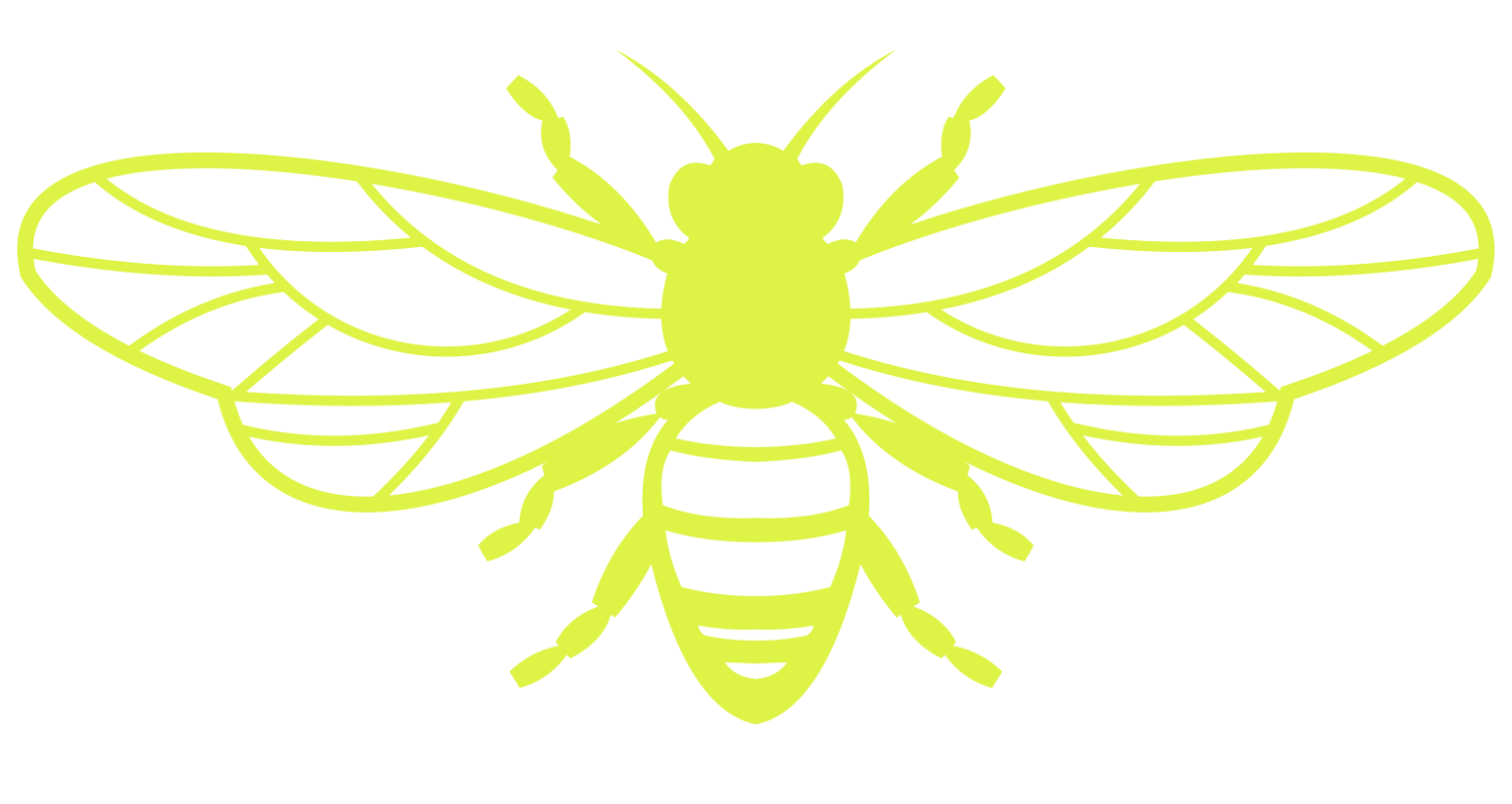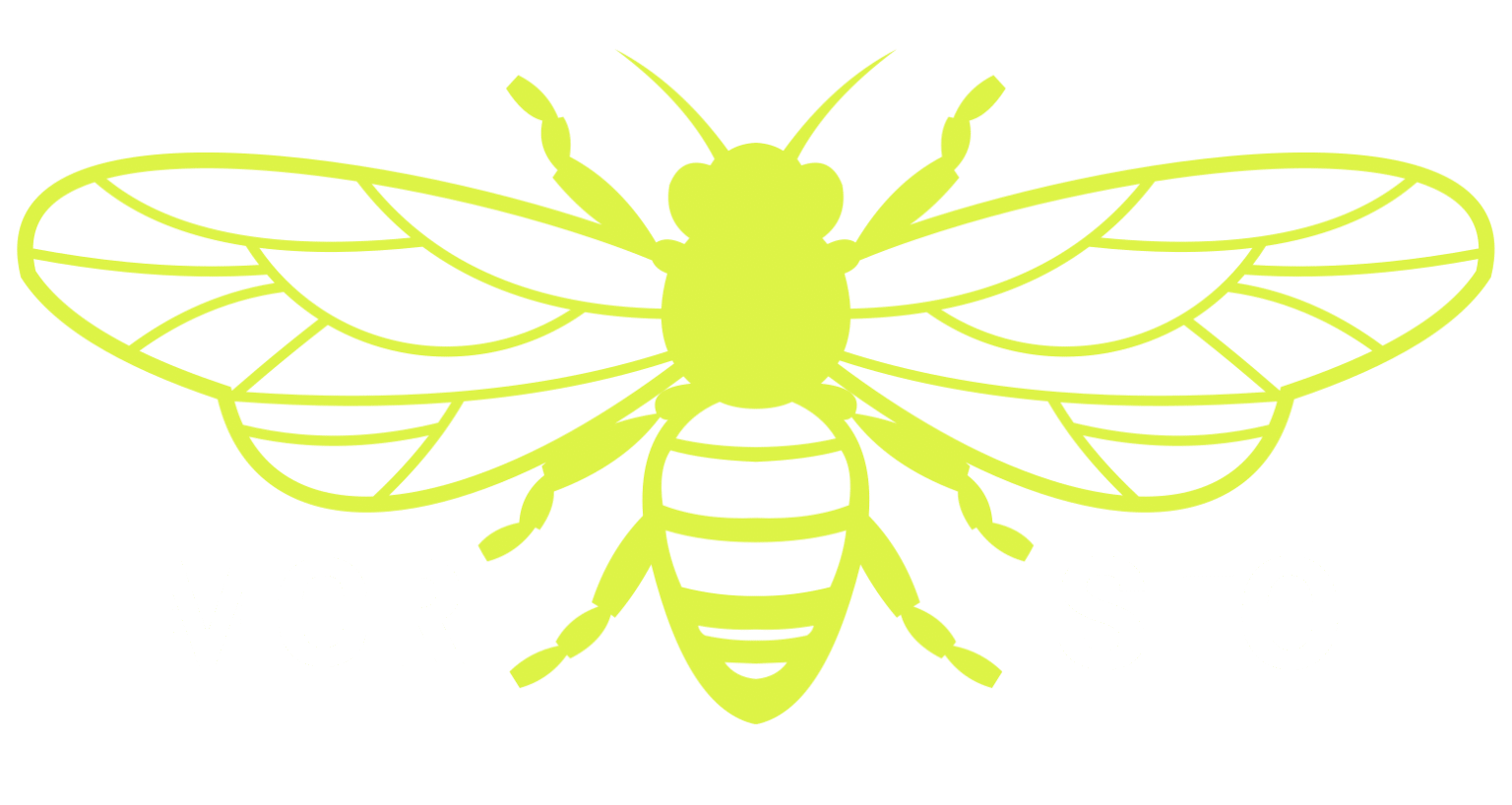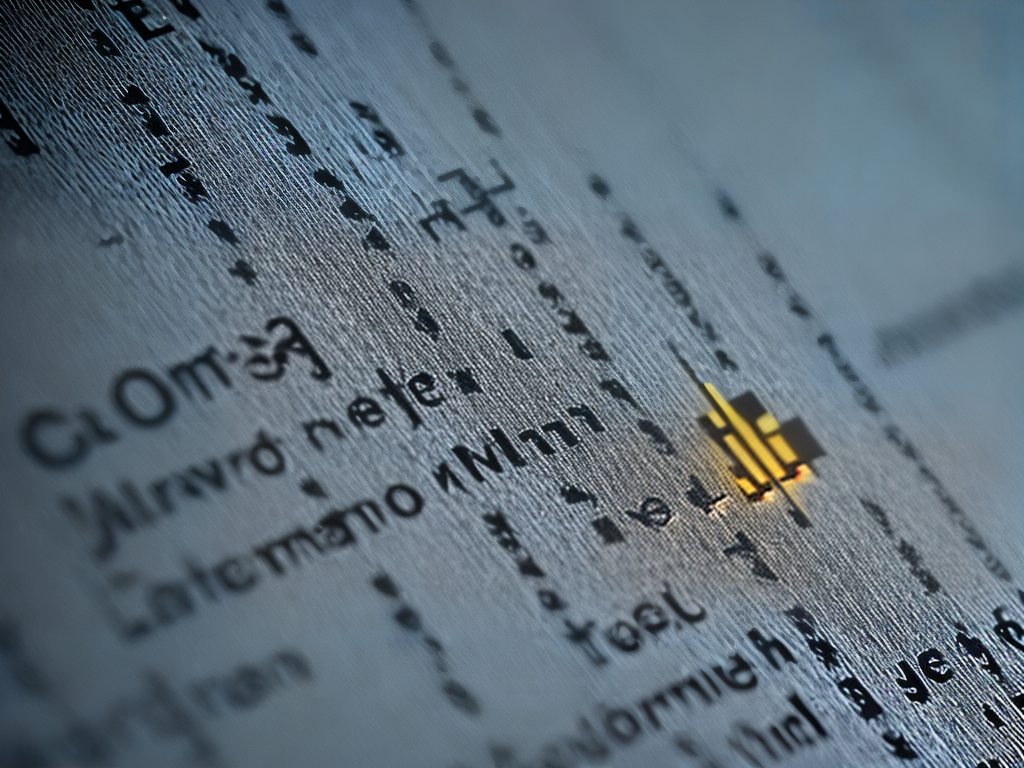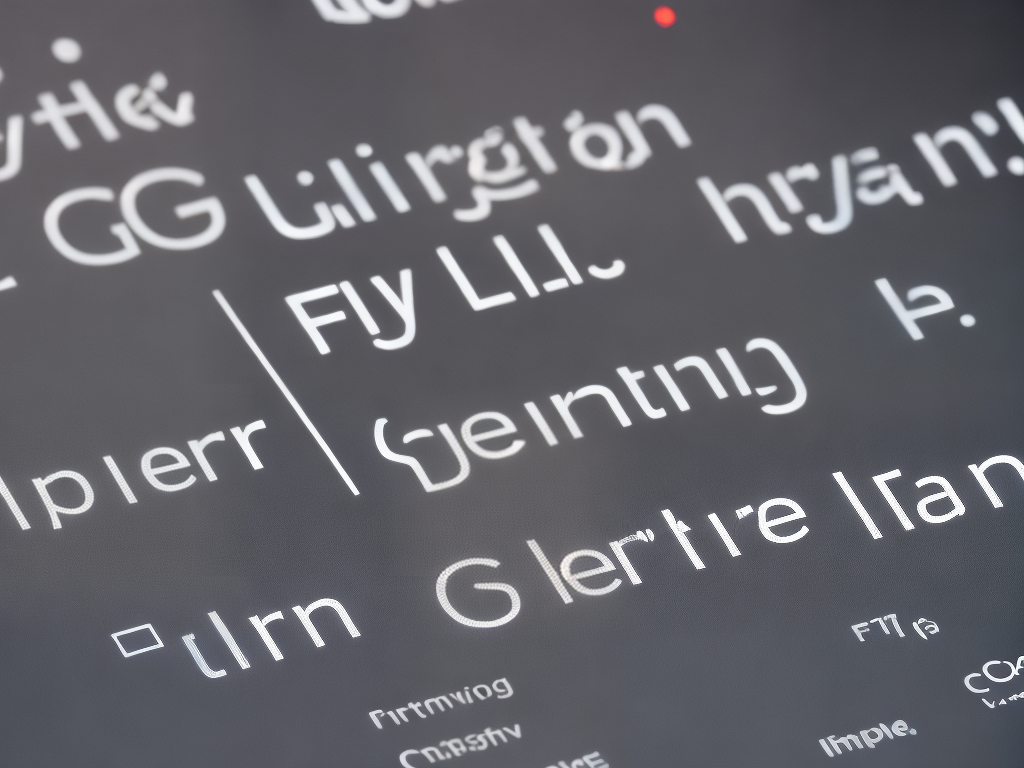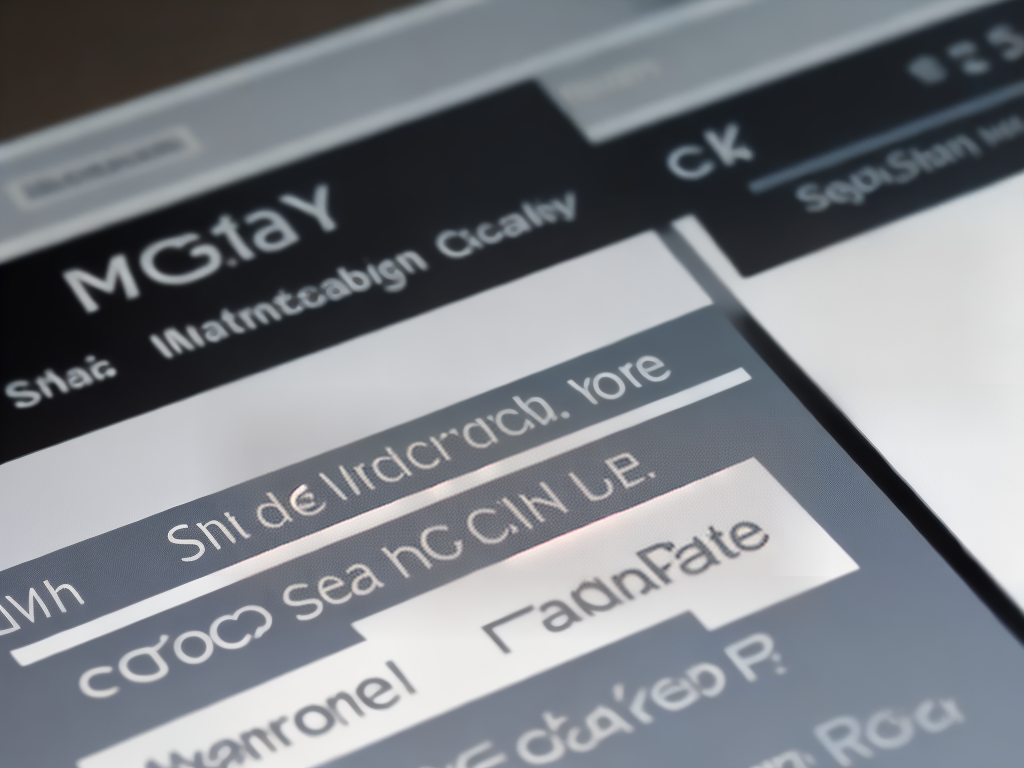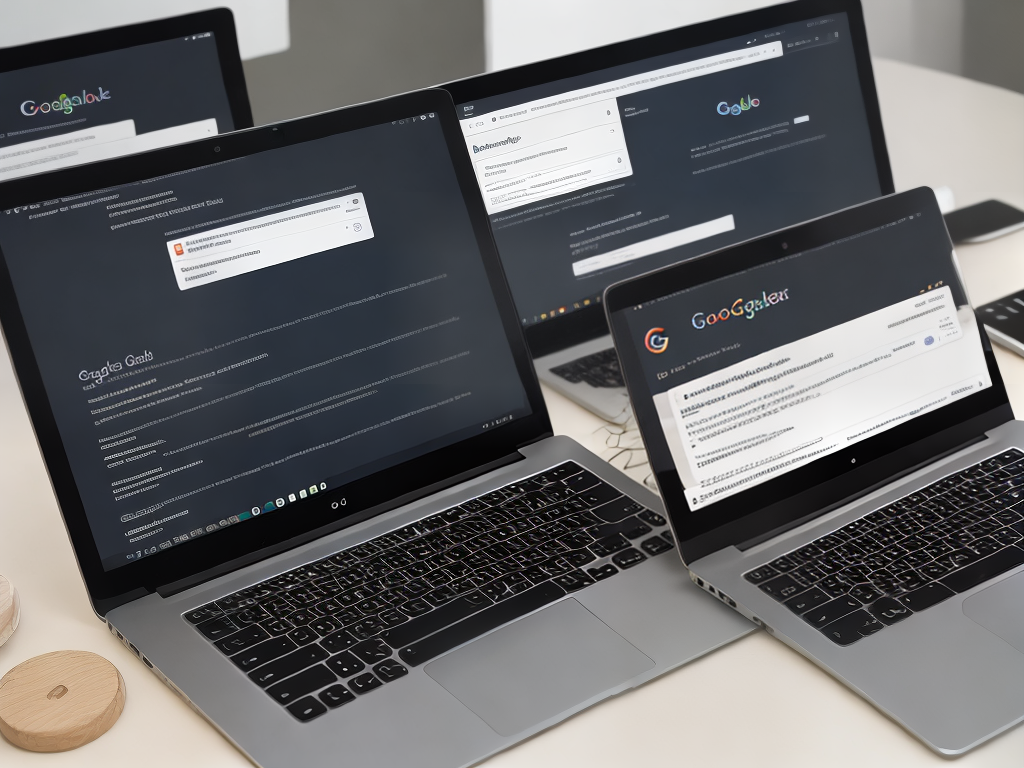Hey there, SEO experts!
Are you looking for a way to take your search engine optimization (SEO) skills to the next level? Well, look no further than Google Search Console.
It’s an incredibly powerful tool that can help you stay on top of your game and ensure that your website is performing its best in terms of SEO.
In this article, I’m going to show you how to use it so you can maximize the power it has to offer.
So grab yourself a cup of coffee and let’s dive into how to get the most out of Google Search Console for SEO!
Setting Up Google Search Console
When it comes to SEO, one of the most important tools in your digital marketing arsenal is Google Search Console. Take for example a small business owner who’s just getting started with their website and looking to improve its visibility on search engine results pages (SERPs). With Google Search Console, they can easily identify which keywords are bringing people to their site, as well as how much search volume those keywords have.
Setting up Google Search Console doesn’t take long. All you need to do is log into your Google account, head over to search console and add your website URL. You’ll then be asked to verify that the website belongs to you – this can be done through HTML file uploads or adding an HTML tag directly into the source code of your homepage. Once verification is complete, you’re ready start using the service!
The next step is setting up parameters so that you can understand which queries are driving users to your site. This includes specifying geographic regions where traffic should come from and defining whether searches are conducted by desktop or mobile devices. Having these settings configured correctly will give more accurate insights into what kind of content generates the best response from searchers.
Google Search Console also makes it easy for webmasters to monitor changes happening on their sites like page indexing issues and crawl errors – both of which could negatively affect rankings if left unchecked. Staying ahead of any problems will help make sure visitors always get the optimal experience when visiting your page.
Moving forward, identifying keyword opportunities and understanding search volumes will allow us to create content tailored specifically for our target audience – boosting organic visibility even further!
Identifying Keywords & Search Volume
Now that you have Google Search Console set up, let’s move on to the next step: identifying keywords and their search volume.
The first thing you need to do is determine which words your target audience might use when searching for content related to yours. To do so, think about what topics are relevant to your website or company; then brainstorm potential search terms that people may use in connection with those topics.
Once you have a list of possible keywords, it’s time to research how much traffic each one has been receiving over time. You can use tools such as Moz Keyword Explorer or Ubersuggest to get an idea of search volume for specific keywords by region and language.
This lets you select the most popular searches related to your site, giving you valuable insights into what your customers want from you. Using these data points will help give you an understanding of the kind of engagement viewers engage with when they come across your content through organic searches on Google.
With this information at hand, you can now start analyzing your website’s performance in relation to these keyword trends – providing key insight into whether or not your SEO efforts are paying off!
Analyzing Your Website’S Performance
Wow, did you know that over 70% of all web searches result in organic clicks? That’s right – the majority of users are clicking on natural search results rather than paid advertising. This is why it’s so important to optimize your website for SEO using Google Search Console.
Google Search Console can give you valuable insights into how your website is performing and where potential problems may exist. You’ll be able to see which pages are most popular with visitors, what keywords people are using to find your site, and any issues that could impact user experience or performance.
It also provides detailed reports about indexing status, HTML improvements, crawl errors, security issues and more. By analyzing this data, you’ll gain a better understanding of how people find your content and what areas need improvement. You can use these insights to make changes that will boost rankings on SERPs (Search Engine Result Pages) as well as improve overall user experience.
Additionally, you can measure the effectiveness of SEO efforts by tracking keyword rankings over time. Using Google Search Console helps ensure that your website is optimized for success in today’s digital landscape. With its comprehensive set of tools and analytics capabilities there’s no reason not to take advantage of it!
Now let’s look at how we can track our rankings…
Tracking Your Rankings
Now that you have an understanding of your website’s performance, it’s time to move on to the next step: tracking your rankings. You can use Google Search Console for this purpose. It provides detailed information about how well your site is performing in search engine results pages (SERPs).
With its help, you can easily track changes in keyword rankings and analyze which ones are most effective for driving traffic to your site. Google Search Console also gives you insights into other aspects of SEO such as backlinks and crawl errors.
Having access to this data allows you to identify any potential problems with your website and take necessary steps to optimize it for higher rankings. Plus, by monitoring SERP positions regularly, you will be able to see which keywords are working best for you and adjust your strategy accordingly.
You may already know what SEO strategies work best for boosting visibility but if not, then don’t worry! Google Search Console has tools that can provide useful analytics so that you can get a better understanding of how users interact with your content and where improvements could be made.
This way, you’ll be able to focus on actions that will actually increase organic traffic over time instead of just relying on guesswork or luck. Having identified the areas where improvement is needed, the next logical step would be submitting your sitemap to Google – making sure that all of the relevant pages from your website are indexed correctly in their database.
Doing so helps them understand what content should appear when someone searches using certain terms related to your business or industry. Once done, there’s no stopping you from ranking high up on SERPs!
Submitting Your Sitemap To Google
Submitting your sitemap to Google is one of the most important steps in getting started with Google Search Console. It’s a relatively simple process that can take just a few minutes but it will help ensure you’ve got all your pages indexed and optimised correctly.
To get started, open up the search console home page and click on ‘Add a Property’. From here, enter either the domain name or URL prefix for your website then click continue.
You’ll now be presented with two options: HTML tag or file upload. Selecting the latter option allows you to upload an existing XML sitemap which you should have already created during the planning stages of setting up your site.
Once uploaded, Google will begin crawling and indexing new content from within this Sitemap as well as any other associated files such as robots.txt and .htaccess if applicable.
To further optimize performance, there are three key points worth noting:
- Ensure only valid URLs appear in your Sitemap;
- Make sure links work properly when clicked;
- Keep track of changes made to any URLs included in the file regularly.
By following these three simple rules, you’ll be able to make sure everything runs smoothly and no errors crop up along the way!
Now that we’ve gone over how to submit our sitemaps, let’s move on to discussing how we can identify and fix common SEO errors through Google Search Console…
Identifying & Fixing Errors
Having submitted your sitemap to Google, you’re now ready to move on to the next step: identifying and fixing errors. Now, I know what you might be thinking – that this is an intimidating task. But don’t worry! With Google Search Console (GSC), you have a powerful tool at your disposal that makes it easy to identify any issues with your website.
In GSC, there are two main sections for SEO: Coverage and Enhancements. In the Coverage section of the report, you can view the indexing status of your webpages in order to assess if they’ve been indexed properly or not. This lets you quickly spot any potential problems like pages being blocked from crawling or pages with server-side errors.
On top of that, GSC also contains crawls logs which allow you to see how often Googlebot visits each page on your site and any issues it encountered while visiting those pages.
The second part of GSC’s SEO report is called Enhancements. Here, you can find useful insights about how well optimized each page on your site is for certain keywords as well as other ways to improve their visibility within search engine results pages (SERPs). For example, in Enhancements tab, GSC will show how many people use featured snippets when searching for terms related to specific content on your website so that you can create more engaging content around those topics in order to capture more organic traffic from SERPs.
Now that we’ve identified some key areas where GSC can help us optimize our website for better rankings in SERP results, let’s turn our attention towards testing mobile-friendliness — another important factor when optimizing websites these days.
Testing Mobile-Friendliness
Using Google Search Console for SEO is a great way to optimize your website and make sure it’s performing well in the search engine results pages. I’m going to walk you through testing mobile-friendliness, which is an important aspect of any SEO strategy.
First things first: Make sure that your website is optimized for all devices – smartphones, tablets, etc. If not, then you’re likely missing out on some key traffic sources and losing potential customers or readers.
You can use Google’s Mobile Friendly Test tool to quickly check if your site passes their criteria. This will give you an indication of how well your webpages are set up for mobile visitors.
Next step is to review the performance of each page on different devices. Using the Mobile Usability report in Google Search Console will help you spot any issues with elements like font size or tap targets being too close together, so you can fix them right away. Keep in mind that this report only covers errors related to usability; other more technical problems such as loading speed might be harder to identify without further analysis.
It’s also worth noting that there may be differences between desktop and mobile versions of individual pages. For example, content might appear differently depending on the device used by users – think about whether certain images or videos should be included only when people access from one device type versus another.
By taking these steps into account now, you’ll ensure a smooth experience for everyone who visits your website regardless of what device they’re using.
Now let’s move onto analyzing internal & external links…
Analyzing Internal & External Links
Like a train, with its tracks guiding it through the countryside and to its destination, SEO is about finding ways to connect your content to search engine users. As the driver of this train, you need to make sure that all of the roads are clear and easy for people to follow.
That’s why using Google Search Console for SEO can be so helpful – it gives you an inside look at how your website is performing in terms of both internal and external links.
One way to start analyzing these links is by testing mobile-friendliness on various devices. This will help you identify any issues that could be hindering user experience from those viewing your site on their phones or tablets. If there are problems, then they need fixing before users get frustrated and leave your page without taking in any of the great content you worked hard on creating.
The next step after tackling mobile friendliness should be analyzing both internal and external links for optimization purposes. Internal links allow readers to navigate more easily between related pages within your domain while external ones link out to other domains which helps boost visibility as well as create opportunities for collaboration. It also ensures that visitors have access to relevant information no matter where they go online!
Looking into each type of link can give insight into what might need improvement when it comes time for optimizing content and boosting ranking potential.
Now that we’ve explored two aspects of SEO success – testing mobile-friendliness and looking at internal/external links – let’s move onto monitoring crawl stats. Doing so allows us to keep track of our progress over time, giving us valuable data points that can inform future decisions regarding our content strategy moving forward.
Monitoring Crawl Stats
Monitoring your crawl stats is an important part of keeping track of how well your SEO strategy is working. With Google Search Console, you can easily keep tabs on how often and when Googlebot visits your website to index new content or check for updates. This helps you identify any potential issues that could affect the performance of your site in search engine results pages (SERPs).
Here are five steps to monitor your crawl stats with Google Search Console:
- Go to the ‘Crawl’ section of the menu bar
- Select ‘Crawl Stats’ from the submenu options
Review the graph chart which displays a range of data points including time spent downloading a page, number of URLs crawled per day, and time spent by Googlebot on each URL.
Use the table below to review individual URLs for details such as response codes, the last crawl date and time, etc.
Check out the list at the bottom which shows all errors encountered during crawling like server errors or blocked resources.
By utilizing these features within Google Search Console, you’ll be able to quickly spot trends in crawls so that you can adjust your SEO strategies accordingly.
Keeping track of these metrics will help ensure that search engines have access to fresh content and up-to-date information about your website. Knowing this type of information allows us to create better experiences for our users while also helping improve our organic rankings over time.
Next up we’ll go into measuring website speed – one key factor when it comes optimizing user experience and increasing organic traffic.
Measuring Website Speed
Now that you have an understanding of monitoring your crawl stats, let’s look into measuring website speed. Website speed is a key factor when it comes to SEO success. It can be the difference between ranking first or second in search engine results pages (SERPs). You want visitors to stay on your site and not click away due to slow loading times, so having fast speeds is essential for user experience and SEO success alike!
To measure your website’s speed accurately, we recommend using Google Search Console as well as other tools like GTMetrix or Pingdom. Let’s take a closer look at how to use Google Search Console for this purpose:
| Tool | Results Provided | Actionable Insights? |
|---|---|---|
| Google Search Console | Page load time & total page size | Yes |
| GTMetrix | Waterfall charts& grades | Yes |
| Pingdom | Page load time & size | Yes |
In addition to these three most popular tools mentioned above, there are several others such as KeyCDN’s Performance Test, WebPageTest.org by Akamai, and Dareboost that provide incredibly valuable insights about our website performance. All of them offer comprehensive analyses including detailed information about web server response codes, requests per domain and more – giving us plenty of data points with which to diagnose any issues affecting website speed.
With all this data available from these various sources, it makes sense to use it effectively while evaluating our overall website performance. By utilizing the analytical capabilities offered by each respective tool in tandem with one another, we can start making meaningful changes that will improve our site’s loading times – improving both user experience and rankings across SERP’s in the process! From here we’ll move onto analyzing our page content…
Analyzing Your Page Content
The power of SEO is undeniable: research shows that 75% of users never scroll past the first page of search engine results. That’s why using Google Search Console for your SEO strategy can be so valuable – it allows you to analyze and optimize your website, in order to get more traffic from organic search results.
Google Search Console provides a wealth of data about your pages’ content, including how much traffic each one gets and which keywords people use when searching for them. You can also see what devices people are using to access your site, as well as any errors or warnings associated with specific URLs.
All this information can help you identify issues that may be preventing your pages from ranking higher on search engine results pages (SERPs). Perhaps most importantly, it helps you understand how Google perceives the quality of your content. This includes metrics such as page speed, mobile friendliness and security status.
By ensuring all these elements are up to scratch, you can increase the chances of getting more clicks and conversions from organic searches. By taking full advantage of the insights offered by Google Search Console, you’ll have everything you need to fine-tune your content and maximize its potential reach – setting yourself up for increased success on SERPs.
Now let’s move onto checking our schema markup; understanding how this works will give us an even better idea of how we stack up against our competition online.
Checking Your Schema Markup
I’m sure you’re already aware that SEO is an essential part of any website’s success. But have you heard about Google Search Console? It’s a powerful tool for optimizing your site and getting it to rank higher in search results.
One way that can help you further maximize your SEO efforts is by using the Schema Markup feature within Google Search Console. Schema Markup basically allows webmasters to assign specific tags to their content. These tags provide more information about the page, helping search engines better understand what the page is about and how users should interact with it.
This makes it easier for searchers to find relevant pages quickly, which increases rankings and drives organic traffic towards your website. For example, if you run a blog post on cooking recipes, you could use schema markup to add additional tags such as “ingredients” or “cooking time” to the post itself. This will make the post appear more prominently in related searches, resulting in more clicks and visits from potential customers.
The same goes for other types of websites too – adding schema markup can be highly beneficial when trying to get noticed online. Checking your schema markup is quite straightforward: just head over to Google Search Console and click on Structured Data under the ‘Search Appearance’ tab on the left-hand side menu bar.
Here, you’ll be able to see all of your current structured data entries along with any errors that may need fixing so that everything runs smoothly at all times. Setting up structured data correctly can give your SEO strategy an extra boost – let’s take look into this next!
Setting Up Structured Data
Getting started with Google Search Console for SEO can be like unlocking a chest of hidden treasures. It opens up an endless array of opportunities to make sure your website is optimized and visible in the search engine rankings, so you can take your online presence to the next level.
To set up structured data, there are several steps involved:
- Gather information about your site
- Analyze current content on your website
- Research keywords related to what you want to rank for
- Identify any existing technical issues that could impact SEO performance
- Include relevant markup languages
- Utilize HTML tags including h1-h6 and alt attributes
- Use Schema.org or JSON-LD as markups for rich snippets
- Implement regular monitoring protocols
- Monitor page indexing regularly
- Check for broken links or pages returning error codes
- Ensure all canonical URLs are marked correctly
It’s essential to maintain consistent monitoring practices when using Google Search Console for SEO. That way, any potential problems will be quickly identified and resolved before they have an adverse effect on ranking—allowing you to stay ahead of the competition and get one step closer to achieving success.
Conclusion
In conclusion, Google Search Console is a powerful tool for SEO. It provides an in-depth look at how your website is performing and can help you identify areas that need improvement.
With GSC’s detailed analysis, you can track your rankings, measure website speed, analyze page content, check schema markup and set up structured data – all of which are crucial aspects to optimize your site for search engine visibility.
By taking the time to understand each feature of GSC and leveraging it to its full potential, you’ll be able to reap the rewards of improved organic traffic with higher SERP rankings.