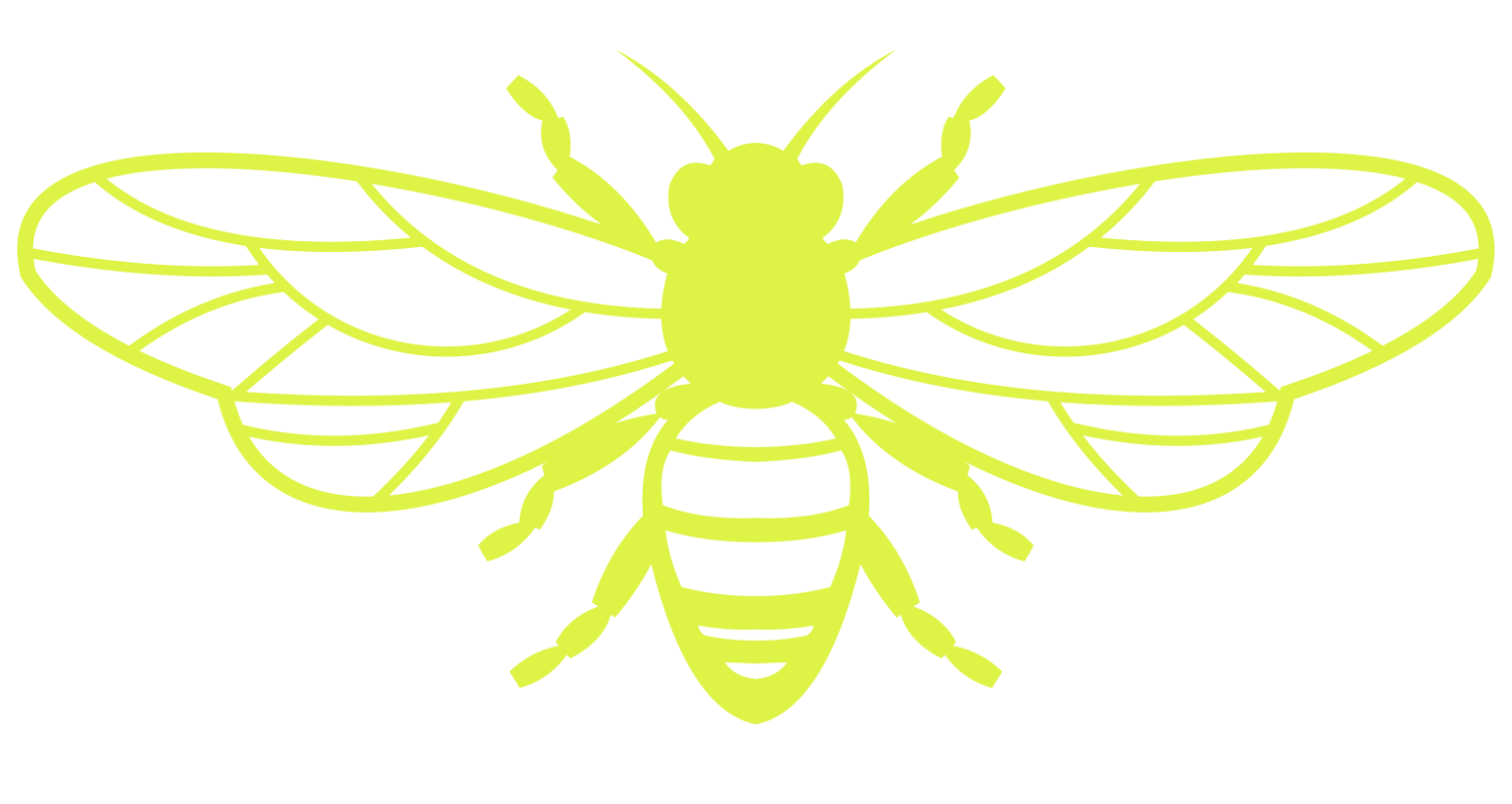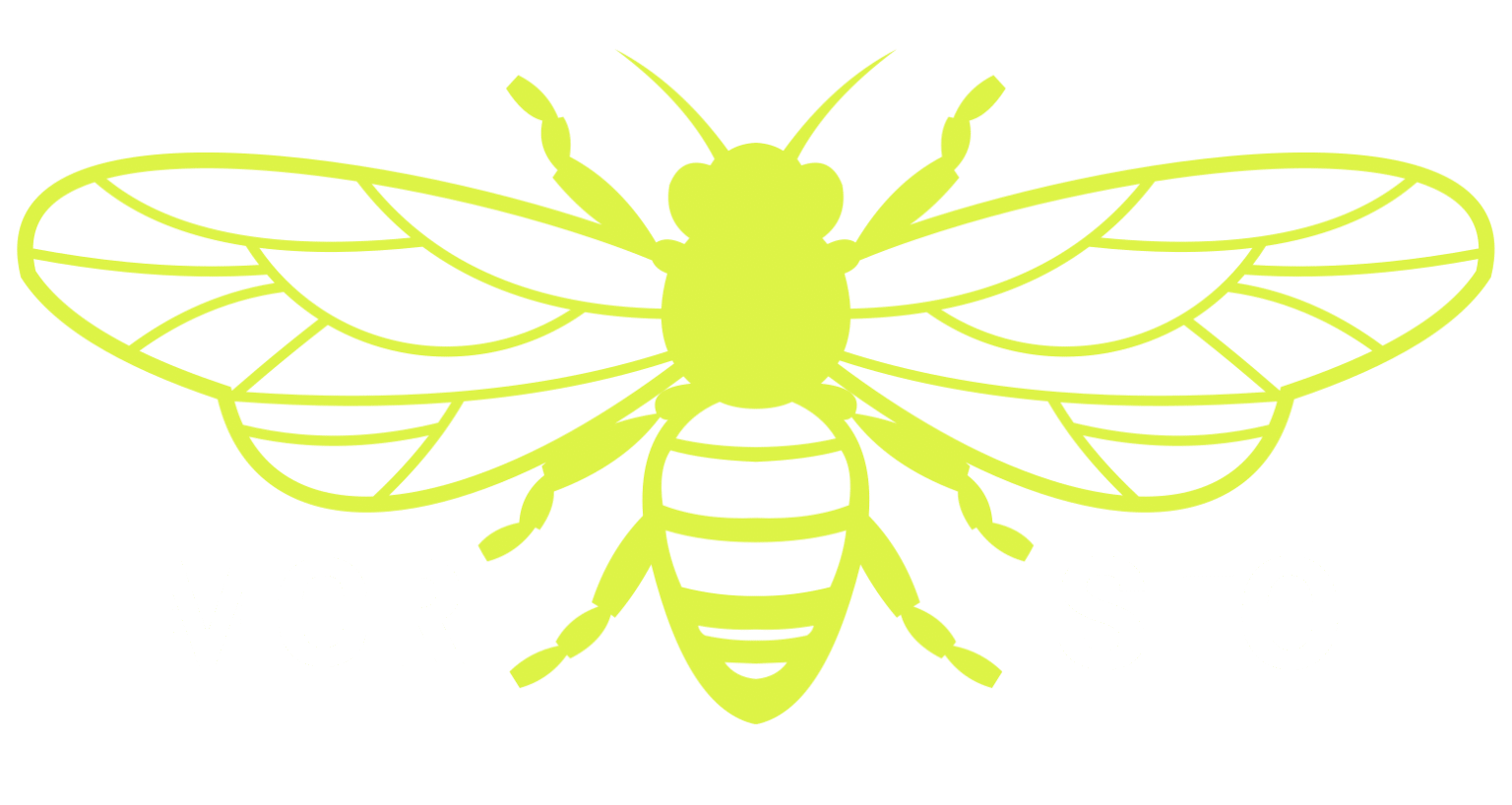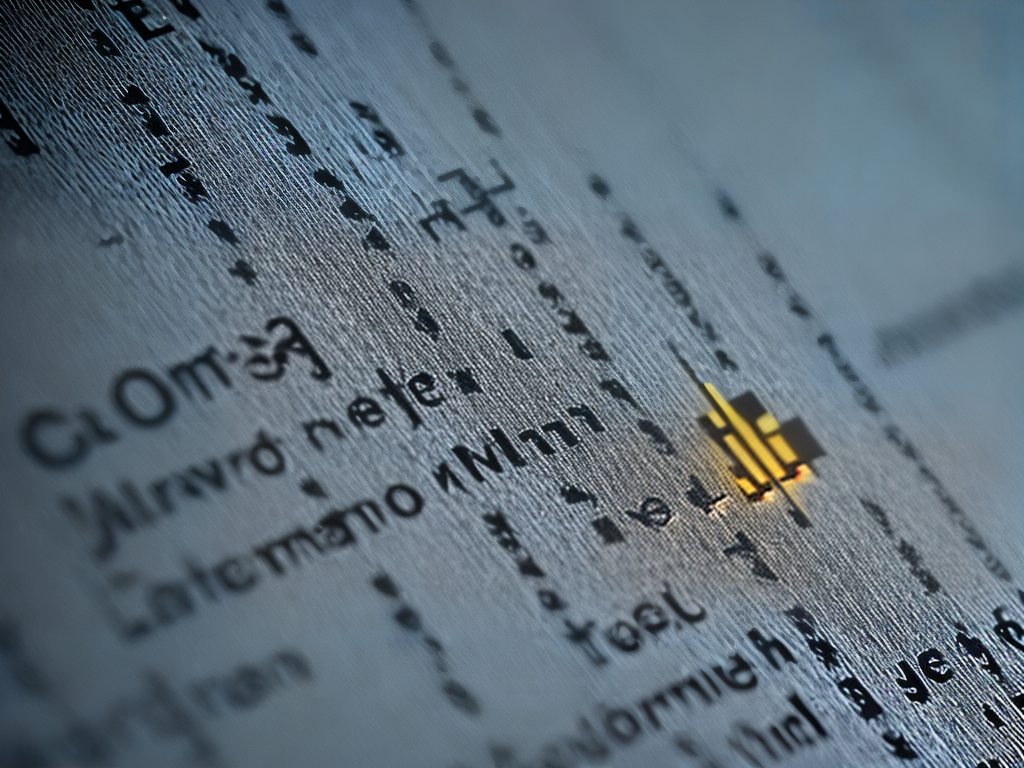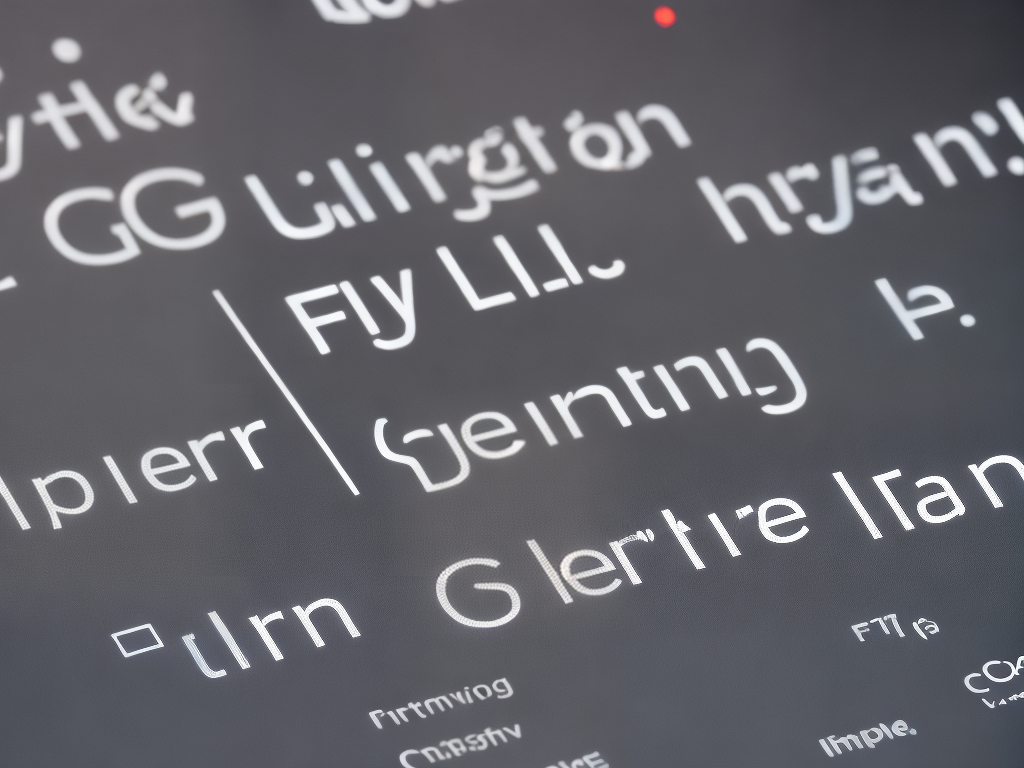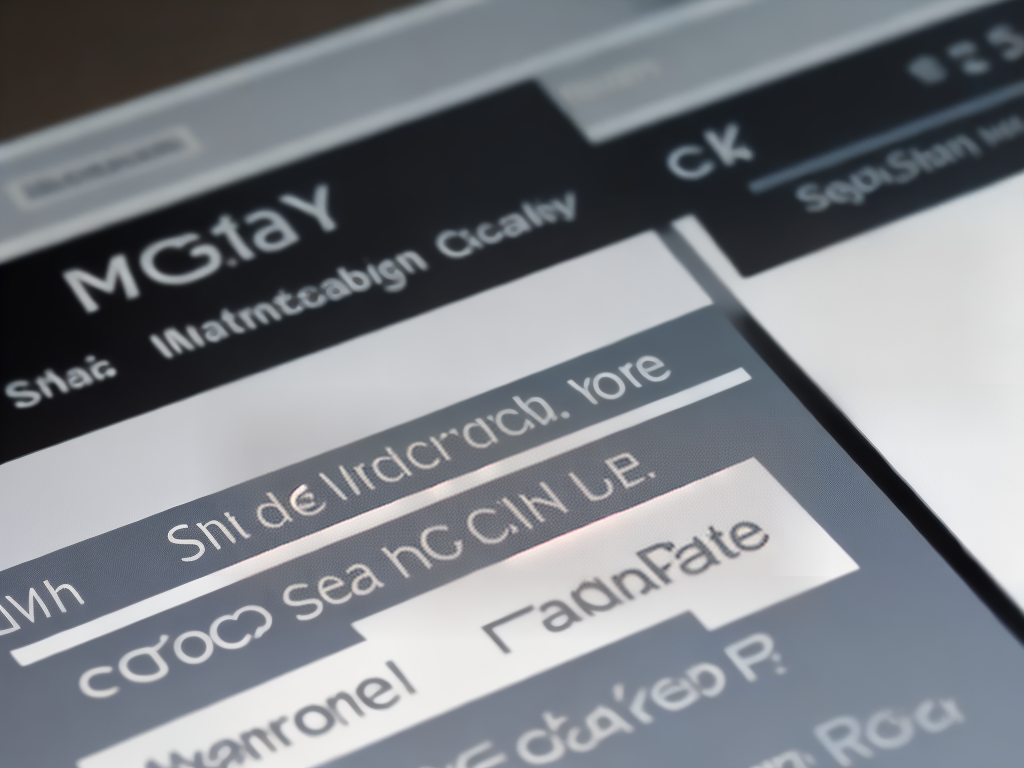Hi everyone!
SEO can be a daunting process, but using an FAQ page to help optimize your website doesn’t have to be. It’s easier than you might think and I’m here to show you how it can give you the upper hand in search engine rankings.
Answering frequently asked questions on your site is not only useful for customers who are looking for information, but also a great way of gaining leverage over competitors when it comes to showing up in searches.
With that said, let me walk you through what it takes to use FAQ pages for SEO success.
What Is An Faq Page?
Wow, where do I start?
Everyone seems to be talking about how amazing FAQ pages are for SEO. It’s like some magical unicorn that can take your website from a mediocre Google ranking to the top of page one!
I mean, who wouldn’t want that kind of power at their fingertips? Just sprinkle a little bit of fairy dust on your site and voila – instant success.
Don’t you wish it were that easy? Sadly, no amount of glitter and sparkles will turn an ineffective FAQ page into a masterpiece of SEO optimization… yet.
But what is an FAQ Page anyway? Well, simply put, it stands for “Frequently Asked Questions” and is used as a helpful resource for visitors to quickly find answers to common questions or issues they may have without having to contact customer service.
They usually contain short but detailed responses covering all aspects related to the product or service so customers don’t need to spend ages searching around trying to find the answer they need.
By providing this type of content on your site, not only does it make life easier for potential buyers (which could result in more sales) but also helps you boost search engine rankings because such pages tend to get indexed faster than other types due to its structured format.
Without getting too technical here, creating an effective FAQ page should always be part of any comprehensive SEO strategy…
How To Create An Effective Faq Page
Creating an effective FAQ page is crucial to ensure that your customers are able to find the answers they’re looking for quickly and easily. It can also have great benefits when it comes to SEO. Here’s how you can create a winning FAQ page:
Start by picking keywords related to the topic of your business, products or services. These will help search engines index your website correctly so people can find what they’re looking for.
Then identify and write down common questions about those topics that customers might ask.
When writing out the answers, make sure to keep them clear and concise using language that is easy to understand. Be as specific as possible with each answer while avoiding over-explaining things – this way visitors won’t get bogged down in too much detail. Additionally, be sure to include any relevant links within the answer text which takes users directly where they need to go.
Keep in mind that if you’re frequently updating content on your site it may require occasional updates to your FAQ page as well. This helps keep everything up-to-date and ensures visitors don’t become frustrated trying to find information that isn’t there anymore!
With all these tips in mind, you should now have a good foundation for creating an engaging and useful FAQ page – one which will be beneficial for both potential customers, and SEO purposes alike.
Now let’s look at some of the key benefits having an FAQ page brings…
Benefits Of An Faq Page
When it comes to creating an effective FAQ page, the benefits are hard to ignore. Not only do they provide a great way for visitors to quickly find answers to their questions, but they also offer tremendous SEO value.
In this section, I’ll explore some of the ways in which an FAQ page can improve your website’s visibility and ranking on search engine results pages (SERPs).
One of the primary advantages of an FAQ page is that it gives you more opportunities to include targeted keywords. Every time you create a new answer or question, you get another chance to use relevant terms people may be searching for. This helps keep your content fresh and up-to-date so that Google knows what your site is all about. Additionally, having several precise questions scattered throughout your text will make it easier for web crawlers to identify its topic and index accordingly.
Answering users’ queries through an FAQ page also reduces the amount of back-and-forth needed between them and customer service representatives like live chat agents or email support staff members – thus saving money on staffing costs as well as enhancing user experience overall by providing quicker solutions without any hassle.
Moreover, customers generally prefer self-service options these days due to their convenience; therefore, including one on your website could help build trust with potential buyers and inspire loyalty among existing ones.
Finally, developing an SEO friendly FAQ page is far simpler than writing blog posts or other types of long form articles since it doesn’t involve extensive research nor require much creativity from authors – making the optimization process a lot faster compared with traditional methods while still producing considerable results in terms of organic traffic growth!
With that being said, let’s move onto discussing the best practices for writing faq content that makes sure readers understand what they’re reading clearly and quickly.
The Best Practices For Writing Faq Content
When it comes to optimizing your FAQ page for SEO, there are a few best practices you should follow.
First, keep the content concise and on-point. Don’t use unnecessary words that don’t contribute to the answer of the question; this will help with readability and make sure search engines can easily crawl through the page.
Second, use keywords strategically throughout your FAQ page so that the answers provided align with what people are searching for online. This ensures that when people type in questions related to your product or service into Google, they’ll find your website first.
Third, provide links within each answer if appropriate – linking out to other pages on your site helps increase visibility and strengthens internal linking structure.
Lastly, be sure to include a call-to-action at the end of each answer so visitors have somewhere else to go after reading an answer. By doing so, you can direct them deeper into your website and introduce new products or services they may not know about yet.
The next step is structuring your FAQ page properly. You want to make sure all relevant topics are covered without overwhelming users with too much information at once.
Break up sections according to topic and consider how users might interact with each one differently – some may just need a quick answer while others may require more detailed explanations further down the page.
Additionally, ensure all questions included on the page are being asked frequently by customers or potential buyers – otherwise there’s no point in having it on there!
Structuring Your Faq Page
Recent studies show that FAQ pages are the most visited page on any website after the homepage. That’s why it is important to ensure your own FAQ page is optimized for SEO and user intent.
Structuring your FAQ page correctly will help you get the maximum benefit from search engine optimization efforts, as well as provide a better experience for users who visit your site.
When structuring an effective FAQ page, think about how Google reads content, not just what looks good visually or sounds nice in copywriting. An effective FAQ page should have a simple layout with organized headings and categories — this allows search engines to easily identify topics and keywords related to your business’s offerings.
Additionally, make sure each question has its own answer; don’t bunch multiple questions together under one response as this can confuse both visitors and search engine bots alike.
Organizing all of your frequently asked questions into groups based on topic helps keep things tidy while providing structure that makes sense to both readers and search engines alike. Categories also allow users to quickly navigate through potential answers without having to scan the entire list of questions in order to find their desired information.
This type of presentation creates an improved user experience overall, which leads directly back into improving SEO performance by increasing time spent on-site by visitors.
Using targeted keywords within the text itself further adds value when structuring a successful FAQ page – but do be careful not to overstuff them throughout! Using natural language rather than keyword stuffing ensures readability remains high regardless of whether someone is skimming or reading more carefully; if people aren’t able to understand the content being presented then no amount of keyword research will save it from poor rankings in SERPs (Search Engine Results Pages).
With these tips in mind, you’ll be well prepared for optimizing using faqs to answer user intent coming up next!
Using Faqs To Answer User Intent
Having established the importance of structuring your FAQ page, let’s now look at how it can help answer user intent. In other words, how do you use an FAQ page to ensure users find what they are looking for?
Firstly, a well-structured FAQ page should provide quick and concise answers without any unnecessary information that doesn’t relate directly to the topic. This helps in two ways: firstly it allows readers to skip over irrelevant information; secondly, if Google notices people quickly finding their answers on your website they may consider ranking your website higher than others with more ambiguous or less helpful content.
In addition to providing succinct answers, using keywords related to the questions can also be beneficial for SEO purposes. Adding key phrases into both headings and body text will make sure search engines know exactly what each question is about so it can appear in relevant searches. It’s important not to keyword stuff though – just include them naturally in each response as you would when talking out loud.
Finally, another powerful way to rank higher organically is by linking from one part of your website to another within the same domain. For example, linking from certain blog posts or product pages back to relevant sections of your FAQ page gives authority away (by linking) but also shows Google that all these webpages belong together under the same umbrella theme – which could boost rankings across multiple pages!
Without saying goodbye or wrapping up this section we move onto integrating faqs into your site’s navigation – our next topic.
Integrating Faqs Into Your Site’S Navigation
I’m sure you’re aware of the fact that FAQ pages are an incredibly important part of any website. They provide users with answers to common questions and help them navigate your site more easily.
But did you know they can also be used for SEO purposes? Integrating FAQs into your site’s navigation is a great way to improve user experience while helping build authority around certain topics.
Start by creating a list of relevant, frequently asked questions related to the product or service on offer. Make sure each question has its own unique URL so it can be indexed correctly by search engines. Then create content for each answer in HTML format – this ensures it’s easier for search engine bots to crawl through and index the page and it will also make it look better when shown as a featured snippet in SERPs results.
Once all answers have been written, link them up from the main navigation menu. This helps ensure visitors can find their answers quickly without having to scroll down long webpages full of text looking for what they need. Additionally, linking these URLs within blog posts and other pieces of content which relate to specific questions allows search engine bots to identify connections between various parts of your website – something which adds even more value in terms of SEO performance over time.
Optimizing meta titles, headings and descriptions further reinforces relevance signals across key phrases searched by users and shows Google that there’s real worth behind those pages being published on your domain. As such, both organic traffic levels should rise alongside higher rankings on SERP positions where appropriate too.
Now let’s move onto how linking to other pages from FAQs can give an additional boost to overall SEO performance…
Linking To Other Pages From Faqs
Weaving FAQs into your site’s navigation is like weaving a tapestry – it can be challenging to get the pattern just right, but when done correctly, you’ll create something beautiful that people will admire.
Now that we know how to integrate our FAQs into our website structure, let’s look at ways of optimizing them for search engine success:
-
Help Search Engines Index Your Content – Make sure all of your content is indexable by search engines. If possible, use HTML markups and Schema.org structured data within page text to help search engines better understand what information they are looking at on each page.
-
Include Keywords in Questions & Answers – Include keywords relevant to your products or services in both the questions and answers across your pages. Doing this will make it easier for customers to find the answers they need while helping boost SEO rankings as well.
-
Keep Content Fresh & Updated – As market conditions change and customer needs evolve over time, keep revisiting your FAQs to ensure their contents remain accurate and up-to-date with the latest trends. This not only helps customers receive more useful information during their journey; it also keeps you ahead of the competition in SERPs!
Building an optimized FAQ page isn’t always easy, but taking these steps should put you on the path towards increased visibility in organic search results.
Utilizing keyword research tools and tracking analytics metrics can give you further insight into which topics have proven successful so far — enabling you to develop more targeted strategies going forward.
With a little extra effort and vigilance, you can get one step closer to putting your business out there for searchers everywhere!
Optimizing Your Faq Page For Search Engines
I’m sure you want to get the most out of your FAQ page for SEO purposes. It’s a great way to make use of your website and generate more traffic. To do that, there are certain steps you can take to optimize it for search engines.
The first step is to include keywords in your questions and answers. This helps search engine crawlers understand the content on your page better.
You should also ensure that each question has its own unique answer, as this will help distinguish them from other pages on the web that might have similar content.
You’ll also want to make sure you’re using headings and subheadings when organizing your FAQ page. These help search engine bots easily identify what each section is about, making it easier for them to crawl through all of the information on the page quickly and accurately. Additionally, these sections break up larger chunks of text into smaller bites which makes it much easier for readers to digest the information they need quickly without having to read long blocks of text.
Lastly, don’t forget about internal linking! Linking back to related pages within your website can be beneficial for both users and search engine bots alike by providing additional context or relevant links where appropriate. And if one particular FAQ doesn’t seem pertinent enough – consider redirecting visitors elsewhere with an external link instead!
With all these pieces in place, you’re ready to move onto utilizing schema markup for FAQs so let’s dive right in!
Utilizing Schema Markup For Faqs
Taking the time to add a FAQ page on your website can make all the difference in how people interact with your business. From answering basic questions about product specifications and pricing, to providing an easy way for customers to reach out and connect with you, having an FAQ page is essential for any modern website.
But if you want to take it one step further and ensure that search engines will properly index your content, then adding schema markup to your FAQs is key.
Schema markup allows us to communicate more effectively with search engines by providing them with structured information regarding our webpages. In terms of SEO, this means that when someone searches for a term related to your business or products, they are likely going to get results which include other websites as well as yours – but with schema markup enabled, chances are higher that someone searching online would be directed right away towards your site since the search engine has been given better instructions on what kind of content it should prioritize.
It’s important not just because it increases visibility but also because it gives users additional context when clicking through from a search result: By seeing things like ratings and reviews directly within the SERPs (Search Engine Results Pages), visitors feel reassured that their needs will be met by checking out your site first before looking elsewhere.
Additionally, if you have multiple pages dedicated to different topics or categories of products/services, schema markup helps distinguish between those pages so that each one gets its own place in the rankings – thus making sure no two similar webpages are competing against each other unnecessarily.
These days there are plenty of tools available which help automate the process of setting up Schema Markup across various types of websites; however, if you’re feeling confident enough in understanding HTML code then implementing such changes yourself isn’t too difficult either! All it takes is some knowledge on what type of tags need updating where and voila – you’ve taken another step forward towards optimizing your website’s SEO capabilities without breaking much sweat.
Now let’s move onto promoting this newly optimized FAQ page..
Promoting Your Faq Page
Promoting your FAQ page is the next step in making sure it gets seen and used. You need to make sure you’re actively driving people to your site, so they can get their questions answered quickly and easily. Here are a few ways you can do that:
-
First of all, optimize your pages for search engine rankings. This means using keywords associated with frequently asked questions and optimizing them for SEO purposes.
-
You should also add links throughout your website so visitors can find your FAQ page quickly and easily.
-
Social media is another great way to promote your FAQ page. Share content related to common queries on your various accounts – this will help drive traffic back to your site and ultimately to the answers they’re looking for.
-
Additionally, if customers have any questions or feedback about the topics covered in the FAQs, be sure to respond promptly as this shows that you care about customer service and satisfaction.
-
Finally, create an email campaign focused on informing subscribers about how easy it is to use your FAQ page when they have inquiries or concerns about products or services offered by your business. Make sure you include a direct link back to the page within each message too!
With these tactics in place, you’ll be well on your way towards getting more eyes on—and utilizing—your helpful resource hub. Now that we’ve discussed promoting our FAQ page let’s move onto measuring its success…
Measuring The Success Of Your Faq Page
Using an FAQ page for SEO can be a powerful way to improve your website’s visibility in search engine results. It not only helps you provide answers to common questions, but it also works as a great marketing tool that puts relevant content on the web and drives more people to your site.
As someone who has used this approach successfully, I can attest to its effectiveness – recently we saw our traffic spike by over 20% after creating an effective FAQ page.
To measure the success of your own FAQ page, start by looking at how much organic traffic it is getting. If you have good quality keywords embedded in the text and optimized titles and descriptions, then chances are you’ll see some steady growth over time.
You should also pay attention to which specific pages are receiving most visits from search engines – those should become your primary focus when trying to rank higher with Google and other major players in the market.
Another great way to track progress is through analytics tools like Google Analytics or Heatmaps software such as Hotjar. Both of these allow you to monitor user behavior on your website so you can understand what kind of content resonates best with visitors, where they tend to navigate away from quickly, etc.
This information will help you make better decisions about future optimization efforts and determine if any changes need to be made on existing pages or sections of the site.
You should also consider investing in A/B testing software so that you can experiment with different elements and find out which ones work best on each individual page – this could include everything from adjusting font size or color scheme all the way up optimizing entire sections based on user feedback obtained through surveys or interviews.
By taking advantage of all these tactics combined, you can ensure that your FAQ page is performing optimally and driving maximum value for both users and business owners alike! Moving forward into frequently asked questions about using faq pages for seo…
Frequently Asked Questions About Using Faq Pages For Seo
Now that you’ve learned how to measure the success of your FAQ page, let’s talk about using them for SEO. Using FAQ pages for SEO is an effective way to optimize your website and can help lead visitors to more relevant content on your site.
Here are a few tips for making sure your FAQs are optimized:
- Incorporate keywords into each question and answer in order to make it easier for search engines to crawl and index your content.
- Make sure questions and answers flow naturally while still incorporating the important keywords; this will increase the chances of people finding the right information they’re looking for when searching online.
- Ensure links within the text point back to other relevant pages on your website, so users stay engaged with what you have to offer.
SEO is always changing, so it’s important to keep up with best practices if you want your content ranking high in searches. Frequently updating your FAQ page with new questions and answers will help ensure that customers find the most accurate information from you rather than from competitors who might be lagging behind in their optimization strategies.
Besides helping potential customers learn more about a particular product or service, FAQs also provide insights into customer needs by showing which questions come up most often—a great asset for any business owner!
In short, optimizing FAQ pages for better search engine rankings can give businesses an edge over their competitors as well as providing valuable insight into customer needs – all without requiring extra effort once setup properly. With these benefits in mind, there’s no reason not to start adding some SEO magic to those frequently asked questions today!
Conclusion
Using FAQ pages for SEO can be a great way to boost your website’s visibility and search engine rankings.
Not only does it provide helpful content that is useful to your readers, but it also helps Google understand the structure of your site better.
With careful planning and optimization, you can get the most out of this valuable tool.
By taking the time to craft an effective page with well-structured content, utilizing schema markup wherever possible, promoting your page in appropriate places, and measuring its success over time, you’ll soon see why FAQ pages are an invaluable asset when it comes to SEO.