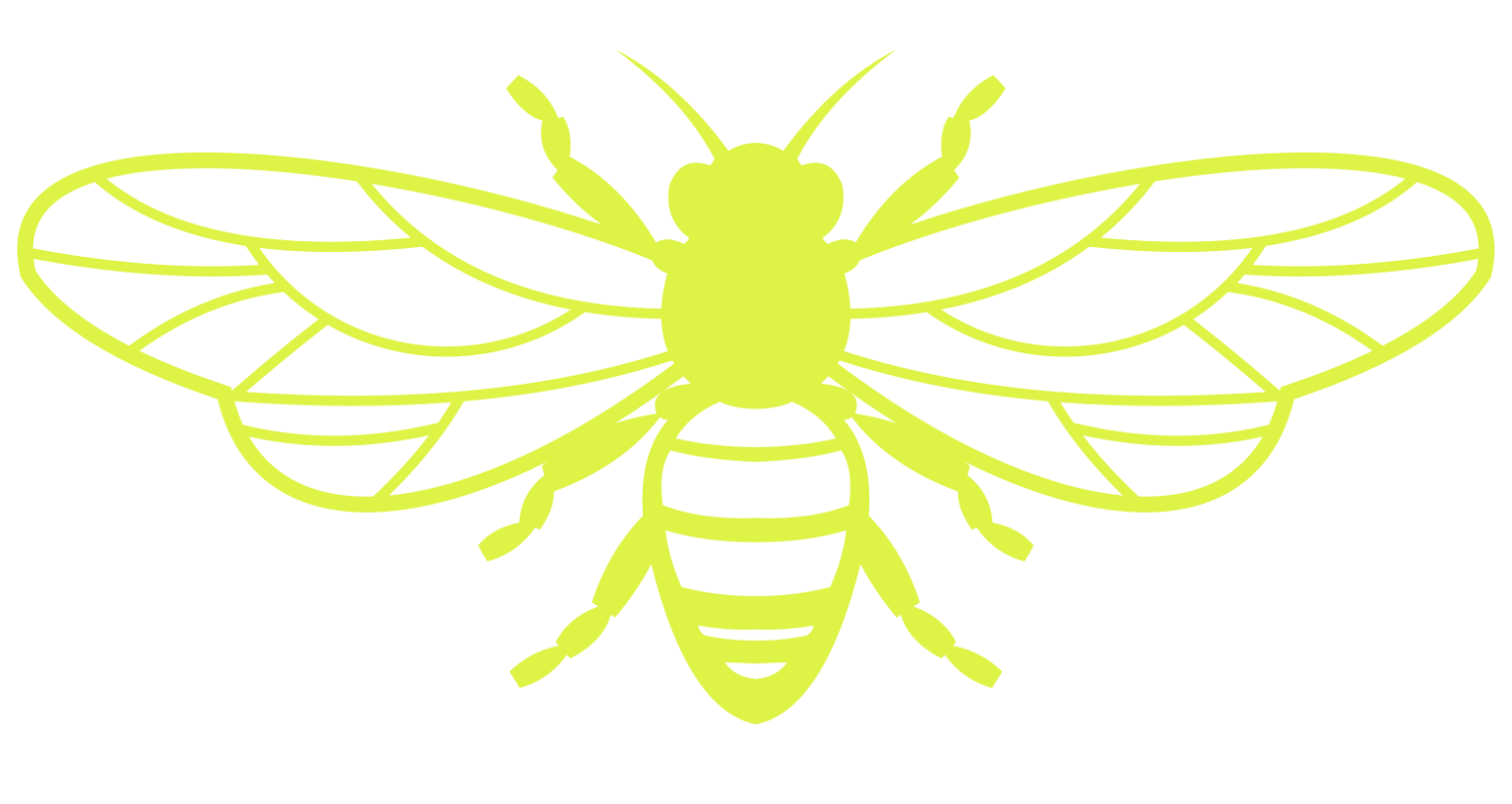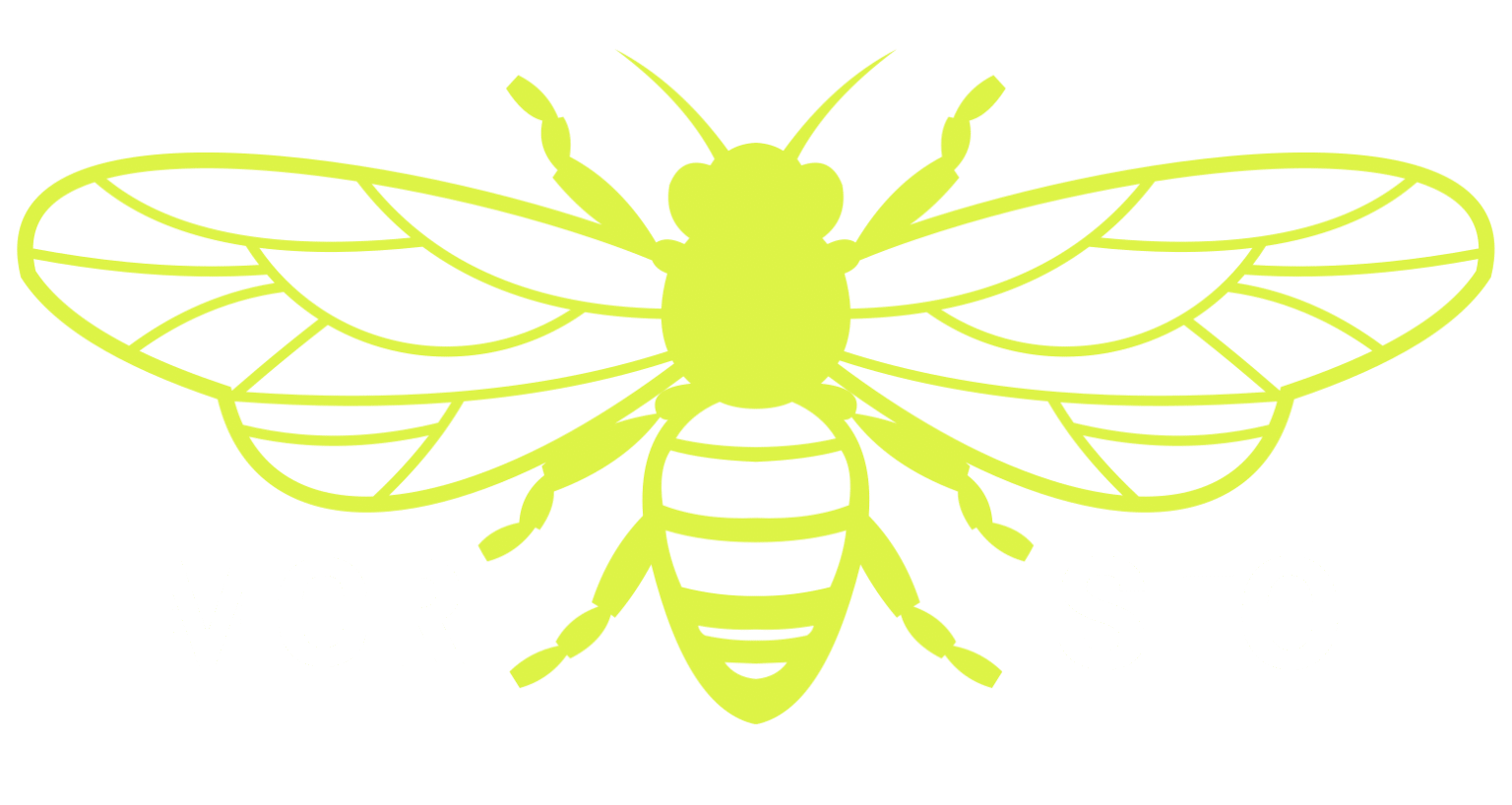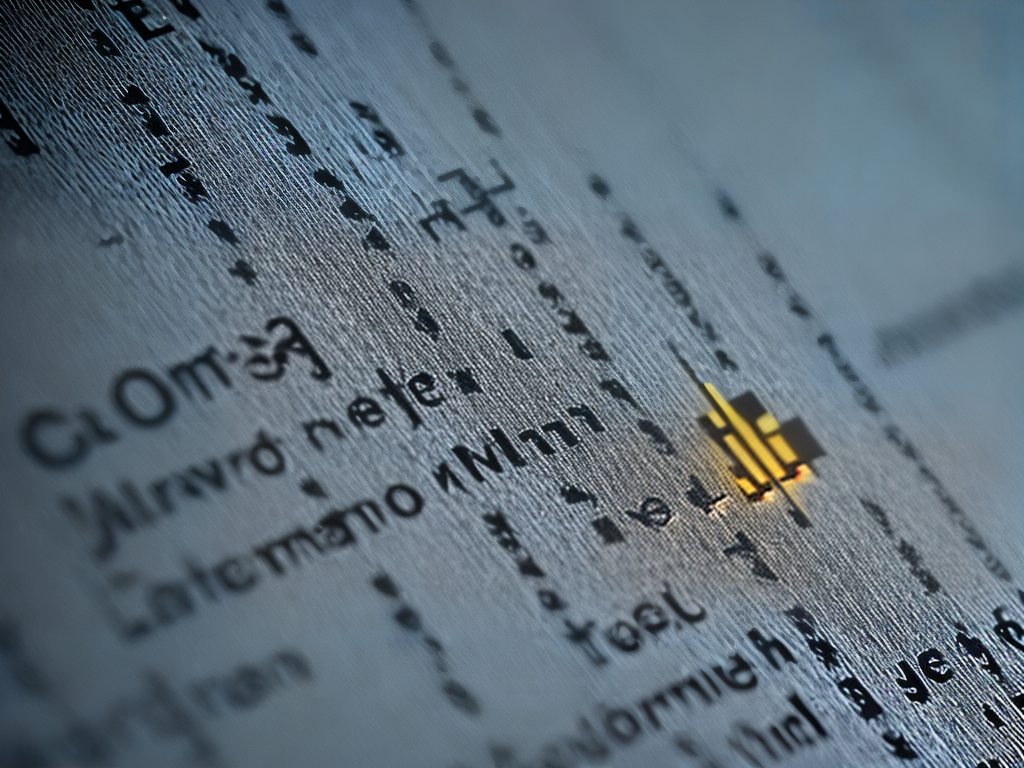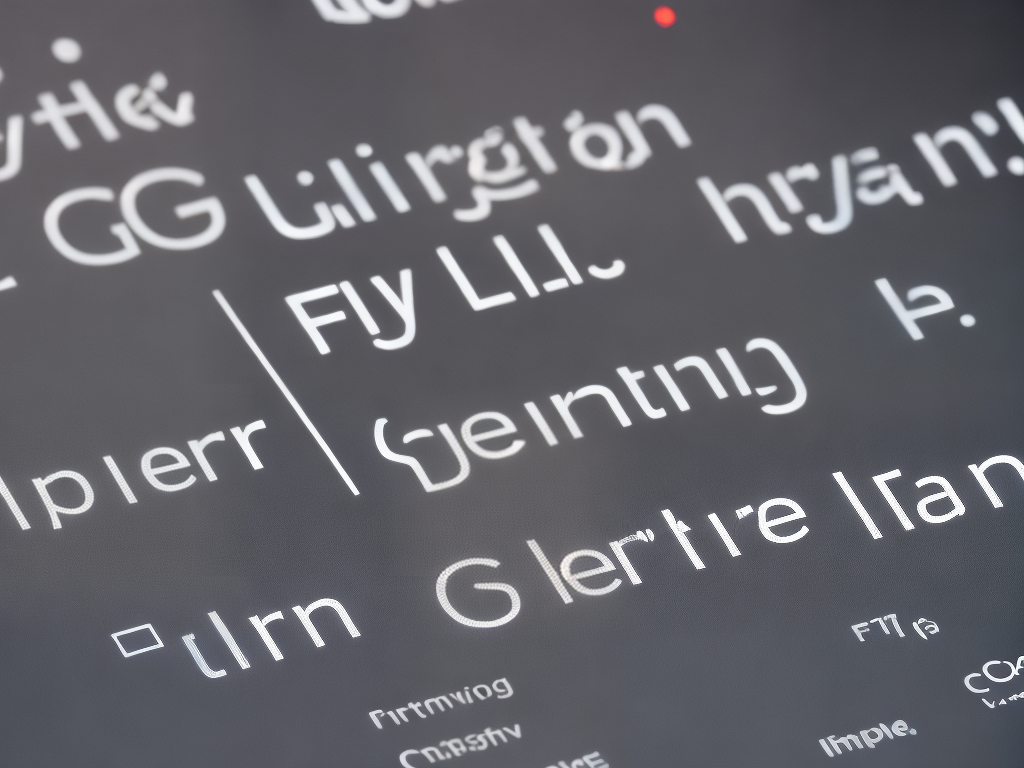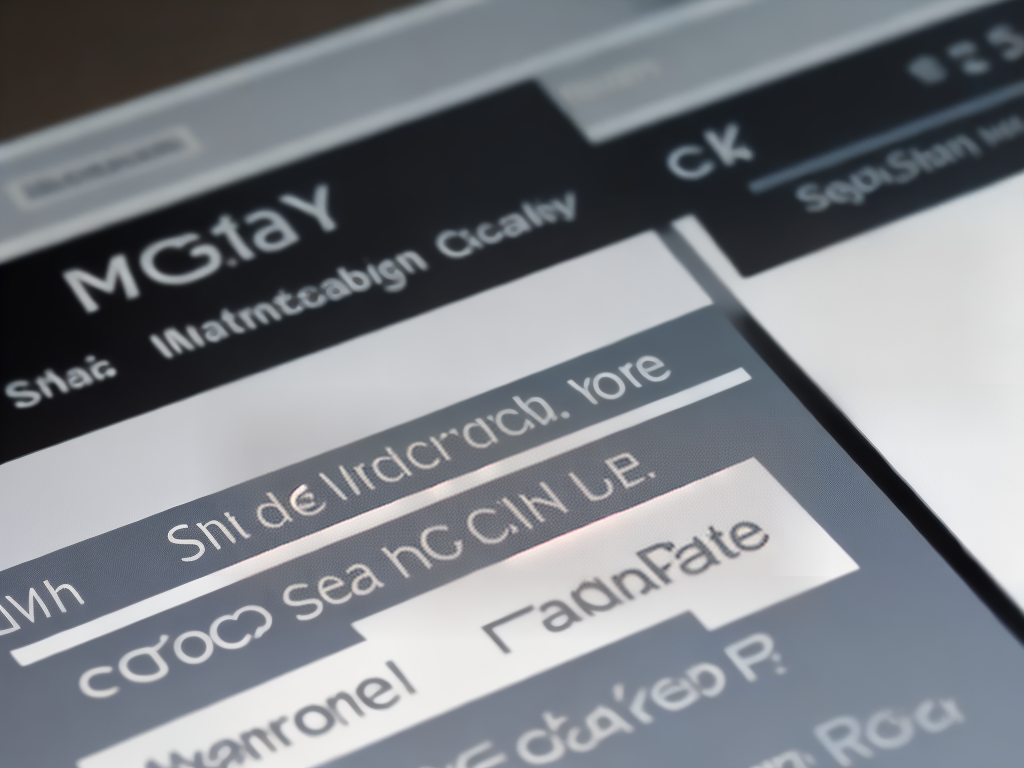Hey there! Are you looking to get ahead of the competition and take your business to new heights?
If so, conducting a comprehensive SEO audit is an essential part of any successful marketing strategy. This article will give you all the tips and tricks you need to conduct a thorough SEO audit that can help ensure your website ranks highly on search engine results pages (SERPs).
You’ll gain the tools and knowledge needed to outrank competitors and maximize organic traffic. So let’s dive right in – read on for everything you need to know about how to conduct a comprehensive SEO audit!
Establishing Your Goals
Getting your SEO audit off to a good start means setting clear goals. After all, as the old saying goes: “If you don’t know where you’re going, any road will take you there.”
That’s why it’s important to first figure out what success looks like for your website and business. What are some of the most important objectives you would like to accomplish with an effective SEO campaign?
Will improving organic search rankings be at the top of that list or is something else more pressing such as increasing conversions from organic traffic? Once you have established these initial objectives – whether they’re short-term gains or long-term strategies – then it’s time to move forward and begin auditing your website’s technical structure.
Auditing Your Website’S Technical Structure
Doing a comprehensive SEO audit requires the analysis of your website’s technical structure. It is essential to ensure that search engine spiders can crawl, index, and render all pages properly in order to optimize visibility on SERPs.
Here are some elements to consider:
-
Website Architecture & Structure: Make sure all internal links are functioning correctly with no broken or redirects loops, as well as all external links pointing out from your domain. To help reduce loading times and improve user experience, use CSS/JS minification and GZIP compression techniques.
-
Robots Exclusion Protocol (REP): Review your robots.txt file for any directives blocking access to important content or resources across the site you want indexed by search engines – this should be done carefully though! Additionally, check for any ‘noindex’ meta tags being applied to certain webpages which may prevent them from showing up in results.
-
HTML Sitemaps: Generate an HTML sitemap listing all available URLs within the domain — including those blocked by REP — so users can quickly navigate through without having issues with dead-end pages not found anywhere else onsite.
Finally, it’s time to analyze your content – making sure each page is optimized for maximum visibility online. Content optimization involves more than just using relevant keywords; it goes beyond into other factors such as page titles & descriptions, meta data tagging, images ALT attributes etc…
Analyzing Your Content
Well, that was quite a technical ride! Auditing your website’s structure isn’t for the faint-hearted – it’s an undertaking that definitely requires some gumption. But now that we’ve got all of the nuts and bolts in order, let’s move on to something more fun: analyzing your content.
You may think you know exactly what kind of content works best for SEO purposes, but there are still plenty of tricks up our sleeve to make sure we get maximum organic reach out of every piece. Let’s check ’em out!
First off, let’s talk about optimizing your titles and meta descriptions. Your title should be descriptive while staying punchy and concise; keep it engaging by using action verbs or questions. And don’t forget to include target keywords whenever possible – this will help search engine crawlers understand what each page is about at a glance.
The same goes for meta descriptions: use enticing language with persuasive calls-to-action to draw readers into clicking through – not to mention making sure those valuable keywords stay woven throughout it all.
Next, focus on creating quality content with useful information tailored specifically towards your audience; avoid keyword stuffing as much as possible since search engines can easily pick up on these tactics nowadays. Instead, try sprinkling relevant terms naturally within sentences and paragraphs so they fit organically into the text itself (this also helps boost readability!).
Additionally, optimize images with alt tags containing key phrases related to the subject matter – plus who doesn’t love great visuals? They’ll help break up chunks of text for a better user experience overall.
Finally, utilize internal linking when applicable; if you have other blog posts or webpages talking about similar topics, link them strategically within your post so readers can explore further without getting bored (or lost). This will give users a chance to learn more about certain concepts while keeping their attention focused where it needs to be: on YOU!
Internal links also benefit SEO because they act like bridges between pages – allowing search engine crawlers to quickly access multiple pieces of content instead of just one isolated page. Now that’s smart marketing right there!
Optimizing Your Titles And Meta Descriptions
Now that you have optimized your titles and meta descriptions, it’s time to investigate your internal link structure. Internal linking should be a priority for any SEO audit- not only does it help search engines understand the relationship between content on your website, but also helps guide readers through the information they are looking for.
Here are some ways to make sure your internal links are helping both audiences:
-
Make sure all of your important pages (such as Homepage, About Us Page, Contact Us Page) contain relevant anchor text when linking back to themselves or other pages on the site.
-
Ensure link relevance by using descriptive words in anchor text so visitors know what page they will end up at once clicking through from another page.
-
Use outbound links sparingly – too many can cause users to become overwhelmed and leave before exploring more of what your website has to offer.
-
Avoid broken links by regularly checking for dead ends throughout the entire website.
By keeping these steps in mind while auditing your website’s internal link structure, you will improve the overall user experience and provide better access points for search engine spiders crawling through the webpages of your website.
This sets you up perfectly for optimizing external links and further strengthening the organic presence of your business online! Transitioning into our next step…
Investigating Your Internal Link Structure
Investigating your internal link structure is an important step when conducting a comprehensive SEO audit. It’s essential to understand how pages within your website are connected and the impact this has on search engine rankings. Internal links help visitors navigate through your site, as well as helping search engines crawl and index webpages properly.
When it comes to improving page ranking, there are two main elements of focus: anchor text and link placement. Anchor text should be descriptive, relevant and compelling; while link placement should be natural and intuitive for users. Here’s a table that outlines best practices for both aspects:
| Anchor Text | Link Placement | |
|---|---|---|
| Best Practices | Descriptive & Relevant | Natural & Intuitive |
My advice? Take some time to review each page of your website in detail – from the homepage down to individual blog posts or product pages – evaluating its quality based on these criteria. Doing so will provide you with an accurate picture of how well-optimized your internal linking strategy actually is. Remember, once identified any issues can then be addressed quickly and effectively!
Now let’s move onto examining our external links…
Examining Your External Links
Now that we’ve looked at our internal link structure, it’s time to take a look at our external links. External links are the ones that point from your website out to other websites. They play an important role in SEO and can help boost both on-page ranking factors as well as off-page ranking factors like backlinks.
To get started, you should be familiar with the different types of external links available. There are two main types – dofollow and nofollow. Dofollow links will pass PageRank (Google’s algorithm for determining how valuable a website is) while nofollow links won’t affect PageRank but may still be useful when building relationships with other websites or boosting trustworthiness amongst search engines. Knowing which type of link you have is crucial for making sure you’re optimizing your external linking strategy properly.
The next step is studying where all these external links go and what kind of content they lead to. Are the pages spammy? Do they provide value? Is there any malicious software on them?
All this information can help you identify weak points in your website’s external links and fix them accordingly so that visitors don’t land on bad quality pages or even worse, dangerous ones.
Once all these questions have been answered, it’s time to move onto reviewing our competition’s link profiles to see what strategies they’re using and if there’s anything we can learn from their successes or failures.
Reviewing Your Competitors
Painting a vivid picture of what’s to come, let me invite you to take off your SEO hat and dive into the competitive landscape. Understanding your competition is essential in developing an effective search engine optimization (SEO) strategy.
Here’s how:
-
Take notes on their content marketing strategies – What topics are they focusing on? How often do they post new content online?
-
Monitor their rankings for relevant keywords – What pages are ranking highest? Which phrases trigger organic results?
-
Analyze their backlinks – Are there any link building techniques that stand out? Where are links being placed from most frequently?
-
Scrutinize meta tags & descriptions – Are titles keyword-rich and unique? Do descriptions include relevant terms but also entice users to click through?
By getting inside the head of your competitors and taking note of their successes or failures, you can gain insights that will help inform your own marketing efforts. And with this knowledge comes power! Armed with these observations, you can start making changes necessary to get ahead in the digital space.
So let’s move onto deciphering which keywords will be best suited for your website…
Determining Your Keywords
Now that you know what your competition is doing, it’s time to start honing in on how you can do better.
Let’s talk about determining the keywords and phrases for which you want to rank.
When coming up with your keyword list, think of words and phrases that people might use when searching for a product or service like yours. Make sure these terms are relevant and also reflect where potential customers may be in their buying cycle.
For example, if someone was looking for a new laptop they would likely search using broader terms such as “laptop deals” at first, but then narrow down their search to more specific terms such as “best laptops under $1000.’
Take into account the different stages of the buyer’s journey when creating your keyword lists.
It’s also important to look beyond exact match keywords and include ones that have similar meanings or intent. For instance, if you’re trying to target ‘dog food,’ consider related topics like ‘homemade dog food recipes’ or ‘high-end dog treats’.
You should also research long tail keywords — queries that contain three or more words—which often convert higher than shorter searches because they tend to be further along in the buying process.
An effective SEO strategy should take all these considerations into account, so take some time now to evaluate all possible keywords before moving onto analyzing your site’s performance.
Analyzing Your Site’S Performance
Now that you’ve got a handle on your website’s structure, it’s time to analyze the performance of each page. If your site is slow or has errors, users won’t stick around and search engine bots will never get far enough down the page list to fully index your content. You need to ensure your pages are loading quickly and free from any technical issues.
First check how fast each page loads by using tools such as GTmetrix, WebPageTest and Google Insights for Speed. A good rule of thumb is that pages should take no more than three seconds to load – anything over four is pushing it and can cause visitors to become frustrated with the wait times. Also look at error codes like 404s and 301 redirects which indicate something isn’t functioning correctly on the back end.
Next run through all of the content on each page carefully making sure there aren’t any typos or broken links in what you have written. As well as checking spelling and grammar mistakes also make sure you’ve included keywords throughout the text so those searching for related topics can find them easily. Any duplicate content needs to be removed too since this could lead to penalties from Google for trying to game their algorithm system.
Once everything appears correct go ahead and use SEO audit tools such as SEMrush, Serpstat or Ahrefs Site Audit which helps identify potential problems while providing tips on improving rankings within major search engines like Bing and Yahoo! These programs provide comprehensive reports analyzing many different aspects of SEO including keyword optimization, backlinks, meta tags, image alt-text, sitemaps etc., helping boost visibility online so people can find out about your business faster.
With these insights now at hand let’s move onto examining your social media presence…
Examining Your Social Media Presence
It’s no secret that having a strong social media presence is essential for any successful SEO audit. In fact, studies have shown that nearly 80% of internet users in the United States are active on at least one social media platform. As such, it’s important to assess your current social media presence and identify areas of improvement.
To start off, you should evaluate which platforms are best suited to promote your business or product. This can be done by researching competitors and seeing what type of content they use on each platform. You should also take into account who their target audience is and how you could reach them better than your competition.
After selecting the most appropriate networks, consider setting up profiles on those platforms if you haven’t already done so. It’s key to ensure all profile information is complete and updated regularly with relevant posts about your business or brand. Additionally, make sure that links back to your website appear prominently in every post as this will help boost traffic from these networks.
Once everything is set up, monitoring analytics related to each network should become part of your regular routine in order to track progress over time and adjust strategies accordingly. Take advantage of insights data from each platform – likes, shares and comments – to gain valuable insight into customer behavior while providing useful feedback when responding to messages or comments left by followers regarding a particular topic or post.
Finally, look out for opportunities where paid advertising might be necessary in order to maximize visibility across multiple channels – but only after gaining an understanding of what works best depending on the nature of each specific channel.
With a comprehensive overview of your current social media status established and knowledge acquired about what works well for maximum impact within different platforms, you’re now ready for the next step: checking your site’s mobile usability!
Checking Your Site’S Mobile Usability
I’m sure you’re all aware of how important mobile usability is. With more and more people accessing websites through their phones, it’s essential to make sure your site looks great on any device. That’s why I’ll be taking you through the steps necessary to check if your website is optimized for mobile users.
First up, let’s look at page loading speed. This can have a massive impact on user experience – if they have to wait too long, they might lose interest or give up altogether! Make sure that each page loads quickly and efficiently by testing out different browsers on both desktop and mobile devices.
Next, we need to consider responsive design. Is every element of your site adjusting correctly when viewed from screens of varying sizes? If not, this could lead to a poor user experience, as things may appear distorted or difficult to navigate. Inspect each page carefully across multiple platforms and ensure everything looks as it should do.
Finally, go beyond just checking the appearance of your pages; test them out properly! Get someone else with access to various devices to click around your website so you can get an objective opinion about the overall usability of it in its current state. Once you’ve taken into account their feedback, you’ll be able to identify what needs improving before moving onto the next step: checking your site’s user experience.
Checking Your Site’S User Experience
It’s time to take a look at your site’s user experience. This is an essential part of any SEO audit and can be the difference between converting customers or losing them.
Here are 4 ways you can evaluate the UX:
-
Check page load times – If it takes too long for pages to render then users will quickly lose patience and leave your website.
-
Ensure that content flows logically – Users should never feel lost when navigating through your webpages, otherwise they won’t stick around. Make sure all pages and categories have clear labels and links so visitors can easily find their way around.
-
Optimize images – Large file sizes mean slow loading times which leads to poor UX, so make sure any images on your website are compressed as much as possible without compromising quality.
-
Keep mobile optimization in mind – With over 50% of searches now being done on mobile devices, it’s more important than ever to ensure that your site looks great no matter what device it’s viewed on!
These key points provide an insight into how people use your website and if there are areas which need improvement, then these insights could be used to boost conversions by providing better experiences for visitors.
Now let’s move onto evaluating your site’s security – this is another area where good practices can really pay off in terms of rankings and customer trust!
Evaluating Your Site’S Security
It’s important to ensure your website is secure from vulnerabilities, malicious actors, and other risks. You need a comprehensive security audit that evaluates the overall safety of your site. Here’s how:
First, you should assess any potential threats by running vulnerability scans. This will help identify weaknesses in areas such as authentication, authorization, encryption and access control systems. Use network scanners to detect open ports or services that could be exploited. Additionally, use application-level tests to look for outdated software versions and unpatched bugs.
Next, evaluate user management processes to make sure they adequately protect your data. Check if accounts are using strong passwords with appropriate length and complexity requirements. Also review existing permissions policies to determine which users have access to what resources and functions on the system. Finally, consider whether third parties have administrative privileges or can see sensitive information related to customer records.
Thirdly, develop an incident response plan for when something does go wrong – no matter how unlikely it may seem at first glance! Make sure you know who needs to be notified immediately, what procedures need to be followed during post-incident analysis (including digital forensics), and what steps must be taken in order prevent similar incidents from occurring in the future. It’s also a good idea to conduct regular training sessions so everyone knows the protocols and understands their roles clearly.
Finally, take measures to monitor critical activities across all levels of your organization – especially those involving confidential information like financial transactions or employee records – so you can quickly respond if anything goes awry. Investing in tools such as SIEM solutions might require upfront costs but ultimately provide valuable insights into suspicious activity patterns over time while helping keep track of changes made on networks or systems within the infrastructure landscape of your business environment.
| Activity | Security Scanning | User Management | Incident Response Plan & Training | Monitoring |
| ———– | ———————- | —————– | —————————————– | ———- |
| Objective | Assess Potential Threats | Evaluate Policies | Develop Protocols & Train Employees | Monitor Activities |
| Tools/Software Used | Network Scanners & Application Tests | Password Requirements & Permissions Review | Post-Incident Analysis Procedures & Digital Forensics | SIEM Solutions | |
Conclusion
It’s time to wrap up our comprehensive SEO audit.
We’ve gone through all the steps, from establishing your goals and auditing your website’s technical structure to optimizing titles and meta descriptions and checking user experience.
As they say, knowledge is power–and now that you know exactly how to conduct a thorough SEO audit of your own, you can make sure your business continues to thrive online.
With an effective search engine optimization strategy in place, you’ll be able to boost visibility for your website and ensure more customers come knocking on your door.