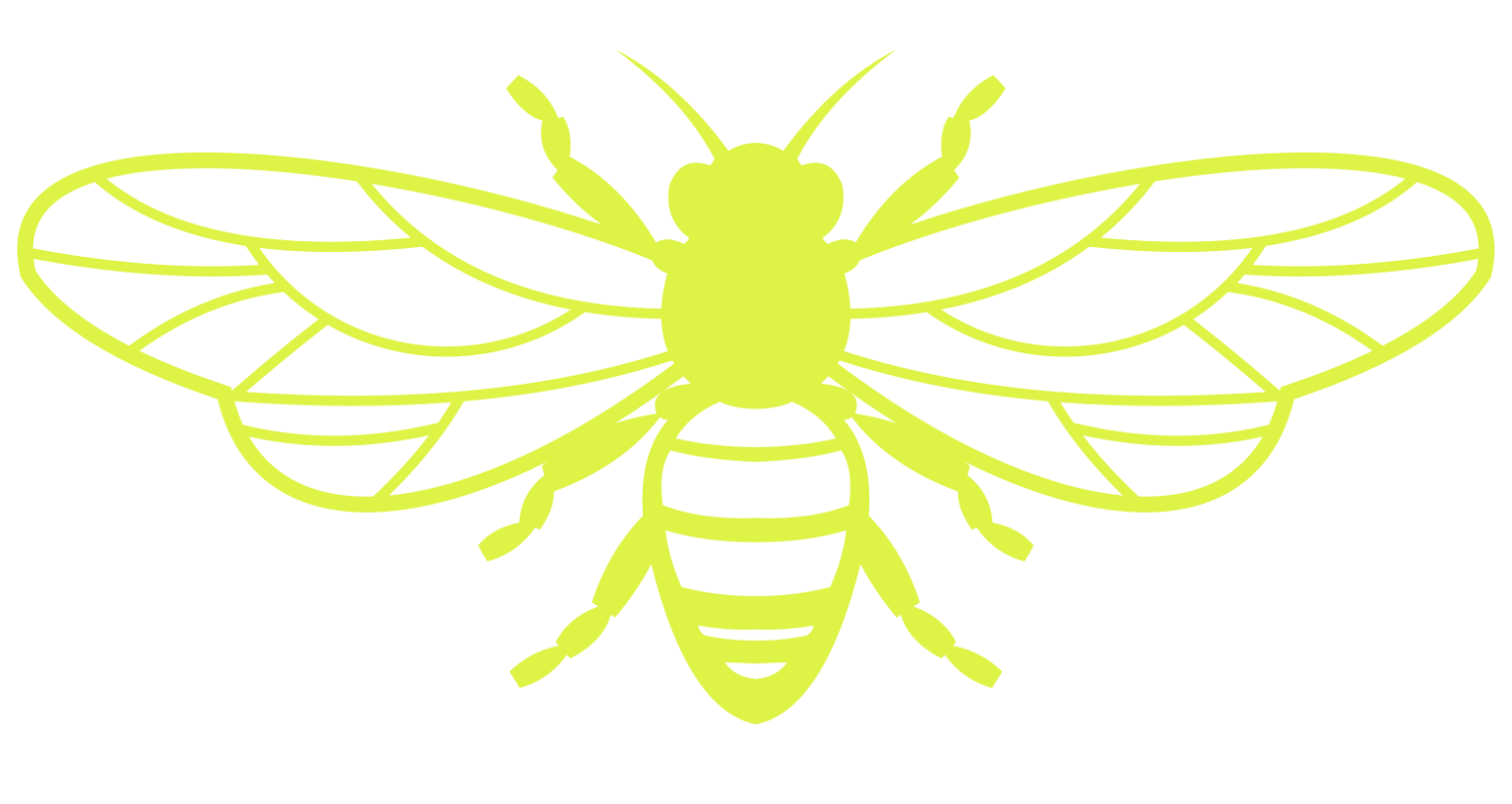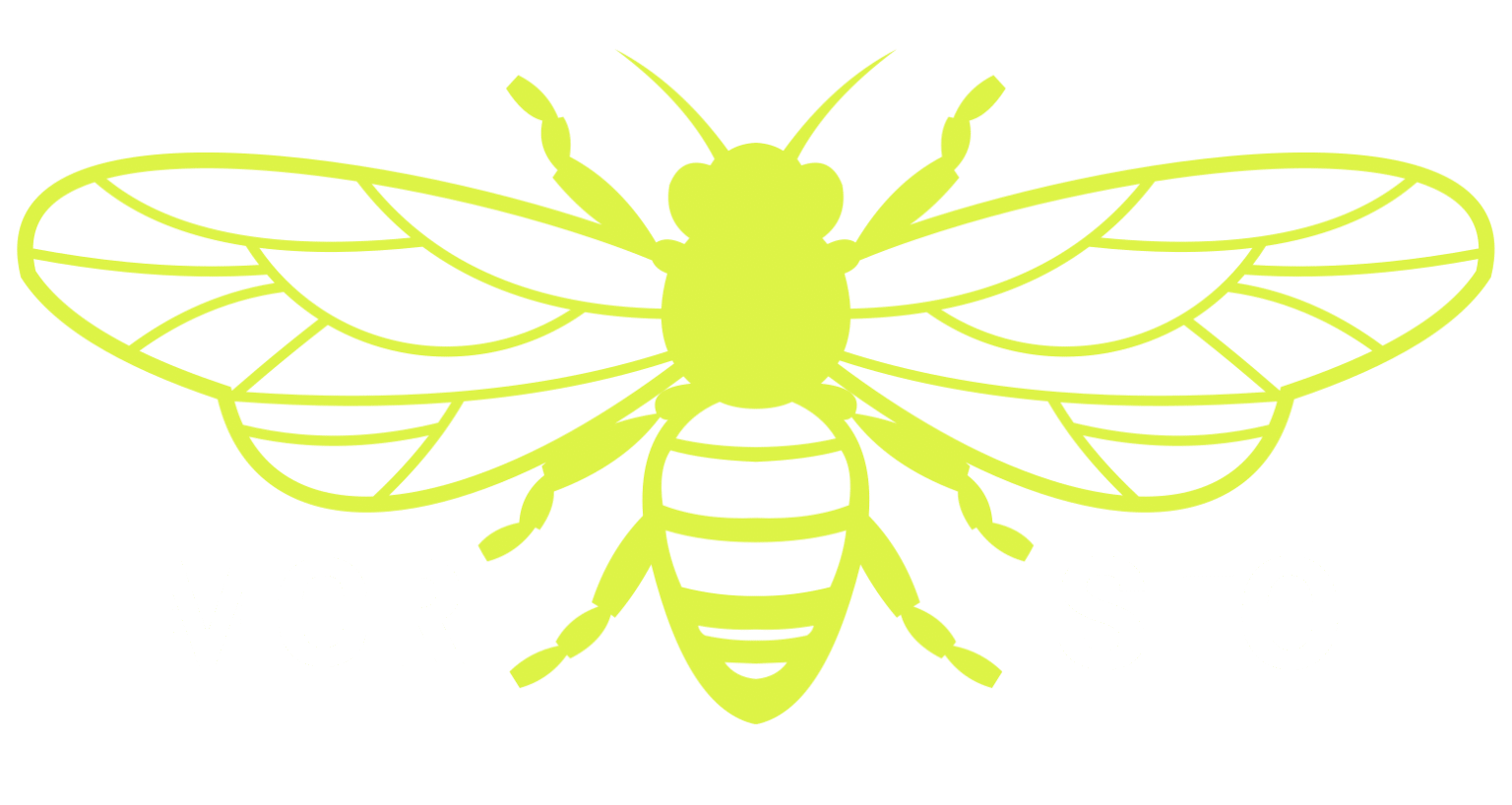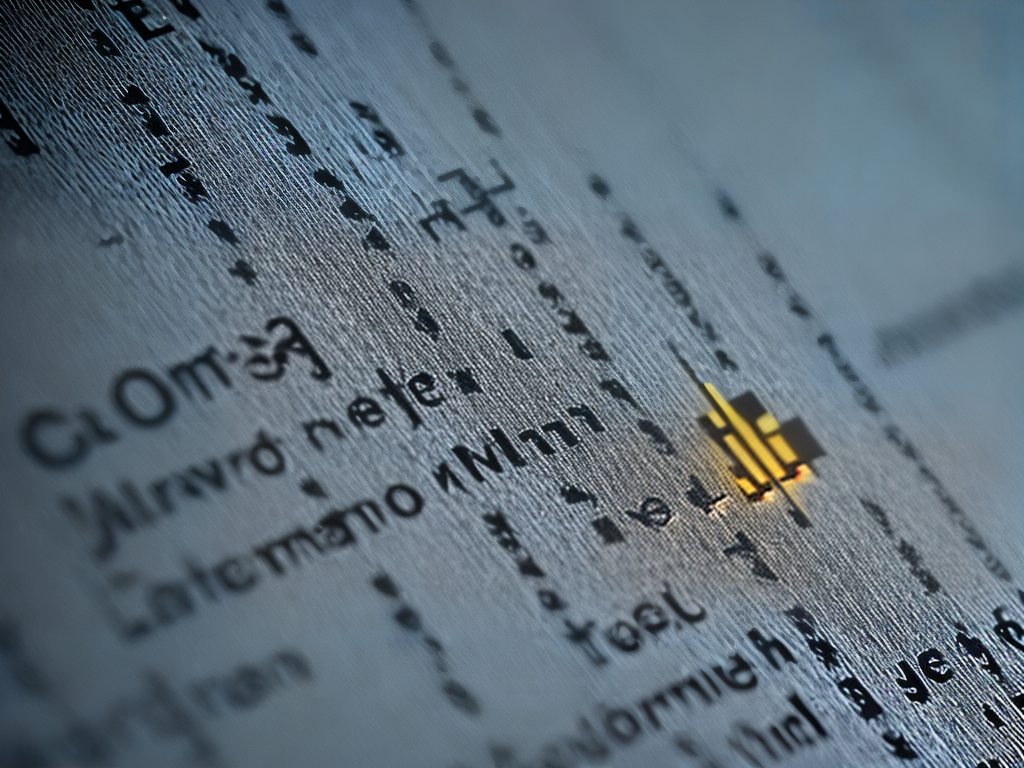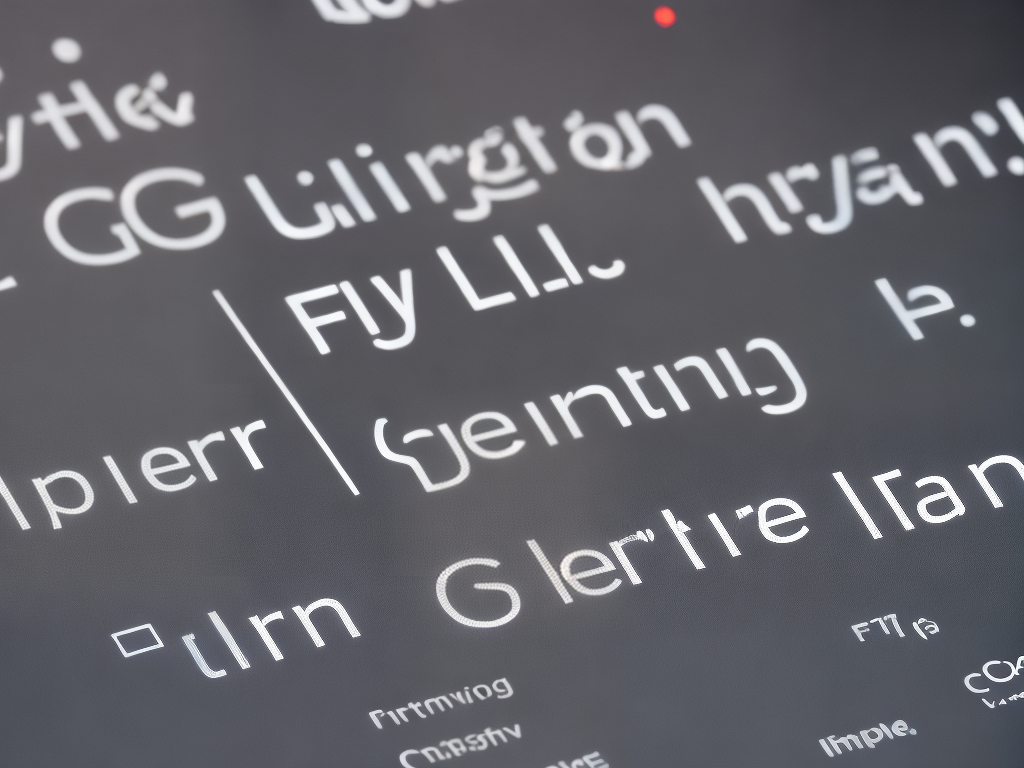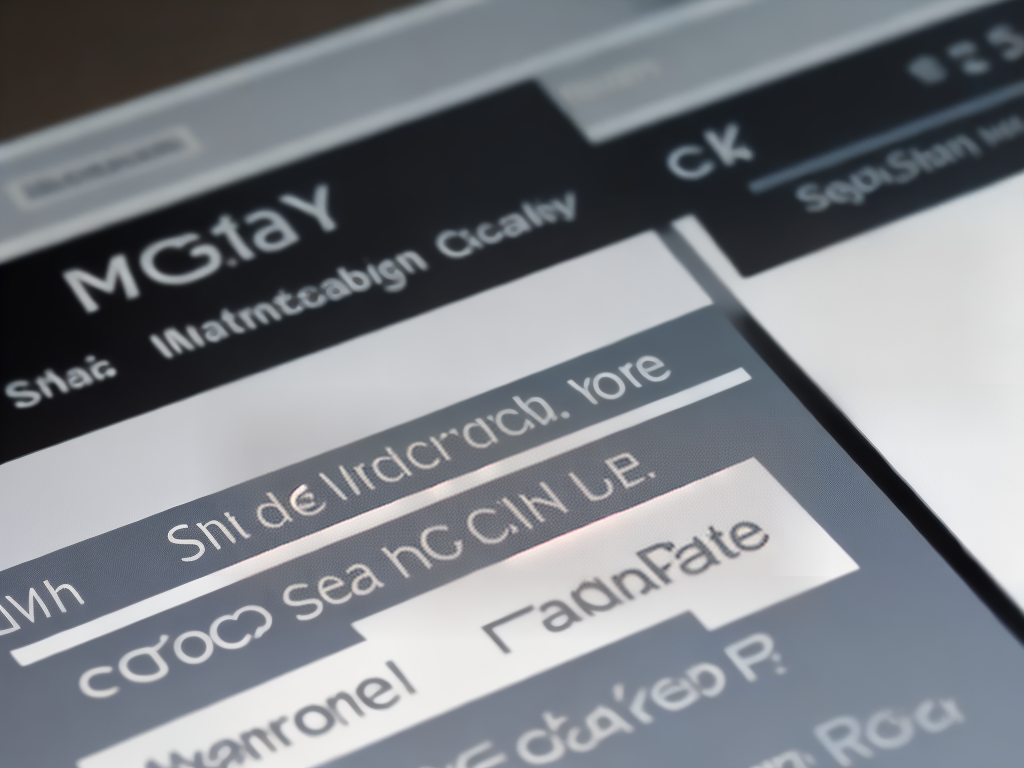As an online marketer, you understand the importance of SEO. You know that being found on Google is key if you want to drive traffic and generate leads for your business.
But what about page speed? It’s often overlooked in terms of its impact on SEO, but it can actually have a major effect on how successful your website is in search engine rankings.
In this article, we’ll discuss why page speed matters so much when it comes to SEO and how you can make sure yours is optimized for success. Keep reading to learn more!
What Is Page Speed?
Page speed is an important factor to consider when it comes to SEO. It’s the amount of time that a user spends on your page before they click away, and as such affects how well you rank in search engine results pages (SERPs).
A slow loading page can impede a website’s success because if users don’t wait for the page to load or find what they’re looking for quickly enough, they’ll simply move onto another site.
There are several components that go into making up page speed: HTML code optimization, server response times, caching techniques, image compression and content delivery networks (CDN) are all factors that determine how fast your pages will load. The faster the better – Google has even made it known that sites with higher speeds tend to get ranked more favorably than those without them.
Improving page speed requires getting rid of unnecessary elements like large images and videos which take longer to download; optimizing JavaScript files so they can be executed quicker; reducing external HTTP requests by combining them; leveraging browser caching so certain elements only need to be downloaded once; compressing resources like CSS/HTML files correctly; minifying any text-based files; and using CDNs whenever possible.
All these methods help cut down on loading time significantly.
With all this being said, improving page speed isn’t always easy but it’s certainly worth putting in the effort – not just from an SEO perspective but also from increasing user engagement and satisfaction too.
Moving forward we’ll look at how does page speed affect SEO?
How Does Page Speed Affect Seo?
Ah, page speed and SEO. What an interesting topic! It’s almost like they were made for each other! After all, what could be better than having your website load quickly while also ranking high in search engine results?
Well, let me tell you:
- Increased user engagement due to faster loading times
- Improved rankings on SERP (Search Engine Result Pages)
- Better overall performance of the website
Yes, it’s true that increasing your page speed can have a positive effect on SEO efforts, but how exactly does this work?
In short, faster loading speeds lead to higher levels of user satisfaction, which then leads to users spending more time on websites and returning visits – both are important factors when it comes to search engine algorithms. Additionally, low loading times often result in lower bounce rates since visitors stay longer and click through pages more frequently – another major factor influencing ranking potentials.
But just because you’re speeding up your webpage doesn’t mean that you’ll automatically rank higher; there are still some technical considerations you should keep in mind such as compressing images and minifying HTML code.
So now we know why page speed is so important for SEO purposes –what about getting a good score? And how do we go about doing that? That’ll be covered next…
What Is A Good Page Speed Score?
The page speed of your website is incredibly important when it comes to SEO. It’s not just the content that matters – how fast the pages load and open, especially on mobile devices, plays a big part in whether or not users will stay on your site long enough to read what you have to say.
A good page speed score should be below 3 seconds for desktop and below 2 seconds for mobile. Anything above this could cause potential visitors to become frustrated with your slow loading times and move onto something else. You want them sticking around so they can learn more about you and engage with your business!
It’s also worth noting that Google uses page speed as part of their ranking criteria, so if yours isn’t up to scratch then it could affect where you show up in search engine results. This means less visibility and fewer clicks from organic searches which hurts both your rankings and bottom line.
So now we know why having a good page speed score is essential, let’s talk about how you can optimize your site for maximum performance–and start seeing those higher rankings!
Optimizing Your Site For Speed
Page speed is incredibly important when it comes to SEO. A good page speed score helps boost your rankings in search engine result pages, which can greatly increase the amount of traffic on your website. The previous section discussed what makes a good page speed score, so now let’s dive into optimizing your site for faster speeds.
Imagining yourself waiting for a slow loading webpage is almost unbearable; a feeling that all too many web visitors experience on a regular basis. Every millisecond counts when making sure users have an enjoyable online experience with your content and business offerings. To make sure you’re providing the best user experience possible here are some helpful tips:
- Minimizing HTTP requests
- Compressing files
- Caching resources
By decreasing the number of HTTP requests, you reduce server response times and help decrease overall load time. This can be done by combining multiple style sheets or scripts into one file instead of having them as separate documents.
Additionally, compressing large files like images, videos and PDFs allows them to take up less space while still maintaining their quality. Lastly, caching resources such as HTML code, JavaScript libraries and CSS stylesheets allow browsers to store commonly used information locally so they don’t need to download again everytime the same page loads.
These three steps will go along way towards improving the performance of your website but there are even more strategies you should consider implementing when trying to maximize page speed scores. From minifying HTML/CSS/JS assets to using CDN networks – no stone should be left unturned!
Taking these measures not only keeps visitors happy but also shows Google that you care about offering fast-loading experiences for everyone visiting your website – something they’ll reward in turn through higher rankings in SERPs. With that being said, let’s move onto minimizing http requests…
Minimizing Http Requests
Page speed is an important factor in SEO rankings, and minimizing HTTP requests is one way to improve it. I’m sure you know how long it takes for a page to load if there are too many images, scripts or other elements trying to be loaded at once – not very fast! However, with some careful planning and optimization, those requests can be reduced significantly.
One of the best ways to reduce the number of requests is by combining multiple files into one file. For example, instead of having several separate CSS files for different pages on your site, why not combine them into one? This reduces the amount of time needed for each request from the server as only 1 file needs to be sent rather than multiple ones.
It also helps with caching as all the information related to styling will already be stored in that single file so browsers don’t need to keep requesting new stylesheets every time they visit a different page.
Another useful tool when reducing HTTP requests is minifying code. Basically this means removing unnecessary characters such as whitespace and comments which might be present in your HTML or JavaScript files. By stripping out these extra pieces of code, you can reduce the size of the original file drastically making it much faster for browsers to download and process resulting in improved page speed.
Optimizing your website’s performance doesn’t have to stop here though; compressing images is another great way…
Compressing Images
Who would’ve thought that page speed and SEO go hand-in-hand? Well, turns out they do! Compressing images is a crucial factor in improving page speed. Doing so can make a huge difference to your website’s performance, which will inevitably have an effect on its ranking score.
Here’s why:
- Images take up the most amount of space on any web page; compressing them helps reduce their size without sacrificing quality
- It reduces loading times, since compressed images require less data to be transferred from the server to the browser
- The faster a web page loads, the better user experience it provides as people don’t need to wait for long periods for content to appear
- Optimizing images also helps save bandwidth and storage costs associated with hosting websites
So how does one compress images effectively? Leveraging browser caching is a great way to optimize images and ensure fast loading speeds. Browser caching works by storing static resources such as JavaScript files or image files locally in the browser’s cache memory. This allows these resources to be loaded more quickly when someone revisits your site after their first visit…
Leveraging Browser Caching
Now that we’ve discussed compressing images, let’s move on to leveraging browser caching.
Browser caching is a way of optimizing the performance of your website by reducing the number of requests made between the server and user. This results in faster page load times and improved SEO rankings.
Using browser caching can be done with various techniques such as setting Expires headers or Cache-Control headers for files like CSS, JavaScript, and image files. You can also use file versioning which assigns unique URLs for each version of a particular file so that users are served with the latest one when visiting your site.
It’s important to note here that different browsers have their own rules regarding how they store cached items and you need to make sure that you properly leverage these rules while configuring browser caching for your website.
For example, some browsers may not cache certain types of files even if you assign an Expires header to them; this could result in slower loading speeds if left unchecked.
These measures will help speed up your website significantly but there is still another step we can take — using a content delivery network (CDN).
Using A Content Delivery Network
Recent studies have found that page speed is one of the top three factors in determining a website’s SEO ranking. In fact, 53% of mobile users will abandon a site if it takes more than 3 seconds to load! That’s why optimizing your page speed and performance is essential for any successful SEO strategy.
One way you can do this is by using a content delivery network (CDN). CDNs are networks of servers located around the world that store copies of your website data so it can be delivered faster to end-users depending on their location.
Here are some advantages of using a CDN:
-
Lower latency: A CDN reduces the time required for browsers to receive files from the server, leading to faster loading times.
-
Enhanced security: Using a CDN helps protect against DDoS attacks as they reduce traffic volume at origin servers while still providing uninterrupted service.
-
Improved scalability: By distributing web pages over multiple locations, a CDN improves overall site performance during peak demand periods.
-
Cost savings: With fewer requests hitting an origin server, businesses save money on hosting costs since there’s less need for additional hardware or bandwidth upgrades.
Using a CDN can greatly enhance the user experience on your website and help improve your search engine rankings – all without breaking the bank! Now let’s look at how we can optimize our code for improved performance.
Optimizing Your Code
Page speed is an important factor in SEO, and optimizing your code can give you a competitive edge.
I’m not talking about complex coding here – anyone with basic HTML and CSS knowledge can make some simple changes that will help their page load faster.
The first thing to do is remove any unnecessary elements from the code. This could include things like empty tags, comments, or unneeded scripts.
Organizing the code into sections can also help to make it easier for search engine crawlers to understand what’s going on when they come across your site. Plus, if you have a lot of content all crammed together in one spot, it’s going to take longer for the browser to parse everything correctly.
It’s also important to minify and compress any large files so that only essential information is sent over the network. You should be able to find plenty of online tools that can help automate this process as well, which is especially useful if you’re dealing with multiple file types at once.
As a bonus, reducing the overall size of your web pages means they’ll take less time to download and render properly on different devices too! Optimizing your code makes sense no matter how big or small your website may be.
It’ll reduce loading times while providing a better experience for both users and search engines alike – two key components that are necessary for long-term success in SEO. Time spent now making these improvements pays off down the road; let’s look at ways we can further improve our page speeds by reducing redirects next.
Reducing Redirects
Now that we’ve discussed optimizing your code, let’s talk about reducing redirects. Redirects can have an impact on page speed and SEO rankings so it’s important to keep them at a minimum when possible.
Here are five key points you should consider when looking to reduce redirects:
-
Look for patterns in the way pages are redirected. If certain pages always go to the same destination, try setting up a simple rewrite rule for those pages rather than having multiple individual 301 or 302 redirects.
-
Make sure any internal links are pointing directly to the correct destination instead of going through a series of URL shorteners or other services which might create additional steps and slow down loading times.
-
Check third-party scripts for any potential redirect issues as well – some may be necessary but others could be avoided by using more efficient coding techniques.
-
Monitor site changes regularly to ensure nothing has been added or removed that would cause unexpected redirects or broken link errors.
-
Use caching and server performance optimization tools to make sure your website is running quickly and efficiently without causing unnecessary delays due to excessive redirects.
Reducing redirects helps improve user experience while also making sure search engine crawlers don’t get stuck in endless loops trying to index content across various webpages, both of which can help boost SEO rankings over time.
Next, we’ll look at avoiding resource-heavy plugins that can significantly slow down page speeds if not managed correctly.
Avoiding Resource-Heavy Plugins
Page speed is an important factor for SEO success. It’s essential to make sure that your site loads quickly, as search engines prioritize websites with faster loading times and users are more likely to stay on a page if it doesn’t take forever to load.
One way you can ensure that your page isn’t too resource-heavy is by avoiding plugins whenever possible. Plugins can be helpful in certain cases but they also add extra weight to your website which could slow down the loading time significantly.
If you must use plugins then make sure to only select ones that are light-weight and won’t put too much strain on your resources or have any adverse effects on the performance of your site. You should also keep track of all the plugins installed on your website regularly and delete any unnecessary ones every now and again. This will help keep everything running smoothly while still getting the benefits of using them when needed.
Another way to reduce page size is by compressing images before uploading them onto the web server. There are many tools available that can do this easily, so there’s no excuse not to compress large image files before putting them up online – especially since Google has stated explicitly how important image optimization is for its ranking algorithm.
By following these tips you should be able to maintain a good level of performance without sacrificing user experience or content quality. With fast loading pages comes improved rankings, better engagement rates, and ultimately higher conversions – making optimizing page speed well worth the effort.
As such, testing your website periodically for responsiveness is key; after all, what works today may not necessarily work tomorrow!
Testing Your Speed
Testing your page speed is an important part of any SEO strategy. You can do this by using one of the many free tools available online. These tools will give you a score and list of recommendations on how to improve your site’s performance.
It’s also possible to test your site against competitors, so that you have a benchmark to aim for.
When testing your website, pay attention to both desktop and mobile versions of the page as these are becoming increasingly important in terms of rankings. Look out for specific elements such as image size, redirects, HTML minification, caching etc., which all affect loading speeds. If something seems too slow then it might be worth considering changing or removing it from the page altogether.
It’s always good practice to regularly monitor and review your website’s performance over time. This allows you to identify areas where changes could be made more effectively and quickly than if left unchecked for longer periods without being monitored. Additionally, tracking user behavior before and after changes is essential in understanding whether optimizations actually help with improving speed or not.
Making sure that your pages load fast is crucial for today’s competitive market – no matter the device they’re accessed through! As such, taking the time to assess what works best should prove rewarding in terms of increased traffic and improved search engine rankings overall.
With that said, let’s now look at ways we can keep track of our progress when it comes to monitoring and improving speed over time…
Monitoring And Improving Speed Over Time
When it comes to SEO, page speed is an essential factor. A website’s loading time can have a major impact on its overall performance. Taking the time to monitor and improve your site’s speed over time will pay off in the long run.
Take for example, Amazon – one of the world’s largest ecommerce sites. Every second counts when customers are shopping online, so they invested heavily into making sure their pages were fast-loading and optimized for maximum efficiency. As a result, Amazon saw an increase in sales by 1% with every 100ms improvement in page load times!
Monitoring and improving your site speed should be part of your regular maintenance plan. You’ll want to keep track of how quickly each page loads as well as any improvements you make along the way.
Tools like Google PageSpeed Insights or Pingdom Website Speed Test can help you easily identify potential issues that could be affecting your site’s performance.
You also need to make sure that all images, videos, and other resources used on your website are properly compressed and optimized for faster loading speeds. This involves reducing file sizes without compromising quality so that users can access them quickly from anywhere around the globe.
Additionally, using caching techniques such as browser caching or content delivery networks (CDNs) can further reduce loading times significantly.
Taking these steps helps ensure that visitors get a smooth experience while browsing through your website which leads to higher engagement rates and improved rankings in search engine results pages (SERPs).
And who doesn’t want those? So don’t neglect the importance of monitoring and improving your site’s speed over time – it might just give you the edge over competitors!
Conclusion
Page speed is an incredibly important aspect of SEO and can make or break a website.
It’s essential to pay attention to how quickly your pages load, as this will have a direct impact on the user experience.
The best way to ensure that you are optimizing for page speed is by testing regularly and making any necessary changes in order to improve performance over time.
With dedication and focus, you can achieve great results with page speed optimization, leading to improved rankings and increased traffic.