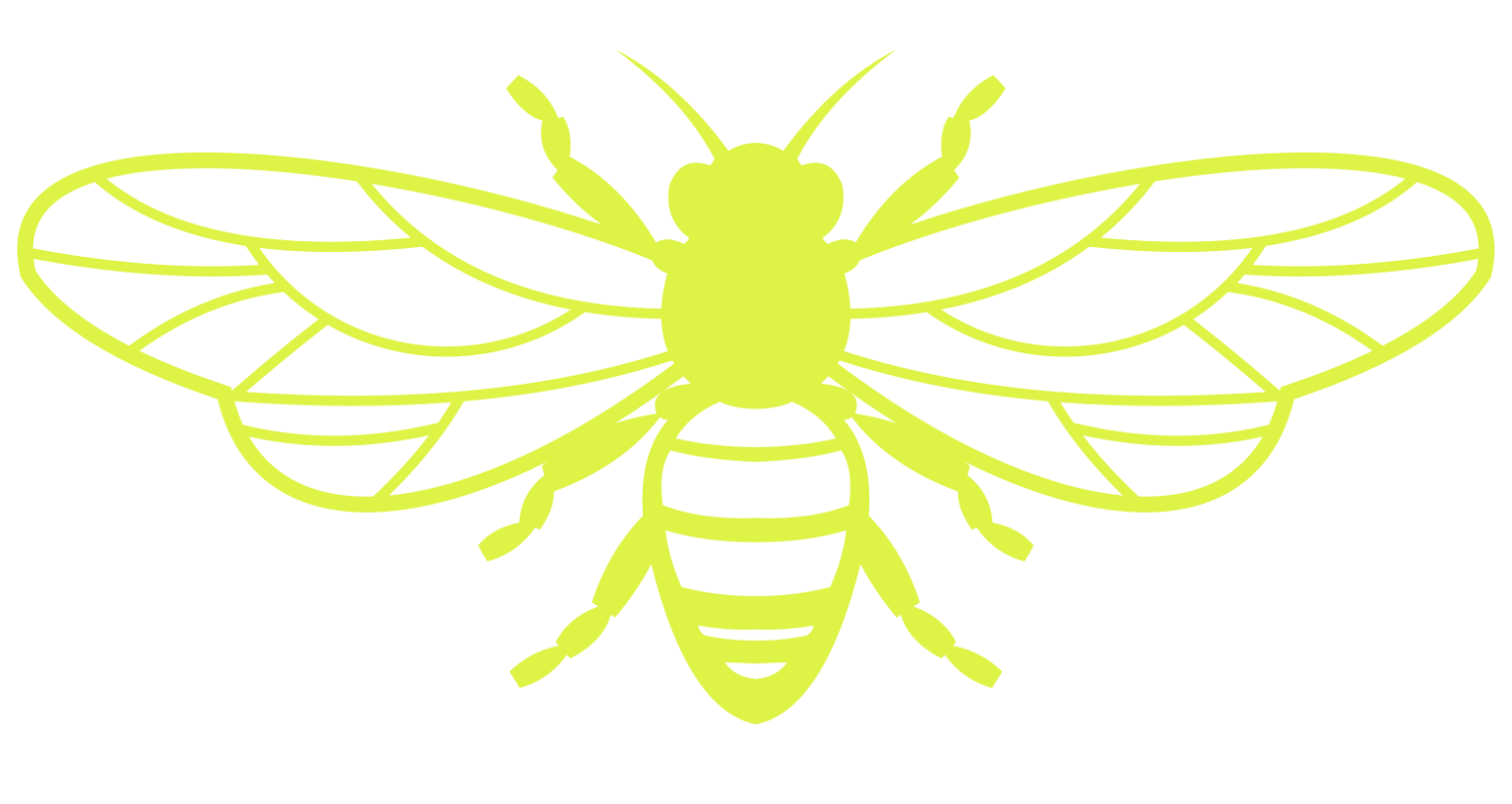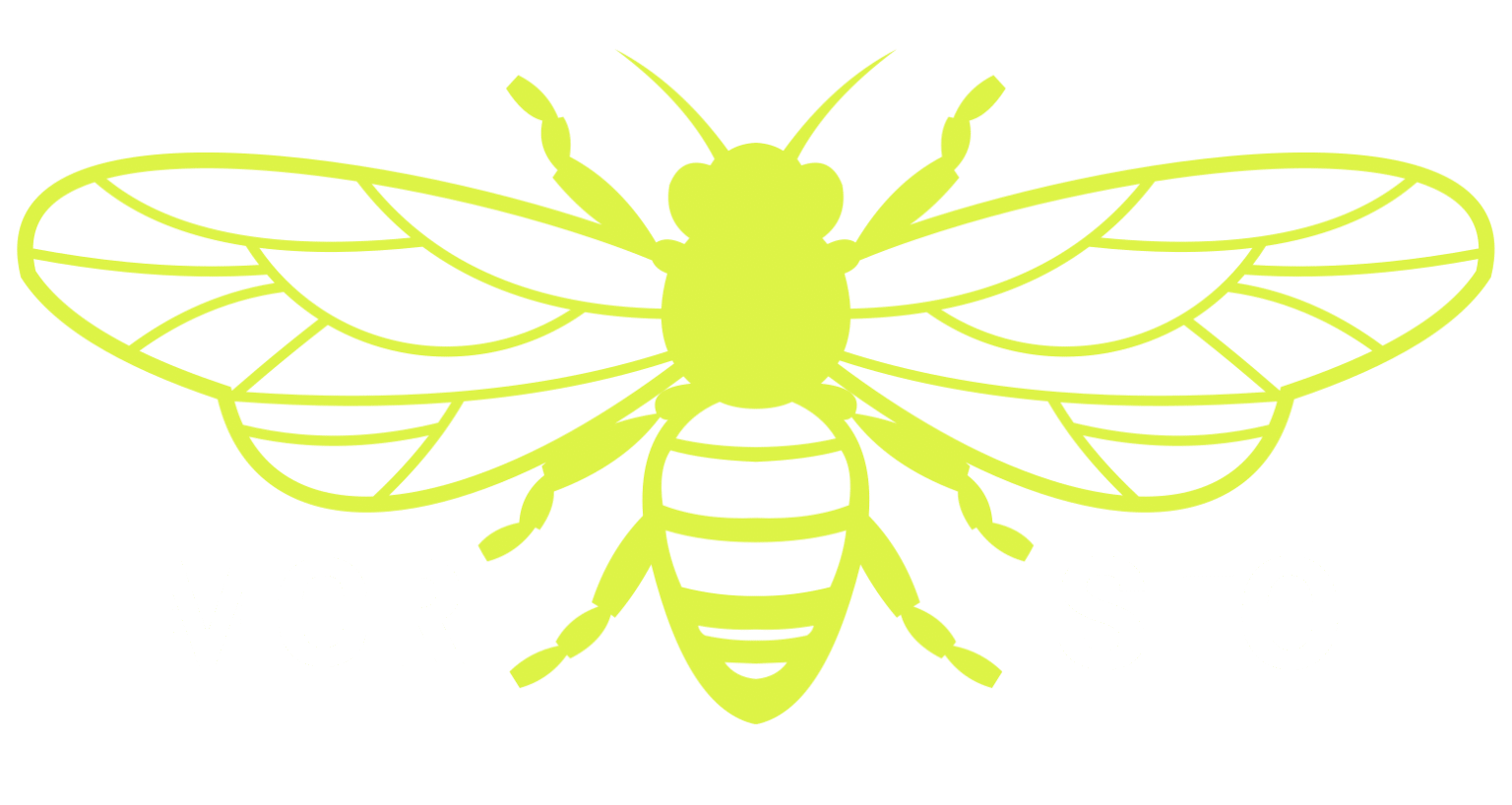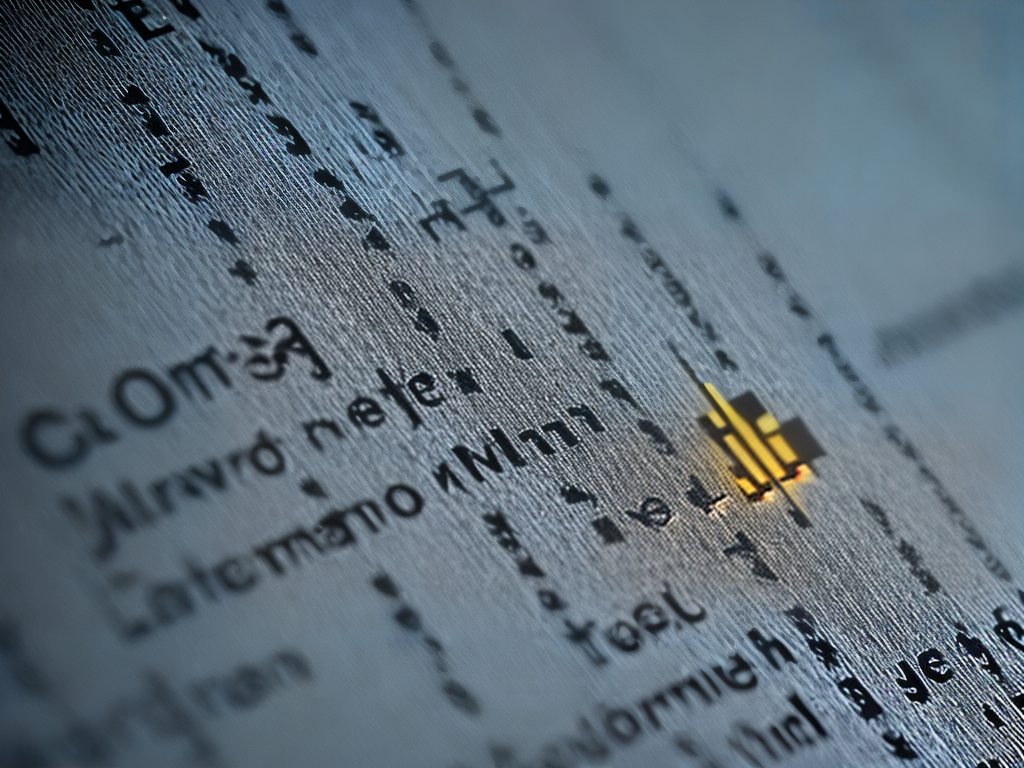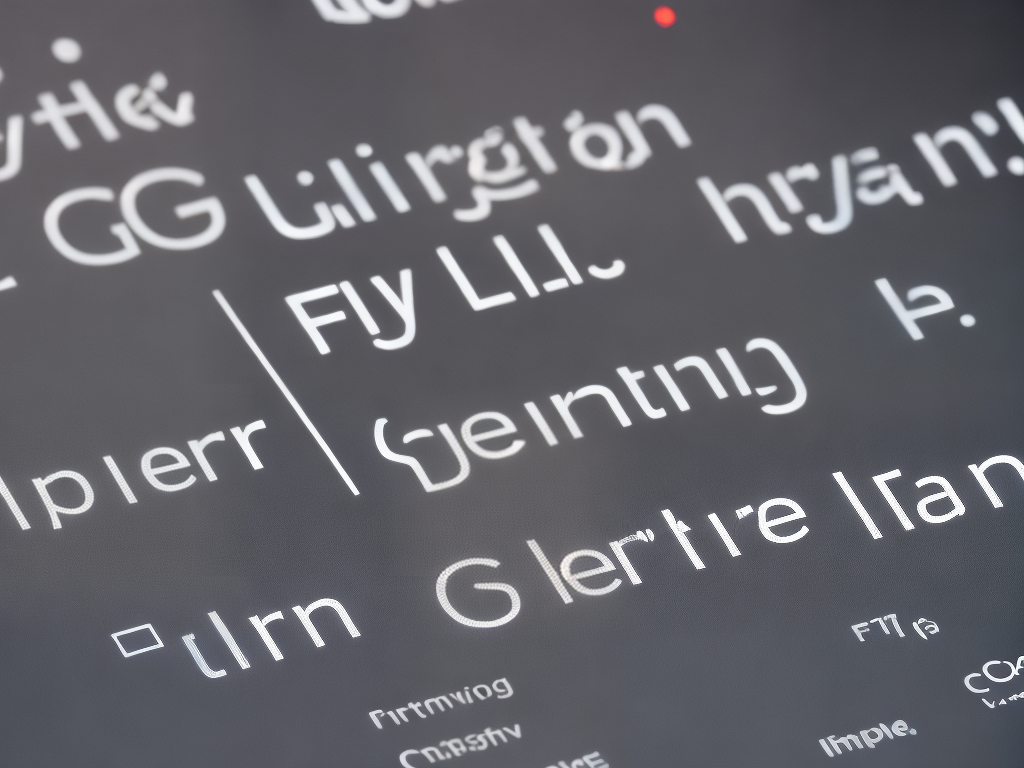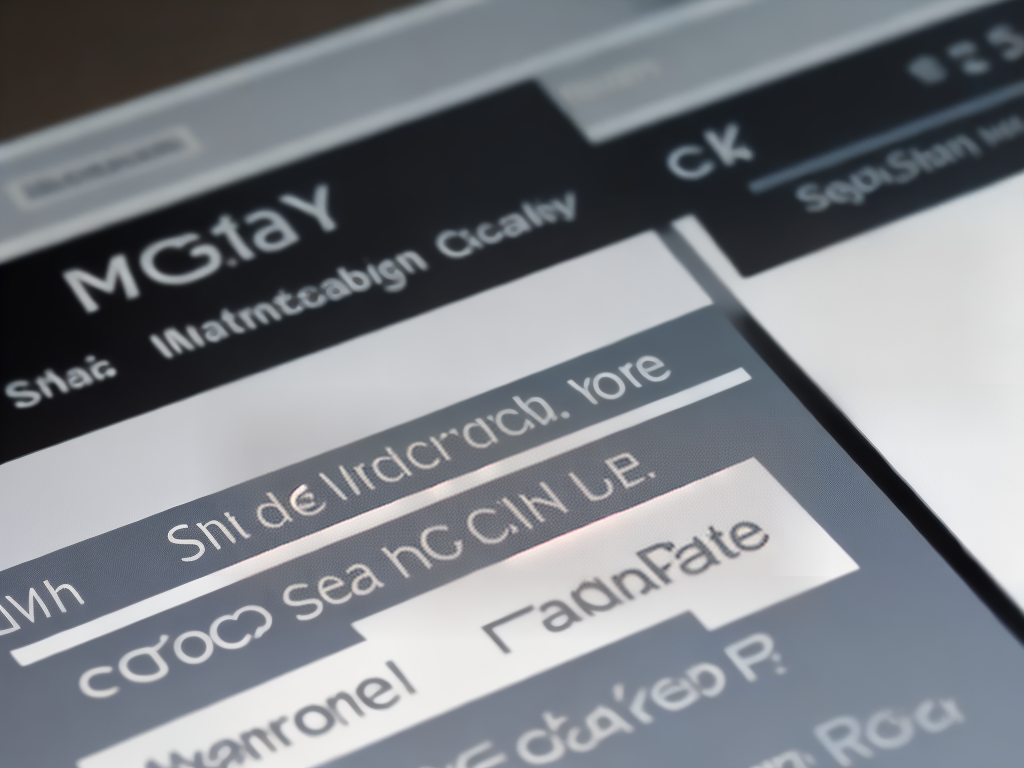As a blogger, you know how important SEO is to driving traffic and engagement with your content. But it doesn’t have to be complicated or intimidating; in fact, there are some simple steps you can take right away that will help boost your rankings in search engine results.
In this article, I’m sharing five of my favorite tips for bloggers who want to make their content stand out from the competition. With these strategies, you’ll be able to power up your blog posts and get more visibility on the web!
Optimize Your Page Titles
Creating an effective page title for your blog post is like crafting the perfect headline. It’s all about hooking readers in and making them want to click on that link! You’ve got a limited number of characters to work with, so you need to make sure each one counts.
Symbolically speaking, think of the title as the bait for your fishing rod – it needs to be eye-catching enough to entice potential visitors from Google land into visiting your site. Choose words carefully; use targeted keywords relevant to the content within the article, without being overly generic or spammy.
When writing titles, keep in mind that you’re targeting an audience that craves power. They want answers and they want them fast. Write something clear but powerful – something that will grab their attention and give a hint at what awaits when they open your website door.
Don’t underestimate the importance of catchy phrases either; these can often have more impact than just plain old facts alone.
Now comes the fun part – getting creative with those precious few characters! Be mindful not to overstuff titles with too many keywords – this could hurt your SEO score and put off readers who might otherwise have clicked through if only given a chance. Instead, focus on creating enticing yet informative headlines optimized for search engine success while still appealing to users who see it among several other competing links.
Onwards now, onto using targeted keywords…
Use Targeted Keywords
Using targeted keywords is one of the most important steps for successful SEO. It can be overwhelming to think about how many words you should use and where they should go on your blog, but it doesn’t have to be intimidating. By following a few simple tips, you can make sure that your content contains the right amount of relevant keywords in strategic locations.
The first thing I suggest is to do research into which keywords you want to target. Look at related industry websites or blogs, as well as tools like Google Keyword Planner and Answer The Public. This will help you find terms people are searching for so that you know what topics to cover and which words to highlight in your articles.
Once you’ve identified some potential key phrases, start incorporating them into your blog posts in natural ways. Make sure each keyword appears once near the beginning of the post, once towards the end, and several times throughout its body copy – just don’t overdo it! You also want to avoid keyword stuffing; instead focus on writing quality content that readers will appreciate.
Finally, add meta tags such as titles, descriptions and headings with these same keywords for even greater visibility online. Doing this ensures search engines pick up all your targeted terms when indexing pages from your website, ultimately improving your chances of ranking higher in results pages.
Moving forward let’s look at how we can improve our image alt text…
Improve Your Image Alt Text
I’m sure you’ve heard the term ‘image alt text’ before, but do you actually know what it is and why it’s important? Well, I’m here to tell you that image alt text can have a huge impact on your blog’s SEO. As a blogger, it should be one of your top priorities when creating content.
Image alt text gives search engines more information about an image so they can better understand its contents. It also helps those with visual impairments because screen readers use this information to provide context for their users. This means that if someone is browsing your blog post with just sound, they will still know what the pictures are about.
In addition to being used by search engines and blind people, image alt text also has other benefits like increasing page load speed. By including relevant keywords in your images’ descriptions, you can help Google rank them higher in the results pages—which could result in more traffic headed towards your website!
Alt text doesn’t take much effort to add, yet it offers numerous rewards such as visibility improvements and increased user engagement. So make sure you don’t forget to include descriptive tags when uploading images onto your blog posts.
Utilizing header and subheader tags is another great way to ensure that all visitors are able to access the full range of content available on your site.
Utilize Header And Subheader Tags
Now that you’ve got a handle on image alt text, let’s move onto header and subheader tags. These are the titles of your content which appear as H1, H2, etc., when someone looks at the source code of your page. It’s important to use these correctly so search engines can properly index them in their ranking algorithms.
Using header and subheaders makes it easier for readers to skim through an article quickly, identify key points or sections they want to read more deeply about, and come away with useful information without having to read every single word. This helps keep people engaged while also helping create some structure within your blog post.
Plus, making sure each headline is relevant will make it easier for Google to understand what your article is actually about.
When using headers within your post, start off with an H1 tag for the main title of the piece followed by various H2-H6 tags as subheadings breaking up different subsections throughout the post. Make sure all headings are meaningful and related to each other rather than being random words thrown together – again this helps demonstrate relevance to search engine bots.
Lastly, don’t forget to include keywords in these headlines if possible; not only does this help optimization but also encourages engagement from real life readers who may be searching for those terms online!
So now we have two fundamental aspects of SEO taken care of: optimizing images with proper alt texts and structuring posts effectively with appropriate header tags.
Next up? Writing quality content – after all, no matter how well optimized something is it won’t mean much if there isn’t any substance behind it!
Write Quality Content
When it comes to blogging, content is key. Quality content that readers can connect with and learn from is the foundation of a successful blog. Crafting quality content isn’t always easy but there are some basic tips you can follow to get started.
The first step when creating quality content is to make sure your writing has structure and flow. You want each paragraph to transition into the next one naturally so your reader can easily understand what you’re trying to say.
To do this, use short sentences and break up long ones whenever possible. Additionally, be sure to vary the length of your paragraphs; too many long or short paragraphs will cause confusion for readers.
Next, write in an engaging style that resonates with your target audience. Use language they would find interesting and relatable while still conveying important information about the topic at hand. This means incorporating anecdotes or personal stories where appropriate and using words that evoke emotion as opposed to just listing facts.
Finally, take advantage of SEO best practices such as including relevant keywords throughout your article and optimizing meta descriptions for search engines like Google and Bing when necessary. Doing these things will help ensure more visibility for your post online which could lead to increased engagement with potential readers down the line.
Now is the perfect time to start thinking about how you can create an internal linking structure within your posts so readers can easily navigate between different articles on their own without having to leave your site!
Create An Internal Linking Structure
I’m sure most of you already know the importance of having a good internal linking structure in place on your blog. It not only helps with SEO, but it also makes it easier for readers to navigate through your content and find related topics they might be interested in.
Creating an internal linking structure isn’t as difficult as you may think – all you need is some planning and organization. Start by making a list of post titles that are related to each other, then organize them so that the relevant posts link together.
This way, when one reader finishes reading one article, they will easily be able to click onto another post from within the same series or topic. Another great thing about creating an internal linking structure is that it boosts pages’ ranking in search engine results pages (SERPs). By adding links between different posts on your site, Google can understand better how these pieces of content relate to each other which leads to higher rankings for those pages.
As such, take some time to create a well-thought out interlinking strategy for your blog; this will help boost its visibility in SERPs over time. Now that we’ve talked about setting up an internal linking strategy let’s move on to leveraging external links.
External links point users towards useful resources outside of your website while providing more credibility since they come from reputable sources — both things being very beneficial for SEO!
Leverage External Links
Gazing out of my window, I can see the sun rising slowly over the horizon. It’s a brand new day and with it comes an opportunity to start something fresh – for me that means getting back into blogging.
As part of my strategy, I want to make sure I’m doing all I can to optimize my blog posts in order to get them seen by as many people as possible. One way to do this is to leverage external links within my content – let’s take a closer look at how they work.
External links are any link found on your website or blog post pointing readers elsewhere online – think social media profiles, relevant articles from other websites or even previous blog posts you’ve written yourself. When used correctly these links help improve SEO rankings because search engines recognize them as a sign of trustworthiness; plus, if someone clicks on one of those external links then there’s potential for some additional traffic too!
To maximize the effectiveness of your external links try making sure every single one points directly towards sites which also have good credibility and authority in their own right – this will further enhance your reputation and show newcomers that you mean business when it comes to producing quality content.
Also be mindful about not linking excessively either – too many external links can lead to low user engagement and poor results overall.
As well as improving SEO rankings and building up trust with visitors, adding external links to your blog posts also helps spread awareness of what you’re writing about while providing helpful resources along the way– both important aspects when it comes to growing an audience base.
With this in mind, incorporating social sharing buttons into each post is another great way…
Incorporate Social Sharing Buttons
Now that you have your external links in place, it’s time to move on to the next step: incorporating social sharing buttons.
This is an essential part of blogging and SEO because it helps people easily share your content with their networks—which can lead to more traffic for you!
Including social sharing buttons can be a great way to drive engagement and exposure, but there are some important things to consider when setting them up.
First, make sure they’re highly visible so readers don’t miss them. Also, consider how much space each button takes up; if too many are included or they take up too much real estate on the page, it could slow down loading times.
Next, choose which platforms are best suited for your blog. You may not need every single platform available; pick ones that will get the most use from your audience and focus on those first.
Additionally, think about what images or text should accompany each button so that visitors know exactly what will happen when they click it. Using descriptive language like ‘Share this post’ or ‘Tweet now!’ can help encourage clicks as well.
Finally, test out different locations for the buttons throughout your posts and pages before settling on one spot permanently.
Experimentation can help you determine where users interact with them the most often—and even better, if all goes according to plan, then everyone else gets to benefit from increased visibility too!
With these tips in mind, you’ll be ready to monitor your loading times and ensure smooth sailing ahead.
Monitor Your Loading Times
It can be tempting to build a blog with little regard for the loading times of your content. After all, you’re just trying to get as many readers and followers as possible right? Wrong!
Slow loading pages will deter visitors from staying on your site. Even if they do stay, it could lead to them being less engaged with what they find there or worse yet, they might not even load properly in some browsers.
You need to take the time to monitor your page speed performance. Luckily, there are several tools available that can help you determine how quickly each page of your website loads:
- Google PageSpeed Insights
- GTmetrix
- Pingdom Website Speed Test
- WebPageTest
By using these sorts of services regularly (e.g., every month or two), you can spot any issues before they become serious problems that hurt your search engine rankings and decrease conversions from organic traffic sources. Plus, seeing improvements over time is an incredibly rewarding experience – something that everyone loves feeling empowered by!
Keep in mind that improving loading times often involves more than making changes within WordPress itself; hosting companies, server configurations and other external factors may play a role too. If necessary, consider switching hosts or exploring alternatives such as VPSs or dedicated servers if the issue persists after optimizing everything else related to WordPress and its plugins/themes.
With proper monitoring and timely interventions when needed, you can ensure fast loading speeds for your blog’s visitors without compromising on content quality – giving users what they want while also increasing engagement levels which leads us nicely onto our next topic; Improving Your Site’s UX…
Improve Your Site’S Ux
Having a website that looks great and functions well is essential for bloggers. It’s the first thing your potential readers will see when they arrive at your page, so it must be attractive, easy to browse and use. Improving the user experience (UX) of your site should therefore be one of your top priorities when optimizing for SEO.
To improve UX on your website, there are several key elements to consider:
| Category | Elements |
|---|---|
| Usability | Navigation Page loading speed Clickable links Search bar |
| Design | Content layout Colors & fonts Images & videos White space |
It’s important to make sure usability and design work together harmoniously – both should come into play in order to create an enjoyable user experience. Making navigation simple ensures visitors can quickly find what they’re looking for without getting lost or frustrated. Additionally, page loading speed is vital; if pages take too long to load, users may abandon before even seeing content. Clearly visible clickable links also help with navigation while search bars allow people access to specific information more easily.
Design-wise, you need to ensure content is laid out clearly using headings and subheadings as this makes it easier for viewers to read through articles without having any difficulty understanding them. Appropriate colors & fonts add character and interest but don’t overdo it – bright neon shades aren’t necessary! Similarly, adding images & videos throughout encourages engagement however remember not all visual media adds value…sometimes ‘less is more’ when it comes down to visuals as opposed to words. Lastly white space allows breathing room between text which helps give articles structure making them look less cluttered and overwhelming.
These tips will hopefully help you enhance the overall UX of your blog site leading readers back time after time wanting more from you! Now let’s move onto how we can utilize structured data…
Utilize Structured Data
It’s no secret that SEO can be a powerful tool for any blogger looking to reach more people and get their message across. But what many bloggers don’t realize is how important structured data is when it comes to optimizing your content for search engine algorithms.
Structured data, also known as schema markup, helps web crawlers understand the context of a website quickly and easily. Adding this type of code in specific places on your blog posts can help search engines better understand what information you are providing:
- Content Types: tags, categories, author name, page description etc.
- Actions & Events: product reviews, ratings or promotions etc.
- People & Organizations: company contact info or job postings etc.
This means if someone searches for content related to yours they may find your post higher up in Google’s results than without using structured data!
Plus with modern tools like JSON-LD (JavaScript Object Notation for Linked Data), adding structured data has become easier than ever before. All you have to do is add some simple lines of code into your HTML and wait for the magic to happen!
Having an understanding of basic SEO principles can make all the difference in how successful your blog becomes. With just a few clicks you could potentially increase traffic significantly by gaining more visibility through improved rankings – so why not give it a try?
Track Your Rankings
I’m sure you already know how important SEO is for a successful blog. But beyond writing meta tags and creating keyword-rich content, you should also be tracking your rankings to make sure that your SEO efforts are paying off. I’ve put together this table of strategies and tools to help you get started:
| Strategies | Tools |
|---|---|
| Track organic search results with Google Search Console | Moz Pro Rank Tracker Tool |
| Monitor page changes using an automated tool | Yoast Plugin or Screaming Frog Crawler |
| Improve onsite optimization through data analysis | SEMrush Site Audit Tool or Ahrefs Site Audit Tool |
| Identify link building opportunities by analyzing competitor links | Majestic Bulk Backlink Checker Tool or Mention Monitoring Toolbox |
Now that you have the right tools in place, it’s time to take action. First, track your website traffic from organic searches in Google Search Console. This will give you valuable insights into what keywords people use to find your site. You can then optimize your pages accordingly so they appear higher up in the SERPs (Search Engine Results Pages). Secondly, monitor any changes made to the pages on your website with an automated tool such as the Yoast plugin or Screaming Frog crawler so that nothing slips under the radar. Thirdly, use data analysis tools such as SEMrush and Ahrefs to identify areas where improvement can be made when it comes to onsite optimization. Finally, analyze competitor backlinks and mentions to uncover new link building opportunities – Majestic Bulk Backlink checker & Mention monitoring toolbox are both great options here!
These tactics will not only help improve visibility within search engine rankings but will also enable you to stay ahead of competitors in terms of SEO performance. Now let’s move onto monitoring your competitors’ activities…
Monitor Your Competitors
It’s important to keep an eye on your competition if you want to stay ahead of the game. Take a blog I recently worked with, for example. They were stuck in their SEO strategies and weren’t seeing any significant improvement in page rankings or organic traffic.
To help them improve their search engine visibility, my first step was to identify their competitors and understand how they were approaching SEO differently:
-
Researching competitor keywords: I looked at what topics the competitors had written about and which keywords they used in both titles and body copy. Using this data, we determined our client should focus more heavily on long-tail keyword phrases that hadn’t yet been explored by other blogs in their niche.
-
Analyzing backlink quality: Backlinks are vital for improving website authority, so it was key to look at where each competitor was getting links from and make sure our client could compete accordingly. We found plenty of opportunities for gaining new high-authority backlinks that would boost ranking potential significantly.
By taking time to evaluate the competitive landscape – rather than simply focusing on producing content – we were able to develop a much more effective SEO strategy tailored specifically towards our client’s needs. Sure enough, after implementing these changes, traffic increased considerably within weeks!
Conclusion
As a blogger, SEO can be overwhelming and confusing. But if you remember to keep it simple and focus on the basics, you will find success in no time.
Take your time with each step and make sure that all of your content is high-quality before moving forward.
As the old adage goes “Rome wasn’t built in a day” – so don’t expect amazing SEO results overnight.
With patience, dedication, and these tips as guidance, you’ll soon see improved rankings for yourself!