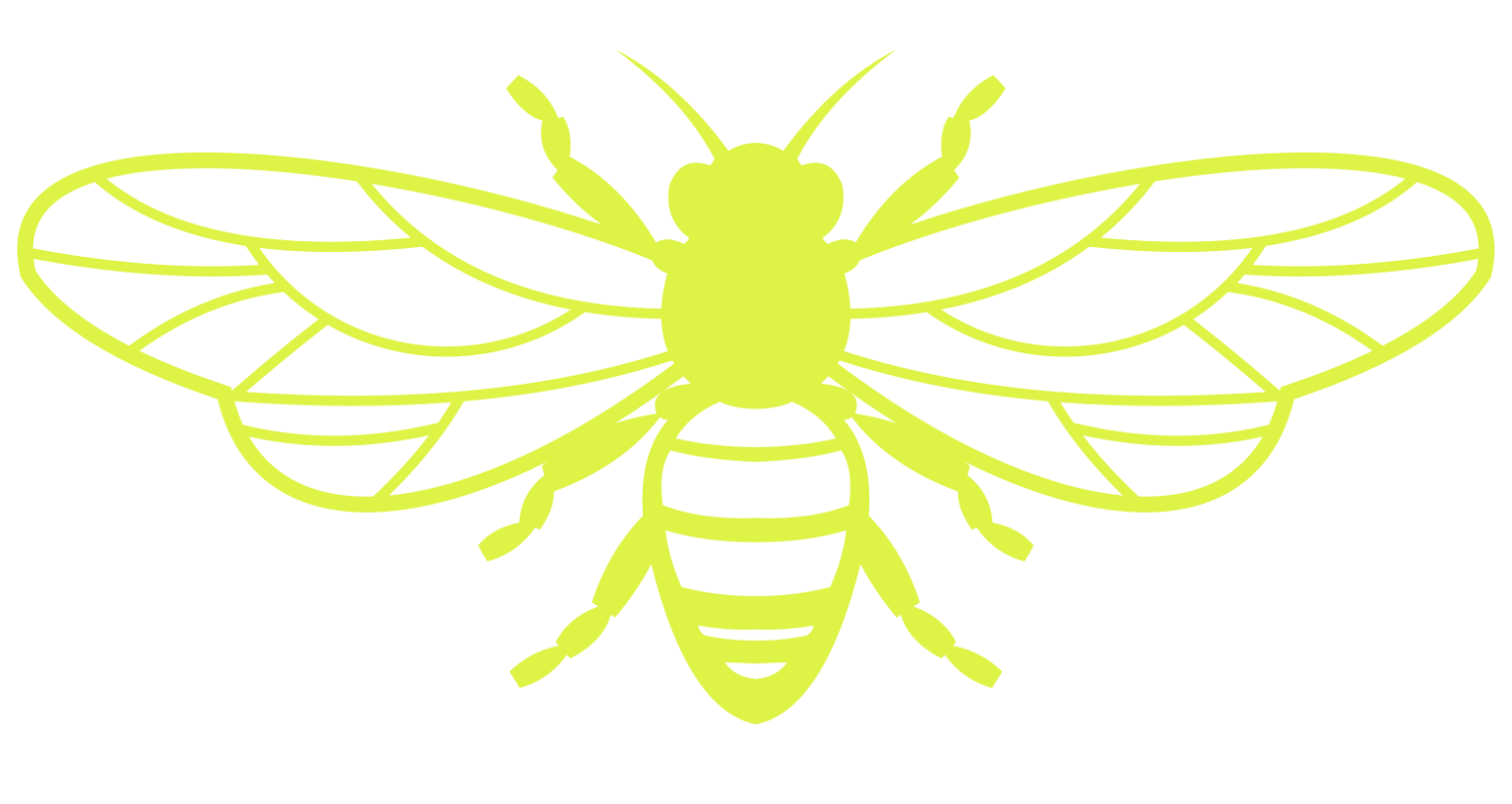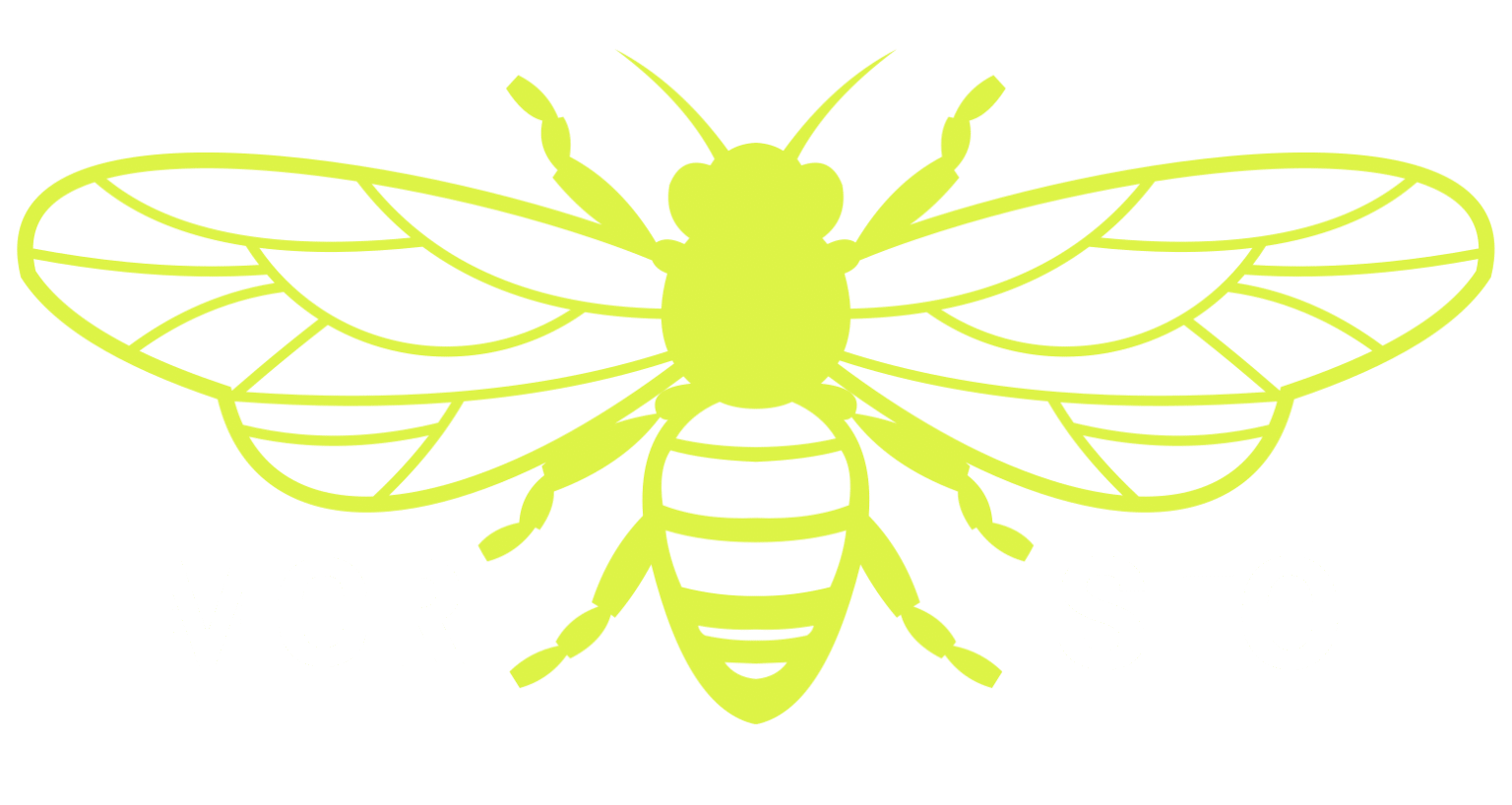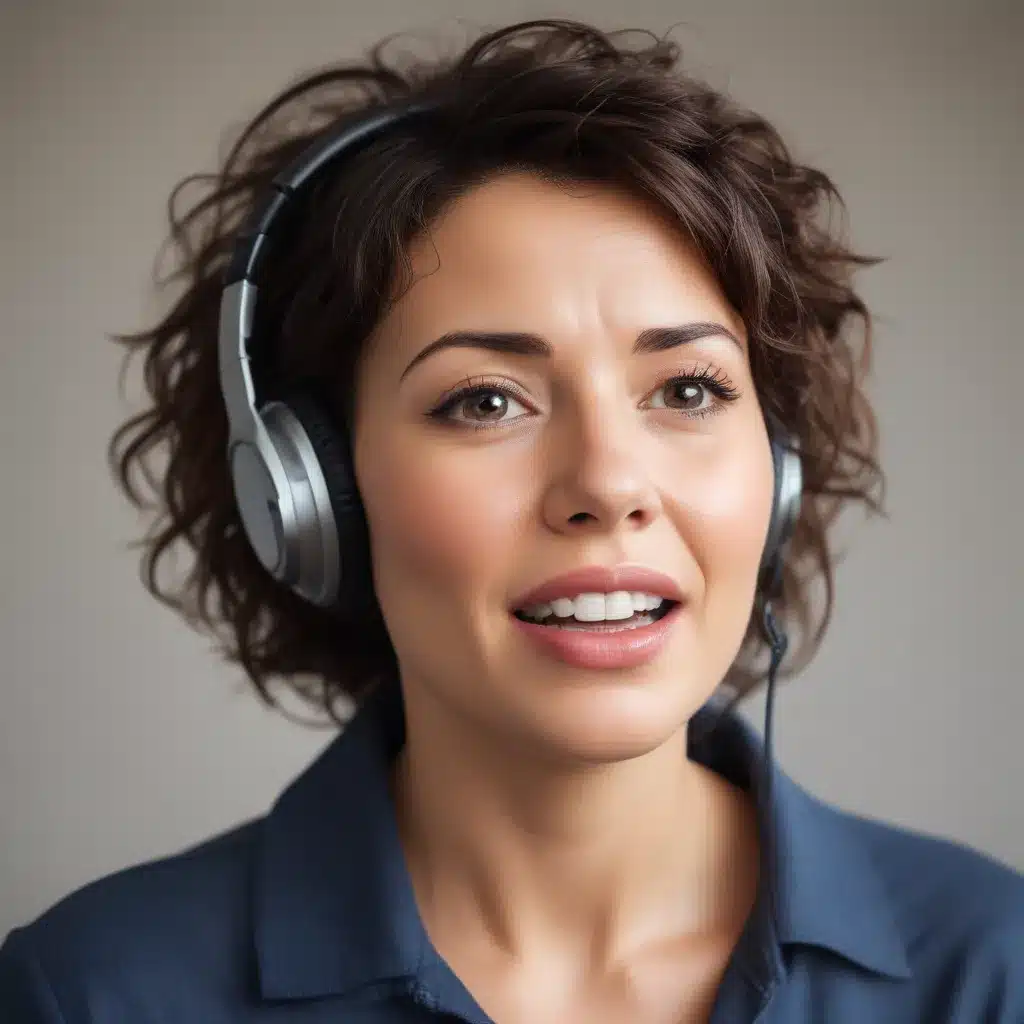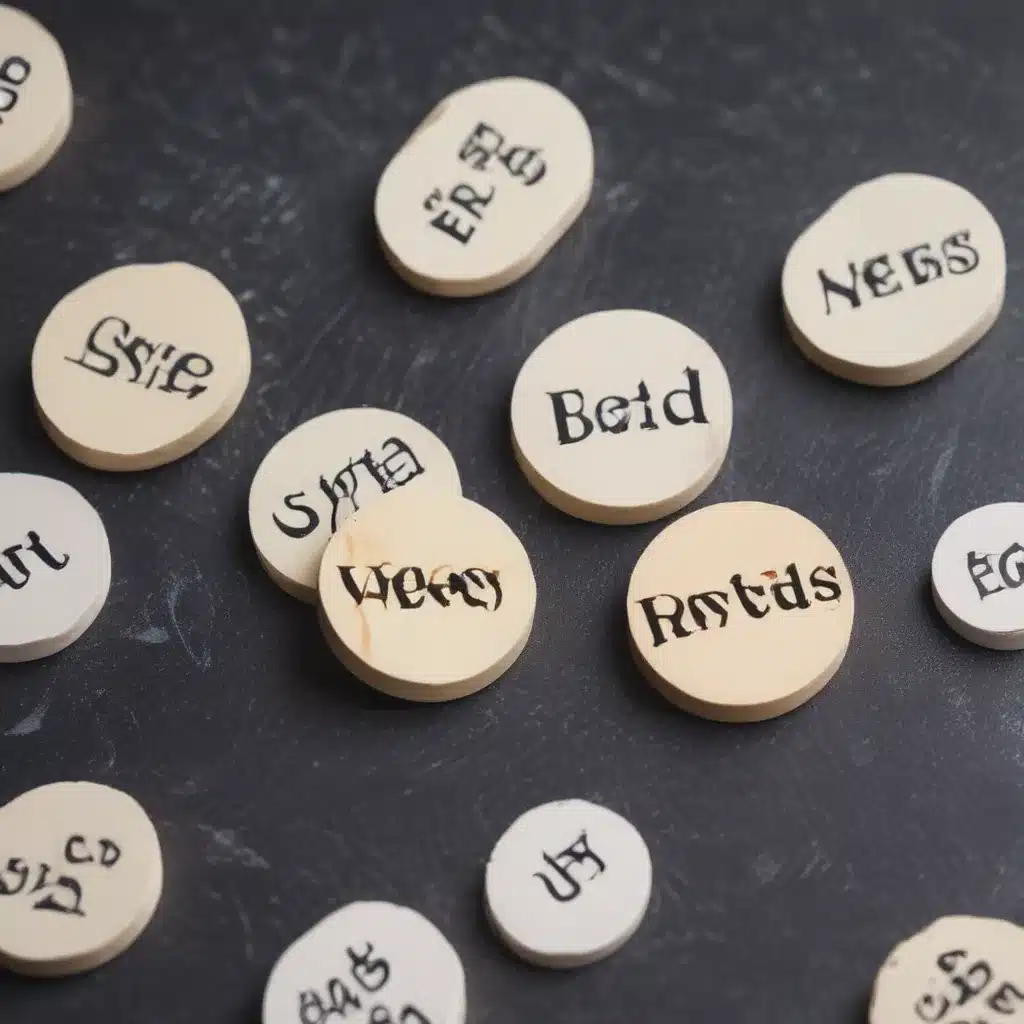
The Treacherous Journey of a Website’s Navigation
As an SEO enthusiast, I’ve encountered my fair share of website navigation challenges. It’s like navigating through a dense forest – the path may seem clear at first, but one wrong turn can leave you hopelessly lost, with no idea how to find your way back.
Imagine you’re an eager online shopper, ready to explore the virtual aisles of your favorite e-commerce store. You start by scanning the navigation menu, hoping to find the perfect item. But instead of a well-organized, intuitive layout, you’re faced with a convoluted web of categories and subcategories that make your head spin. “Where do I even begin?” you wonder, as your cursor hovers over the menu, paralyzed by indecision.
This is the reality many website owners face when it comes to optimizing their navigation for search engine success. It’s a delicate balance between creating an intuitive user experience and ensuring your keywords are working hard to elevate your rankings.
The Transformative Power of Keyword-Driven Navigation
Imagine a world where your website’s navigation is a well-oiled machine, guiding users effortlessly from one section to the next, while simultaneously signaling to search engines exactly what your site is all about. This is the power of keyword-driven navigation, and it’s a game-changer for your SEO strategy.
As one Redditor pointed out, the structure of your site’s menu can have a “big SEO impact.” By strategically incorporating your target keywords into your navigation labels, you’re essentially creating a roadmap for both users and search engines to follow.
Think about it this way: when a potential customer lands on your website, they’re looking to quickly and easily find the products or services they need. By using relevant keywords in your navigation, you’re catering to their search intent and making their journey more intuitive. At the same time, search engines can better understand the hierarchy and focus of your website, which can lead to improved rankings and visibility.
Navigating the Choppy Waters of Keyword Integration
Of course, integrating keywords into your website navigation is not as simple as slapping them onto your menu items. You need to strike a delicate balance between user-friendly language and SEO-optimized terminology. After all, you don’t want your navigation to read like a keyword-stuffed mess, scaring away potential customers.
As the HubSpot community points out, the structure and hierarchy of your navigation can have a significant impact on your SEO. It’s not just about the keywords themselves, but how they’re organized and presented to both users and search engines.
One strategy to consider is using a mix of broad, high-level keywords in your primary navigation, with more specific, long-tail keywords in your secondary and tertiary menus. This allows you to cater to a wide range of search queries while maintaining a clean, user-friendly interface.
For example, let’s say you’re an e-commerce store selling outdoor gear. Your primary navigation might include labels like “Hiking,” “Camping,” and “Fishing,” while your secondary menus could feature more specific categories like “Hiking Boots,” “Camping Tents,” and “Fly Fishing Rods.”
Navigating the Treacherous Waters of Site Restructuring
Of course, optimizing your website navigation for SEO is not a one-and-done task. As your business grows and evolves, you may need to restructure your navigation to keep up with changing user needs and search engine algorithms.
As the Redditor mentioned, tackling a major navigation overhaul can be a delicate balancing act, especially during peak seasons like the holidays. It’s crucial to plan your changes carefully, prioritizing user experience while minimizing disruptions to your site’s SEO performance.
One approach to consider is a phased rollout, where you gradually introduce changes to your navigation over time. This could involve updating category names, reorganizing product placements, and implementing 301 redirects to ensure seamless transitions for both users and search engines.
As the Michigan Technological University website points out, the structure and hierarchy of your navigation can have a significant impact on your site’s SEO. By thoughtfully integrating keywords, optimizing the user experience, and carefully managing any restructuring, you can unlock the true power of your website’s navigation and elevate your online visibility.
Mastering the Art of Keyword-Driven Navigation
Navigating the complex world of SEO-optimized website navigation is no easy feat, but the rewards are well worth the effort. By strategically incorporating keywords into your menu structure, you’re not only creating a more intuitive user experience but also signaling to search engines the core focus and expertise of your website.
Remember, the key is to strike a balance between user-friendly language and SEO-focused terminology. Don’t be afraid to experiment, gather feedback, and continually refine your navigation strategy. With a little creativity and a lot of diligence, you can transform your website’s navigation into a powerful SEO tool that drives traffic, boosts conversions, and helps your business soar.
So, set sail on your journey to keyword-driven navigation mastery, and watch as your website’s SEO performance reaches new heights. The team at MCR SEO is here to guide you every step of the way, ensuring your website’s navigation is the map to your success.