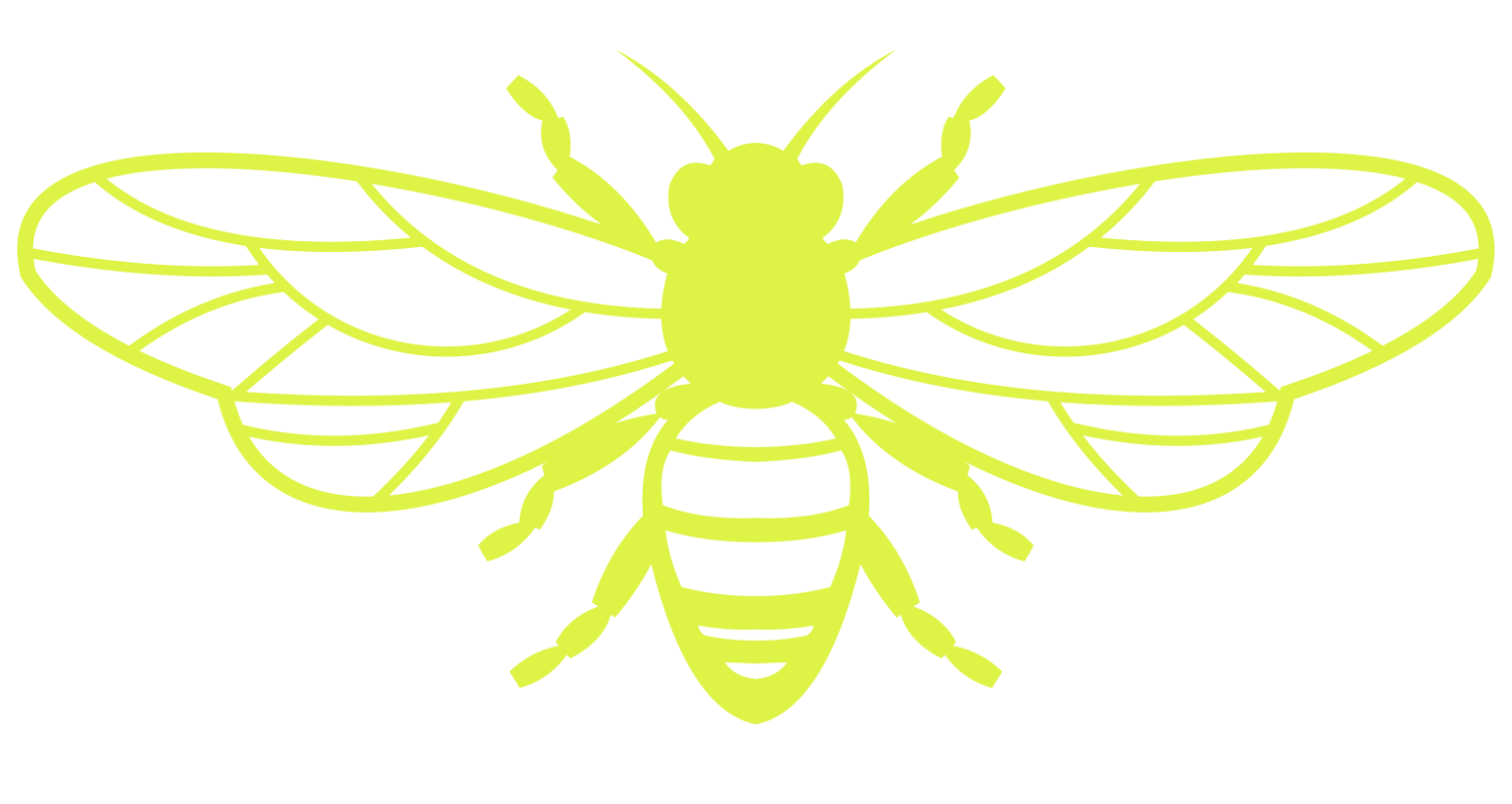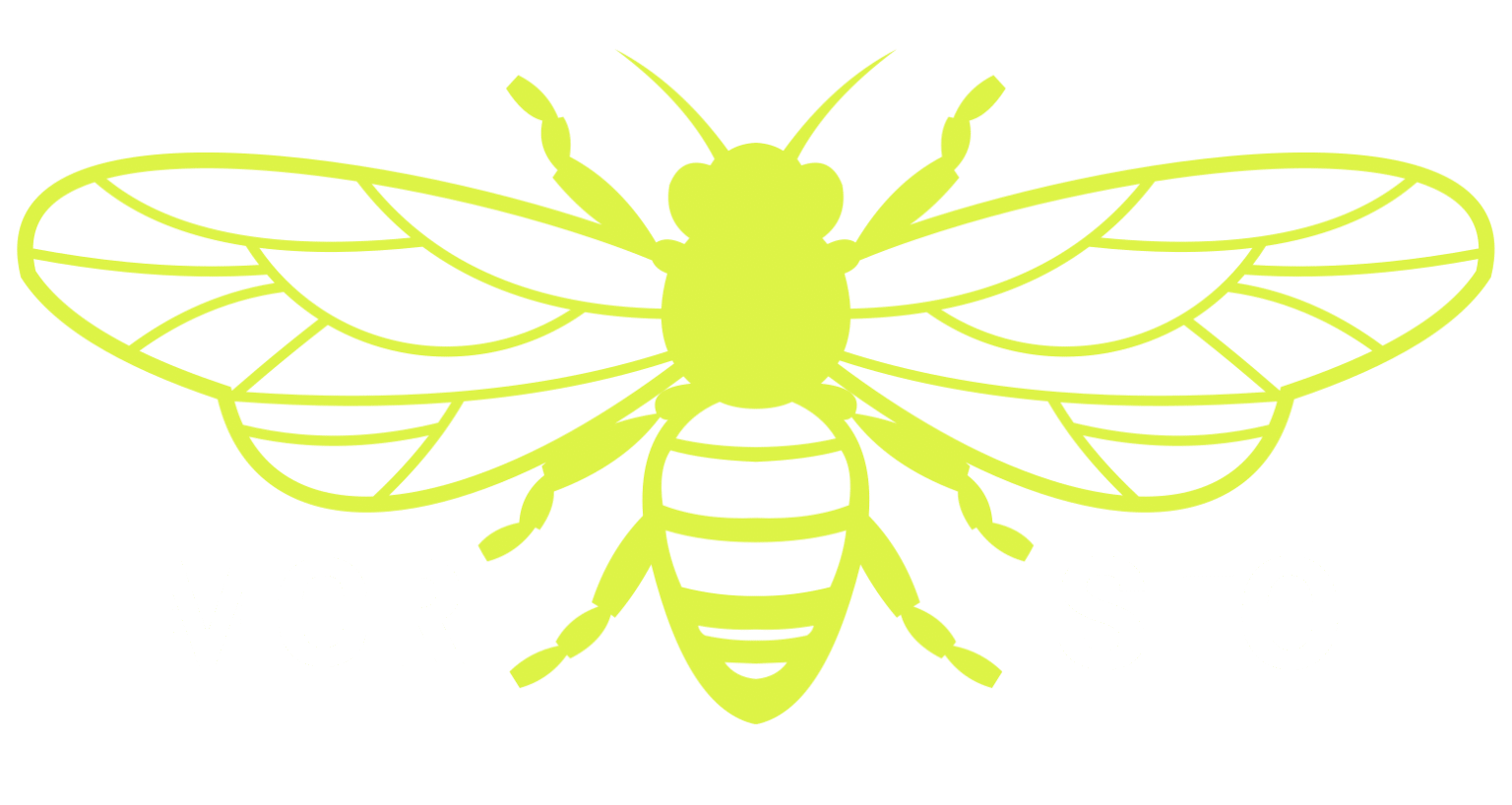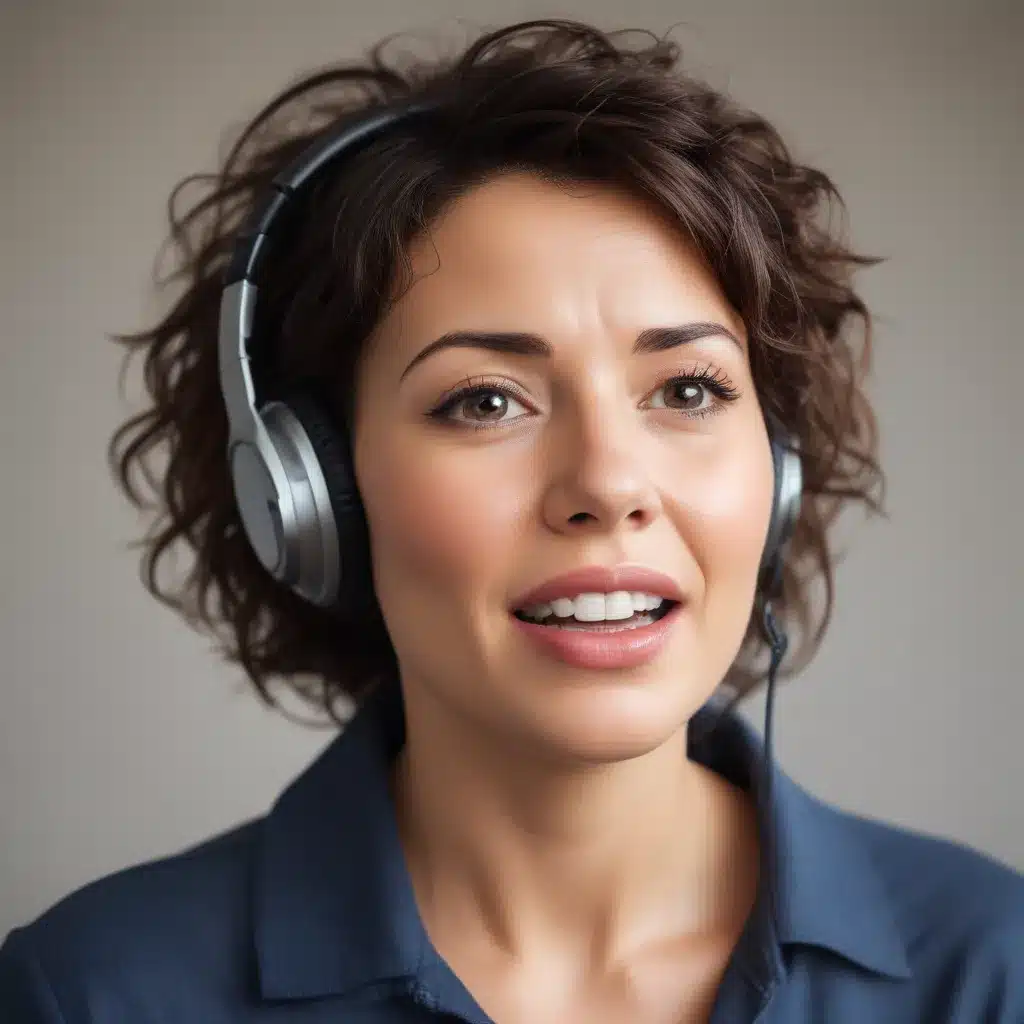Fix Your Crawl Budget Crisis Fast
Hey there, fellow SEO enthusiasts! Are you tired of watching your hard-earned content disappear into the abyss, never to be seen by the all-powerful search engines? Well, buckle up, because I’m about to show you how to fix your crawl budget crisis and get your pages the attention they deserve.
You see, the crawl budget – that’s the number of requests Googlebot makes to your website in a given timeframe – is like the golden ticket to SEO success. If you can’t get those bots to crawl and index your content, it’s game over. Trust me, I know the struggle all too well.
But fear not, my friends, because I’ve got your back. I’ve been through the trenches, studied the experts, and I’m ready to share my secrets with you. So, let’s dive in and get your site back on track, shall we?
Duplication: The Bane of Crawl Budget
First things first, let’s talk about duplication. You know those pesky product pages, category pages, and sorting/filtering options that create a never-ending maze of URLs? Yeah, those are the culprits. See, Google doesn’t like to waste its precious crawl budget on the same content over and over again. It’s like trying to fill a bucket with a hole in the bottom – it’s just not going to work.
The folks at Lumar have a great approach to this: identify where the duplication is happening and then get rid of it. That could mean consolidating product pages, streamlining category structures, or using canonical tags to point Google to the right version of the page.
Trust me, it’s worth the effort. Imagine how much better your crawl budget will be when Google can focus on the truly unique and valuable content on your site.
Redirect Nightmares: Avoiding the Crawl Budget Trap
Ah, the dreaded redirect chain – the bane of many a webmaster’s existence. You know the drill: one redirect leads to another, and before you know it, Googlebot is trapped in a never-ending loop, wasting precious crawl budget.
As the Lumar team points out, these redirect chains can not only slow down your PageRank, but they can also seriously impact your crawl budget. It’s like trying to navigate a maze with no exit – the bots are going to get frustrated and move on.
The solution? Keep a close eye on your redirects and make sure they’re streamlined and efficient. Get rid of any unnecessary steps, and make sure you’re not redirecting to 404 errors or non-canonical pages. It’s a small change that can make a big difference in your crawl budget optimization.
Robots.txt: Your Crawl Budget Guardian
Now, let’s talk about the unsung hero of crawl budget optimization: the trusty robots.txt file. This little guy is like the bouncer at the club of your website, deciding who gets in and who stays out.
As the folks at Lumar explain, it’s crucial to make sure your robots.txt file is set up correctly. Block any directories or URLs that you don’t want Googlebot to crawl, but be careful not to accidentally block important pages.
Remember, robots.txt is just a suggestion, not a directive. If Google’s algorithms detect other signals that a page should be crawled, they may still do so, even if it’s blocked in the robots.txt file. So, use this tool wisely and keep an eye on it.
Sitemaps: The GPS for Googlebot
Speaking of keeping an eye on things, let’s talk about XML sitemaps. These little gems are like the GPS for Googlebot, guiding them straight to the most important pages on your site.
As the Lumar team explains, Google actually uses your XML sitemap as a factor in determining which pages to crawl and how often. So, it’s crucial to keep that sitemap up-to-date and free from any errors or redirects.
Think of it this way: if you had a treasure map with a bunch of dead ends and detours, would you really want to trust it to lead you to the good stuff? Probably not. Same goes for your XML sitemap. Keep it clean and straightforward, and watch as Googlebot focuses its crawl budget on the pages that matter most.
Optimize for Speed: The Crawl Budget Booster
Alright, let’s talk about something that’s near and dear to my heart: website speed. You see, the faster your pages load, the more likely Googlebot is to stick around and crawl them.
As the Lumar team points out, Google bots will keep crawling a website until the server starts to slow down. So, if you can make your pages lightning-fast, you’re essentially giving Googlebot the green light to spend more time on your site.
One of the best ways to do this? GZIP compression. By compressing your HTML, CSS, and JavaScript files, you can make them much smaller and faster to load. It’s like the magic bullet for crawl budget optimization.
Putting it All Together: Your Crawl Budget Masterplan
Alright, now that we’ve covered the key elements of crawl budget optimization, it’s time to put it all together. Here’s your step-by-step masterplan:
- Identify and eliminate duplication: Scour your site for any pages with similar or identical content, and consolidate them.
- Streamline your redirects: Make sure you don’t have any unnecessary redirect chains that are wasting Googlebot’s time.
- Optimize your robots.txt file: Block any unnecessary directories or pages, but be careful not to accidentally block important content.
- Keep your XML sitemap squeaky clean: Make sure it’s up-to-date and free from any errors or redirects.
- Turbocharge your website speed: Implement GZIP compression and other performance optimization techniques to keep Googlebot happy.
Follow these steps, and you’ll be well on your way to fixing your crawl budget crisis and getting your content the attention it deserves. And remember, MCR SEO is always here to lend a hand if you need it.
Happy optimizing, my friends!