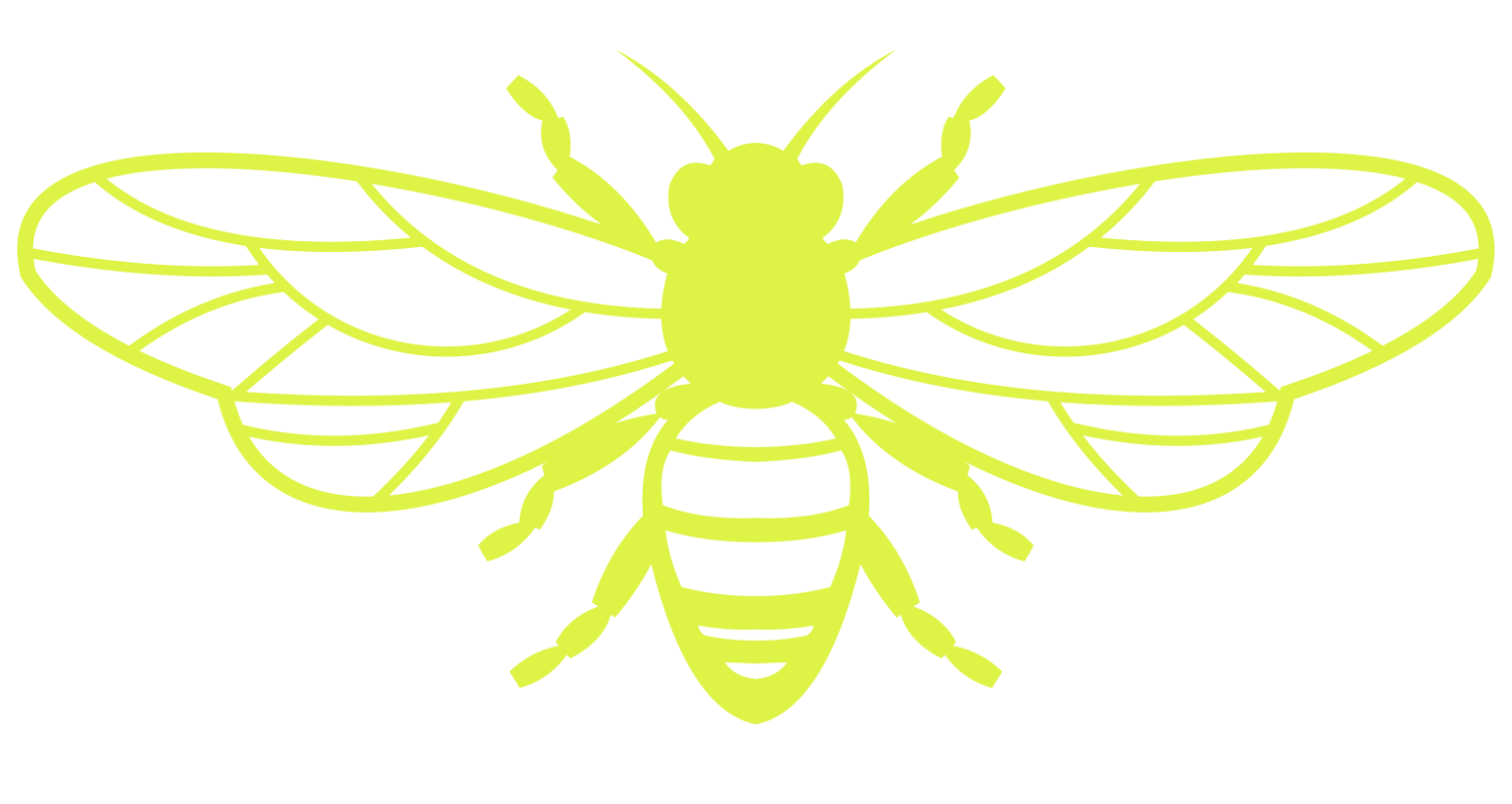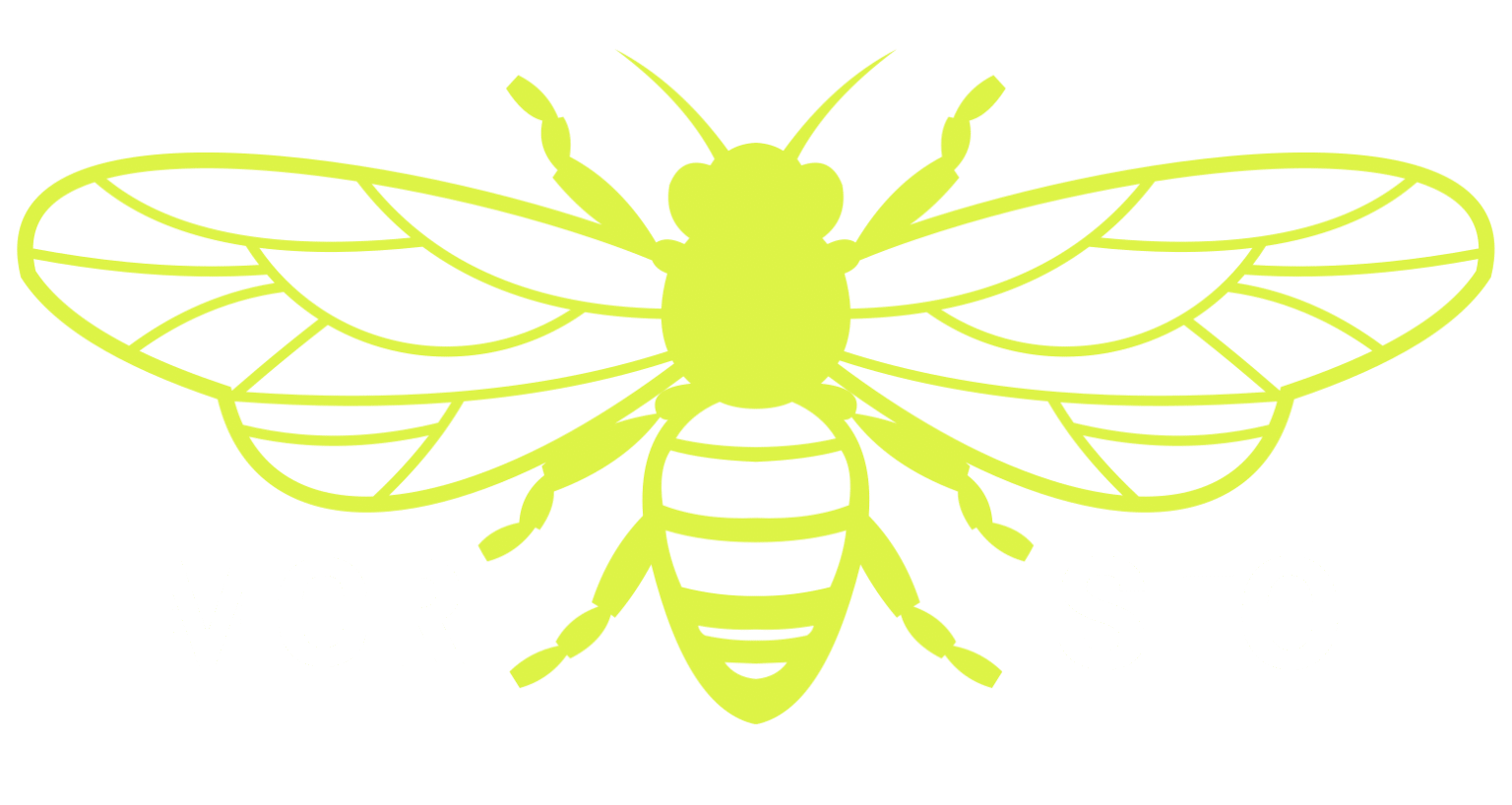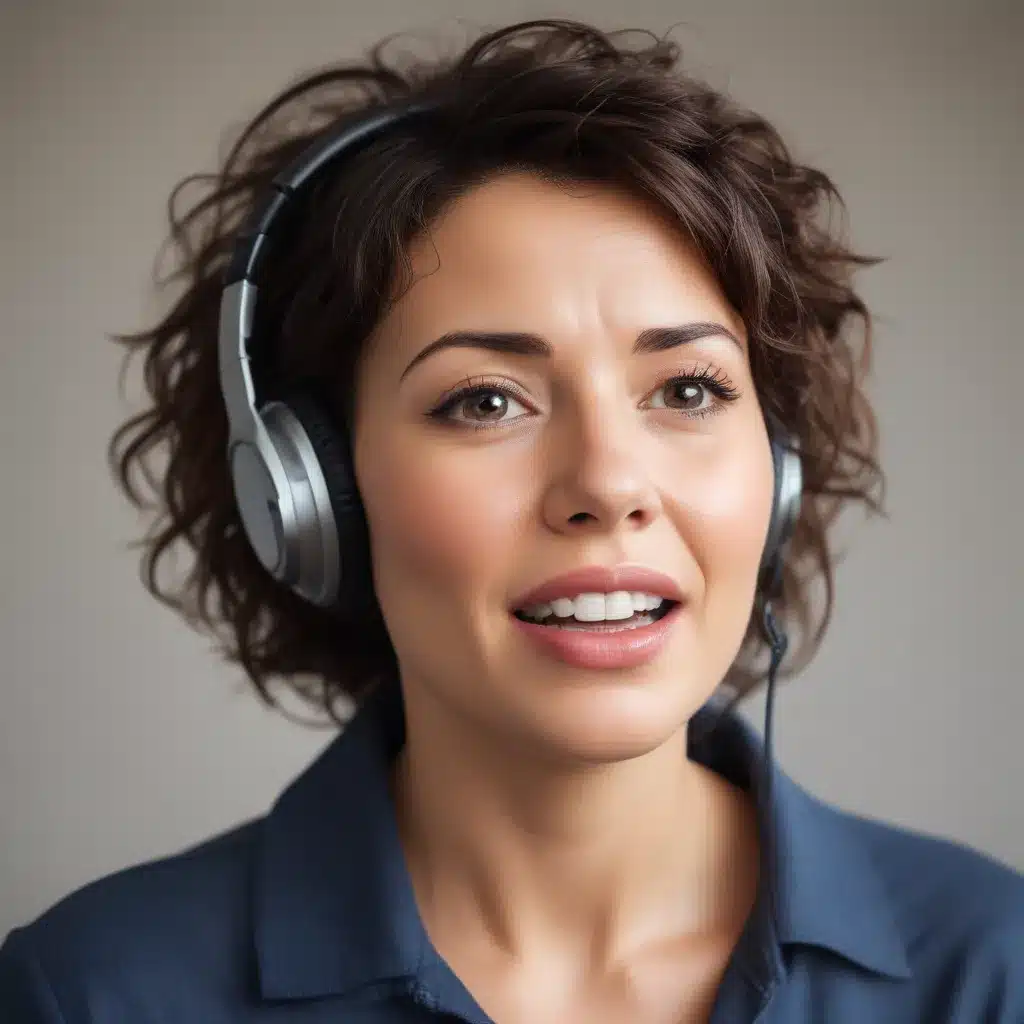Understanding Google Local Search
If your business is serving local customers and clients, you know how crucial it is to take local SEO seriously. The landscape has shifted dramatically in the post-COVID era, and many businesses are struggling to reach their target audience. But here’s the good news – if you can rank in the Google Map Pack, you’ll not only drive traffic to your website, but you’ll also make more sales and increase your revenue.
The tricky part is that you likely have competitors who are already dominating the search results. And on top of that, Google keeps throwing curveballs with algorithm updates like Possum, which can disrupt your marketing strategy by allowing businesses outside the city to compete for local listings if they have customers in those areas.
So how do you overcome these challenges and become the go-to option for your local customers? Well, my friend, that’s where Google My Business (GMB) comes into play.
Get a Google My Business Listing
Creating and optimizing your Google My Business profile is one of the most effective ways to boost your local visibility and stand out in a crowded market. Think of it as a free listing that allows you to showcase your best features and make it easy for potential customers to find, learn about, and engage with your business.
The process is straightforward – head to google.com/business, sign in with your Google account, and claim or create your business listing. From there, you can fill out all the essential details, like your business name, address, phone number, and categories.
But don’t just stop at the basics – you’ll want to craft a GMB profile that your ideal customers can really connect with. Add high-quality photos, menu items, service lines, and any other relevant information that showcases what makes your business unique.
The Criteria Google Uses in Its Local Ranking Formula
Google’s algorithm considers several factors when determining where your business should rank in local search results. While the exact formula is a closely guarded secret, we do know that things like NAP (name, address, phone number) consistency, reviews, and user engagement play a significant role.
Imagine you’re a customer searching for “Thai food near me” on your mobile device. If a restaurant with great reviews and a well-optimized GMB profile shows up as “open,” but when you get there, it’s actually closed – that’s a pretty frustrating user experience, right?
Google knows this, which is why they prioritize businesses that provide accurate, up-to-date information and deliver a positive customer experience. By keeping your GMB profile current and responding promptly to reviews (both positive and negative), you can show Google that your business is a reliable and trustworthy option.
How to Optimize Google Reviews
Speaking of reviews, your online reputation is crucial when it comes to local SEO. Positive reviews, star ratings, and customer testimonials can go a long way in helping you rank higher in the local map pack. But it’s not just about collecting glowing reviews – it’s also about how you manage them.
Encourage your happy customers to leave reviews, but be careful not to incentivize them in a way that violates Google’s guidelines. Respond to every review, whether good or bad, and use it as an opportunity to showcase your excellent customer service. Address any concerns or issues raised, and don’t get defensive – instead, empathize with the customer and work to resolve the problem.
Remember, prospects and customers have a right to provide feedback, and how you handle it can make all the difference. Keep an ear to the ground, monitor your reviews, and use them to improve your business.
Manage Your Reviews
Staying on top of your online reviews is crucial, and Google My Business makes it easy to do so. You can access and respond to reviews right from your GMB dashboard, whether you’re on your desktop or using the handy mobile app.
Responding to reviews, both positive and negative, shows your customers that you care about their experience and are committed to providing top-notch service. Plus, it demonstrates to Google that you’re an engaged, responsive business owner – another factor that can boost your local search rankings.
The Google My Business App
Speaking of the GMB app, it’s a valuable tool for managing your local presence on the go. With the app, you can easily update your business information, respond to reviews, and even post updates and offers for your customers.
The mobile-friendly nature of the app is particularly important, as the majority of local searches now happen on smartphones. By having all your GMB information at your fingertips, you can ensure your customers always have access to accurate, up-to-date details about your business.
Increasing the Number of Reviews on Google and Other Review Sites
While responding to reviews is crucial, you also want to proactively encourage your happy customers to leave feedback. According to research, businesses that actively solicit reviews enjoy higher ratings (an average of 4.34 stars) than those that wait for unprompted reviews (3.89 stars).
So, how do you go about getting more reviews? Start by making it easy for customers to leave feedback. Include handy QR codes or links in your print materials and around your physical location, making it a breeze for them to share their thoughts.
You can also consider incentivizing reviews, but be sure to do so in a way that aligns with Google’s guidelines. For example, you could offer a small discount or freebie in exchange for a review, but avoid anything that could be seen as coercion.
How to Respond to Negative Reviews
No business is perfect, and you’re bound to encounter the occasional negative review. But instead of getting defensive, see it as an opportunity to demonstrate your commitment to customer satisfaction.
When responding to a negative review, remain professional and empathetic. Acknowledge the customer’s concerns, apologize for the inconvenience, and offer a solution or next steps to make things right. This not only shows the unhappy customer that you care, but it also signals to potential customers that you’re dedicated to providing a great experience.
The Benefits of Reviews for Your Business
Reviews aren’t just about boosting your local search rankings – they can also have a direct impact on your bottom line. According to a study by Nielsen, 92% of consumers trust word-of-mouth recommendations more than any other form of advertising.
That means the positive reviews you collect can serve as powerful social proof, helping to build trust and credibility with potential customers. And when coupled with a well-optimized GMB profile, those reviews can be the deciding factor that leads someone to choose your business over the competition.
How to Respond to Owner on Google Review
Sometimes, you may encounter a review that’s not from a customer, but rather from the business owner themselves. While it may be tempting to get into a back-and-forth, it’s important to maintain a professional, friendly tone.
Respond to the owner’s review by thanking them for their feedback and reiterating your commitment to providing excellent service. If there are any specific issues raised, address them directly and offer a solution. The goal is to show potential customers that you’re responsive, reasonable, and dedicated to making things right.
Putting Things Together to Dominate Local Searches
Local SEO is an ongoing process that requires dedication and consistency, but the rewards are well worth the effort. By implementing a comprehensive strategy that includes optimizing your Google My Business profile, managing your online reviews, and creating engaging, location-specific content, you can position your business as the go-to option for local customers.
Remember, the key to success is staying agile and adaptable. Google’s algorithms are constantly evolving, so you’ll need to keep a close eye on industry trends and be ready to adjust your approach as needed. But with the right mindset and a little bit of elbow grease, you can dominate the local SERPs and take your business to new heights.
And if you ever feel like you need a little extra help, don’t hesitate to reach out to the team at MCR SEO – we’re always here to lend a hand and share our expertise.