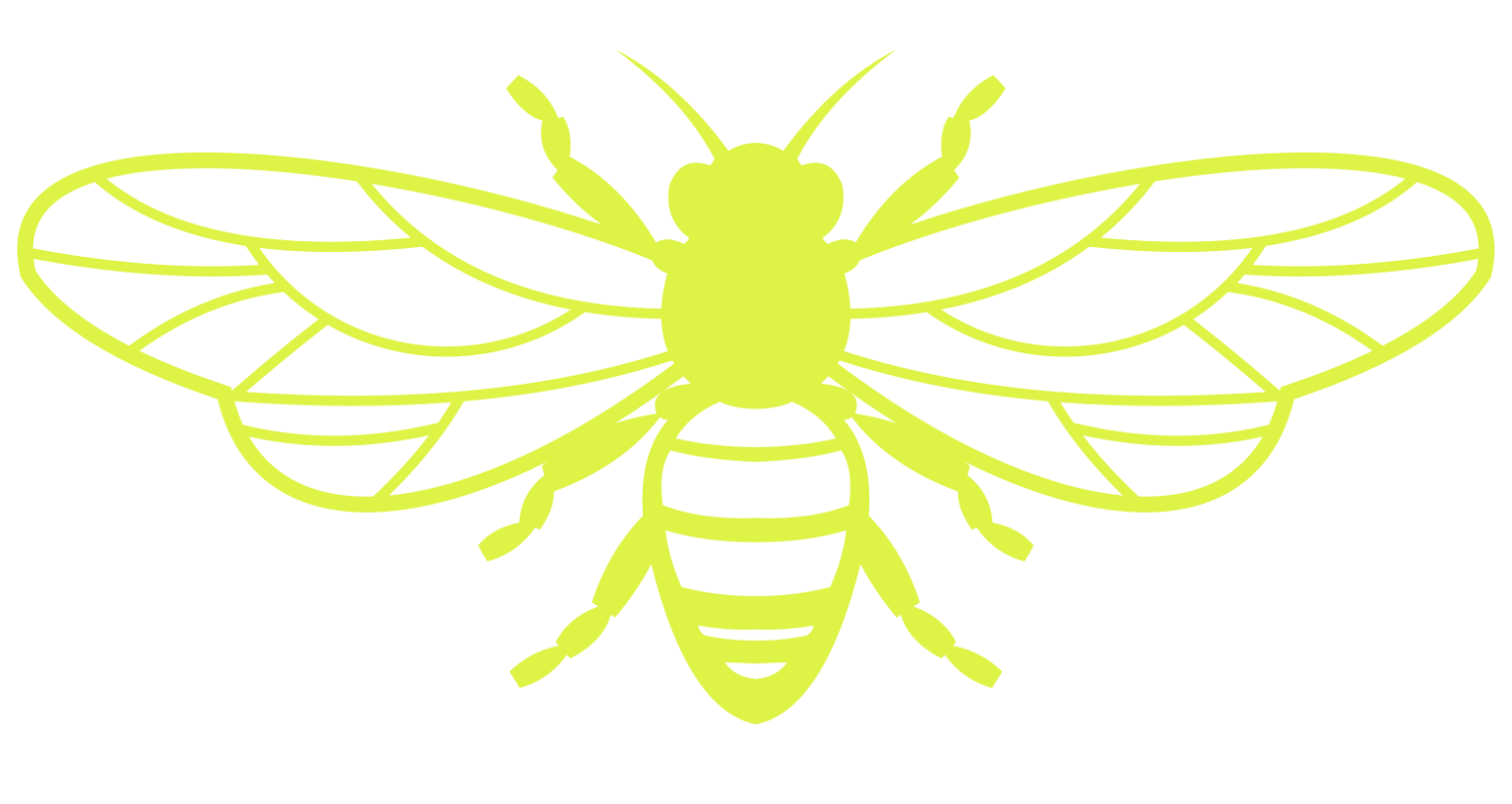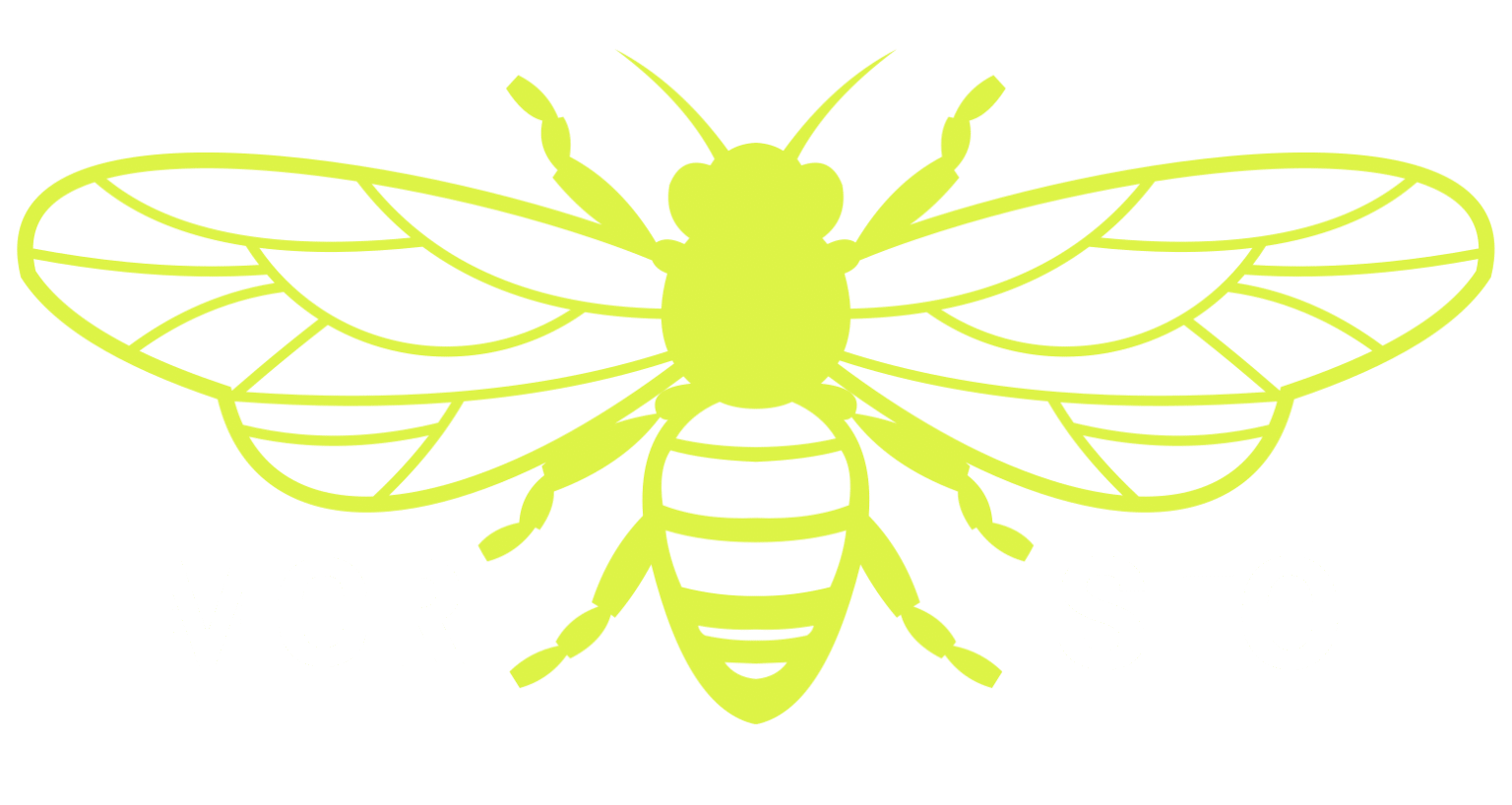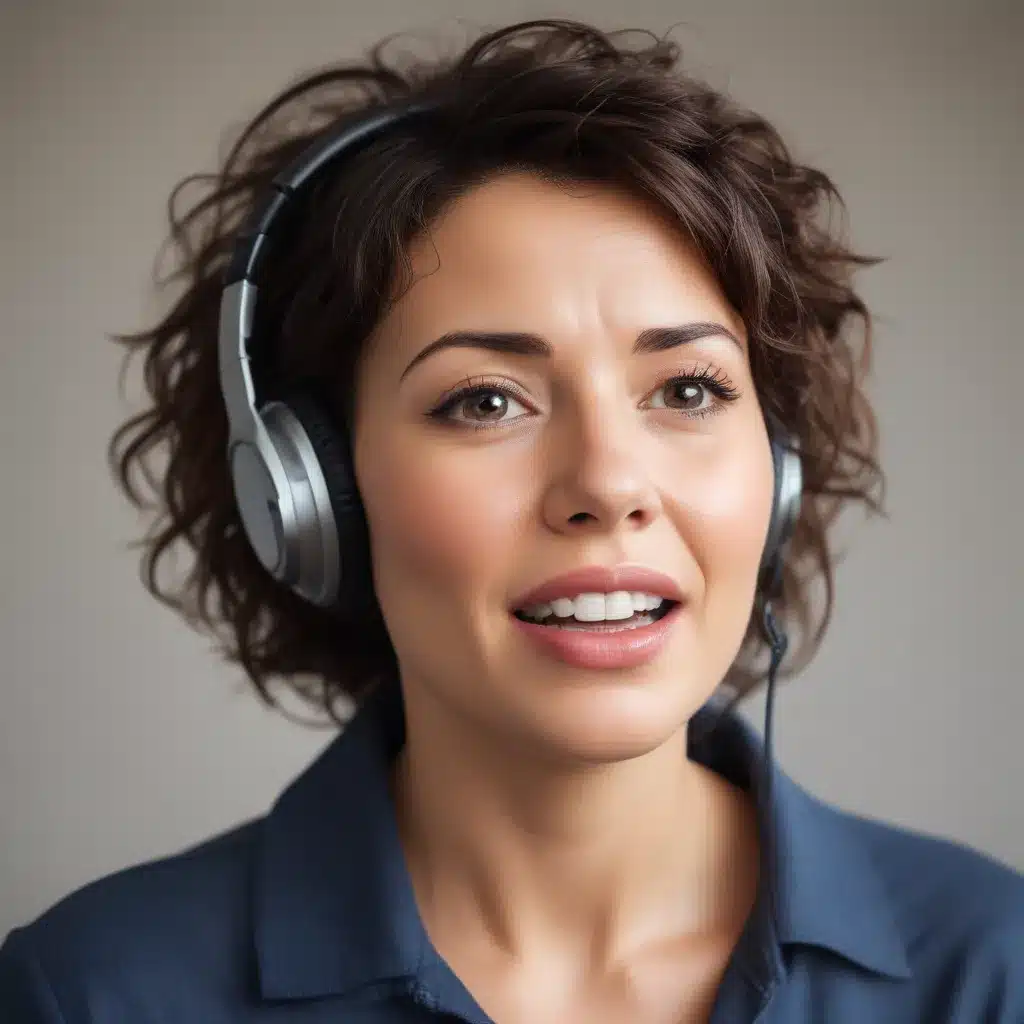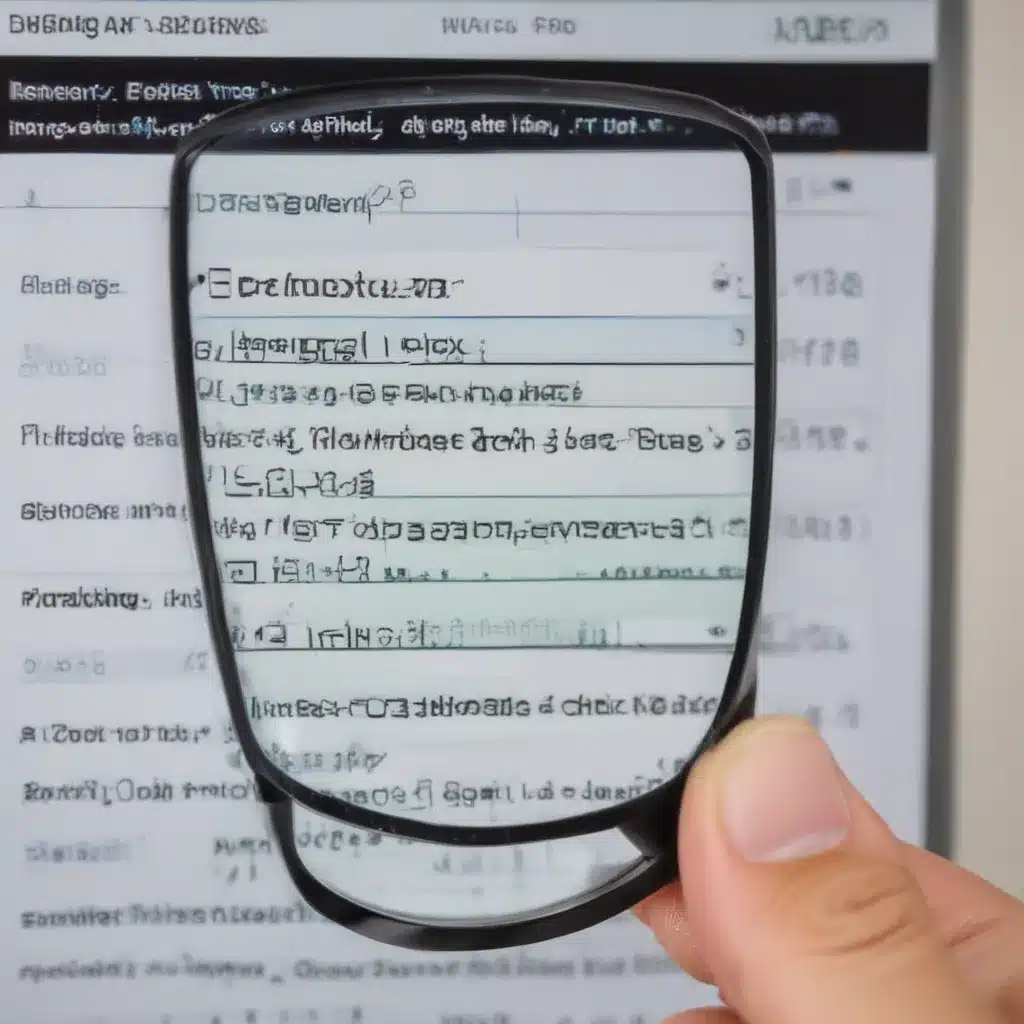
The Perils of Invisible Pages
As an SEO professional, one of the most frustrating experiences is pouring your heart and soul into crafting the perfect piece of content, only to have it disappear into the digital abyss. It’s like baking the world’s most delicious cake, only to have it vanish before anyone can take a bite.
But fear not, my fellow search engine optimization enthusiasts! Today, I’m going to share with you the secrets of diagnosing and conquering those pesky indexing errors that can make your hard work invisible to the world. So, grab a cup of coffee (or maybe a slice of cake, if you have any left), and let’s dive in.
The Anatomy of an Indexing Error
Indexing errors are like the gremlins of the digital world – they lurk in the shadows, waiting to wreak havoc on your website’s performance. These are issues that prevent search engines from properly crawling, understanding, and indexing your content, resulting in fewer visitors and lower rankings.
Now, the tricky part is that indexing errors can come in all shapes and sizes. They could be as simple as a broken link or as complex as a server configuration problem. But fear not, because we’re about to explore the various types of indexing errors and how to identify them like a pro.
Crawl Errors
One of the most common indexing issues is a crawl error. This occurs when a search engine’s bot (like Google’s Googlebot) tries to access a page on your website, but encounters a problem. This could be anything from a 404 “Page Not Found” error to a server timeout.
To identify crawl errors, you can use tools like Google Search Console or Bing Webmaster Tools. These platforms will give you a detailed breakdown of the URLs that have been flagged as problematic, along with the specific error code and suggested fixes.
Content Indexing Issues
Another type of indexing error is related to the actual content on your pages. If search engines are having trouble understanding or interpreting your content, they may not be able to properly index it.
This could be due to factors like:
– Duplicate content
– Thin or low-quality content
– Incorrect use of metadata (like title tags and meta descriptions)
– Unoptimized images or videos
To tackle these issues, you’ll need to audit your content and make sure it’s well-structured, unique, and optimized for search engines. Tools like MCR SEO can be incredibly helpful in identifying and resolving these types of problems.
Technical Roadblocks
Finally, there are the technical indexing errors that can occur on the backend of your website. These are often the trickiest to diagnose, as they can involve things like server configurations, robots.txt files, or even conflicts with third-party plugins or integrations.
For example, let’s say your website is running on WordPress, and you’ve installed a caching plugin to improve performance. If that plugin is not configured correctly, it could be blocking search engines from accessing your content, leading to indexing issues.
To uncover and resolve these types of technical problems, you’ll need to get your hands dirty with some good old-fashioned website diagnostics. This might involve reviewing your server logs, checking your robots.txt file, or even reaching out to your web host or developer for assistance.
Becoming a Indexing Error Superhero
Now that we’ve covered the various types of indexing errors, it’s time to put on our detective hats and learn how to diagnose them like a pro.
Step 1: Gather Your Intel
The first step in solving any indexing problem is to gather as much information as possible. This means using tools like Google Search Console, Bing Webmaster Tools, and your website’s analytics to identify the specific URLs or pages that are causing issues.
Step 2: Analyze the Evidence
Once you’ve compiled your data, it’s time to start digging deeper. Look for patterns in the errors you’re seeing, and try to identify the underlying causes. Is it a technical issue with your server? A problem with your content optimization? Or something else entirely?
Step 3: Formulate a Plan of Attack
With your analysis complete, it’s time to put together a plan of attack. This might involve things like:
– Fixing broken links
– Improving your content structure and optimization
– Updating your server configurations or robots.txt file
– Reaching out to your web host or developer for further assistance
Step 4: Put Your Plan into Action
Finally, it’s time to roll up your sleeves and get to work. Implement the fixes you’ve identified, and then monitor your progress to ensure that the issues have been resolved.
The Rewards of Conquering Indexing Errors
As you can probably tell, diagnosing and resolving indexing errors is no easy feat. It requires a keen eye for detail, a deep understanding of search engine algorithms, and a willingness to get your hands dirty with technical troubleshooting.
But the rewards are well worth it. By mastering the art of indexing error diagnosis, you’ll not only be able to keep your website’s content visible and accessible to search engines, but you’ll also be able to help your clients achieve better rankings, more traffic, and ultimately, greater success.
So, what are you waiting for? Grab that slice of cake, fire up your favorite SEO tools, and get ready to become an indexing error superhero!